
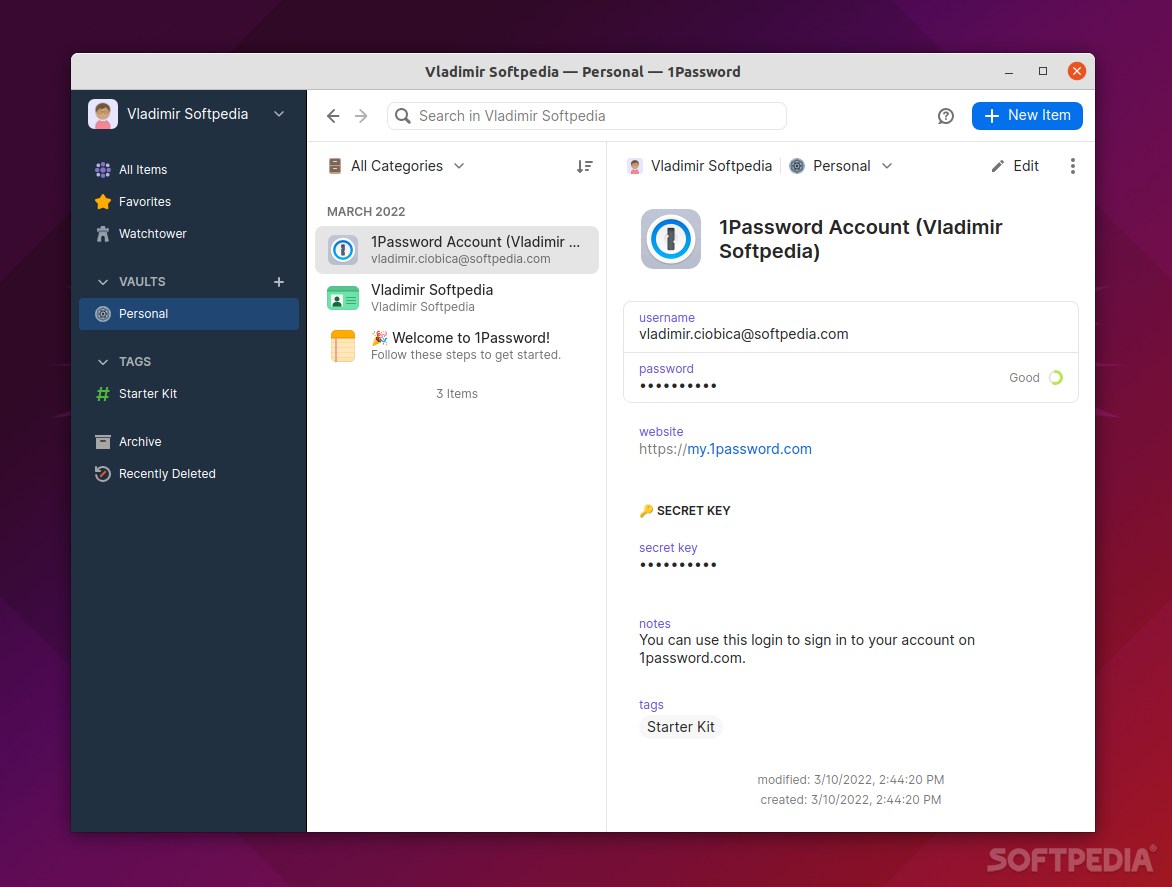
Not too long ago, 1Password was mostly known as one of the best (if not the best) password managers for macOS. 2020 saw the launch of bespoke Linux clients (then in Beta), but it was in 2021 that we saw 1Password as a finished/complete product.
What makes 1Password stand out from the crowd?
There’s no denying that the competition in the password manager sector is somewhat fierce. What was once the “jewel” of apple users, has now evolved into a comprehensive, full-featured product for almost all platforms.
It’s available on Windows, macOS, Linux (Ubuntu, Debian, Arch Linux, Manjaro, CentOS, Fedora, Red Hat, FreeBSD, OpenBSD, etc.), Chrome OS, as well as on mobile platforms such as iOS and Android.
The thing that makes 1Password shine is its intense focus on security. It is without a doubt one of the most secure-feeling password managers out there, requiring users to log in using their username, email, password, and secret key.
Doesn’t disappoint in terms of features
There is a slew of noteworthy features, but one of the most interesting is definitely the Travel Mode.
While most top-tier password managers out there come with technologies such as 2FA, password audit monitoring tools, and decent browser extensions, 1Password is the only one that currently offers this feature.
It basically lets you hide important passwords when traveling outside of your country, offering a new layer of security.
1Password is also known for its support for multiple (highly customizable vaults) that really allows you to organize your passwords and sensitive information.
Of course, it also has the basic features the modern user has come to expect from such a service.
These include Password Monitoring aka Watchtower (alerts you when and if your passwords are vulnerable, duplicate, compromised, or simply weak), Psst! – the secure data-sharing service, and 1Password X – the in-house web-based platform (also available for Chrome, Firefox, Edge, and Brave).
There are some Linux-focused features as well. These include an automatic Dark Mode selection based on your GTK theme, open network locations (FTP, SSH, SMB), nice integration with GNOME, KDE, and other popular window managers, system tray icon, X11 clipboard integration and clearing, NOME Keyring and KDE Wallet support, Kernel keyring integration, DBUS API support, a command-line API.
Security
As mentioned before, security is one of the hallmarks of 1Password. Like most of its competition, 1Password uses AES-256 encryption to keep your data on both your devices and their servers.
We mentioned the Secret Key that goes a long way in terms of security, but 1Password is also SOC 2 Type 2-certified by the Association of International Certified Professional Accountants (AICPA) which means it’s designed to handle consumer data as securely as possible.
Pricing plans
Even though 1Password doesn’t offer a free plan (meaning it’s a commercialware product, with a 14-day trial period), it’s similarly priced to its competition.
It costs around $35 per year for a single user and a tiny bit more ($60) for a family of up to five. With the personal plan, you unlock most of the important security features such as two-factor authentication, 1 GB of storage, one-year history of deleted passwords, and synchronization across an unlimited number of devices.
The Family plan includes various other convenient functionalities such as sharing functions, advanced account recovery options for users who are locked out of their vaults.
Verdict
At the end of the day, choosing a password manager is a very complex and very personal decision. 1Password might not be everyone’s favorite, but there’s no denying its advantages.
