
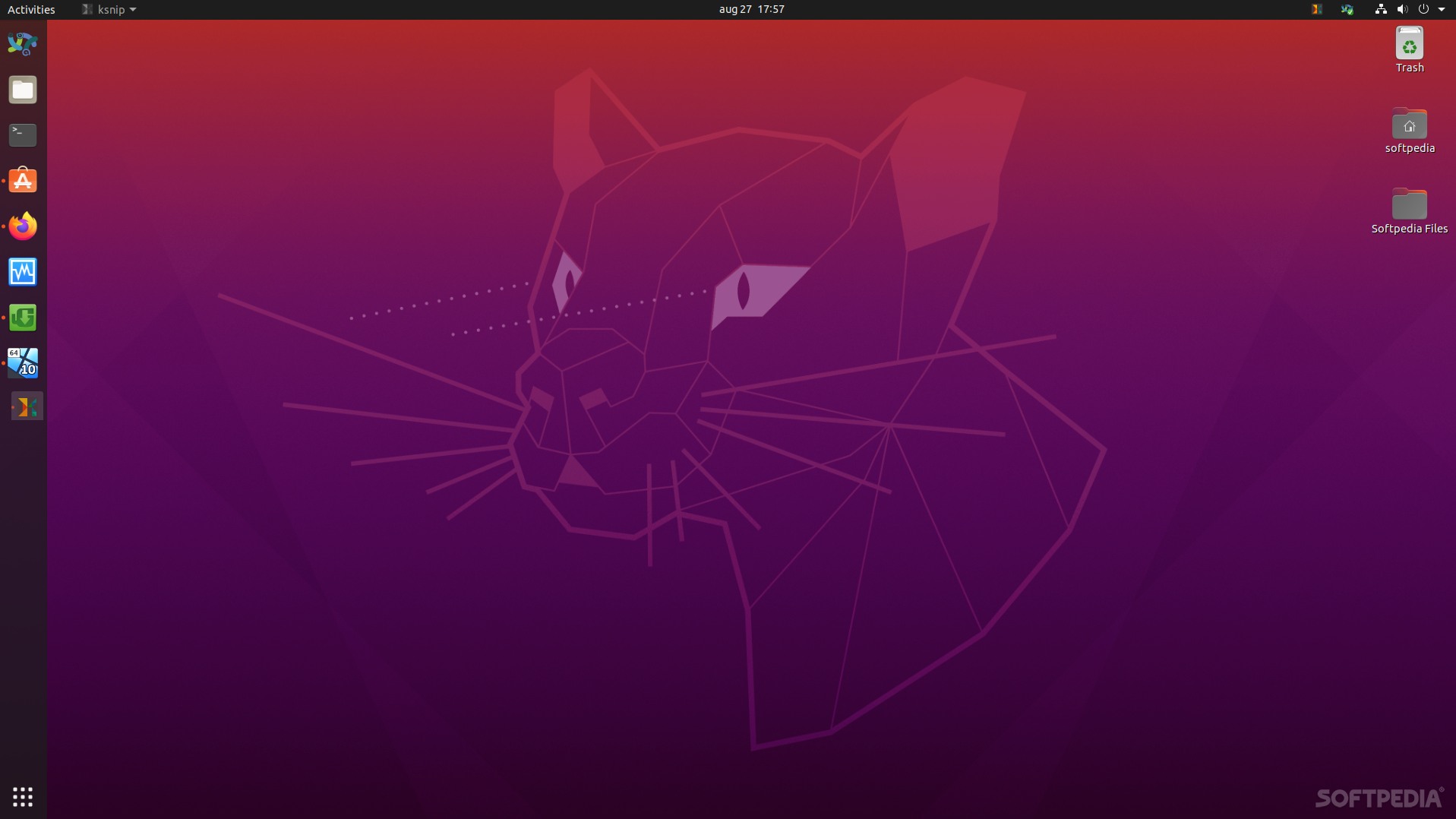
The latest long-term support version (LTS) of Ubuntu, 20.04 brings forth a series of changes such as a new version of Linux kernel, a new Gnome desktop environment, and some serious interface improvements
Ubuntu is the go-to Linux distribution for a lot of users worldwide, and that’s not at all surprising. Over the years, Ubuntu has gained a lot of popularity by being the user-friendly Linux “distro” that “just works,” or that “is capable of doing a lot of stuff out of the box.”
Introducing the 20.04 LTS
The 20.04 LTS (long-term support release), also dubbed Focal Fossa, was released by Canonical on April 23, 2020, and it replaces the former 18.04 LTS release (Bionic Beaver). As with all Ubuntu LTS releases, Focal Fossa will receive guaranteed maintenance and security upgrades until April 2025.
Overall, Focal Fossa pushes the Ubuntu envelope further with a faster and smoother user experience, as well as some exciting under-the-hood changes and improvements.
New installation screen, login window, and lock screen view
The first improvements over 18.04 are visible even from the installation stage. 20.04 brings a new dark, simple and clean-looking check system screen.
The login screen now seems a lot sleeker too, borrowing some elements from macOS. You can now see the password as you’re typing it, and various little details about the volume, battery level (for laptops), and network stats in the top right corner.
Substantial Linux kernel and Gnome improvements
Focal Fossa uses a newer version of the Linux kernel (5.4), and Gnome (3.36). First off, the Kernel. It now supports various Intel and AMD graphics cards (AMS Arcturus, AMD DALI APU, and AMD NAVI 12). It also supports Intel Tiger Lake hardware (for improving color management), exFat drivers, more network cards, and even boasts temperature reporting for the AMD Ryzen 3000 series.
If you last used Ubuntu 5 years ago, then Focal Fossa is sure to please you. Thanks to its new version of Gnome 3.36, the overall user interface is smoother and more modern-looking. You get new background images, improved visuals, and improved visuals for icons.
Some important GUI improvements
Focal Fossa introduces an improved YARU theme (the default theme on Ubuntu since 18.04) that brings forth three different modes: Standard, Light, and Dark. It also provides the ability to adjust various UI elements such as icon sizes, window positioning, and dock positioning (with an auto-hide feature).
There’s a new, self-explanatory fractional scaling option that allows you to increase the size of various interface elements.
Other noteworthy changes and improvements
Ubuntu 20.04 brings forth various APT Snap enhancements, the Amazon app and Python 2 are removed, and various improvements for the ZFS system.
Focal Fossa is also one of the fastest Linux distributions when it comes to launching speeds. 20.04 boots up faster than most other previous releases, mostly thanks to the newly employed compression algorithm.
Small niggles and annoyances
Ubuntu 20.04 has definitely improved various important aspects over the last LTS. However, some graphic cards are still on the “no-no” list, and some wireless externals might still be unsupported (a classic issue of Linux).
We’ve also experienced various UI glitches while testing out Focal Fossa, even though nothing that would actually break the system. Overall launching apps, accessing them from the tray, and resizing them feels very satisfying and lag-free on Focal Fossa. However, when we tried to download various packages (both via browser and via file downloaders), the whole desktop would glitch.
Another very annoying issue with Focal Fossa is the fact that you can’t drag a file from the Files app to the desktop or vice versa, even though, quite strangely, drag and drop seems to work fine in Files.
Verdict
Ubuntu 20.04 Focal Fossa is a step forward for the Ubuntu universe and, more importantly, for all users looking to either upgrade as well as for those looking to try a Linux distribution for the first time.
It’s faster, sleeker-looking, more practical, and more functional than the LTS it replaces, and it’s a great platform to use until 2025. The changes might seem trivial, but couple the under-the-hood changes and the improved GUI experience, and the results are satisfying to say the least.
