
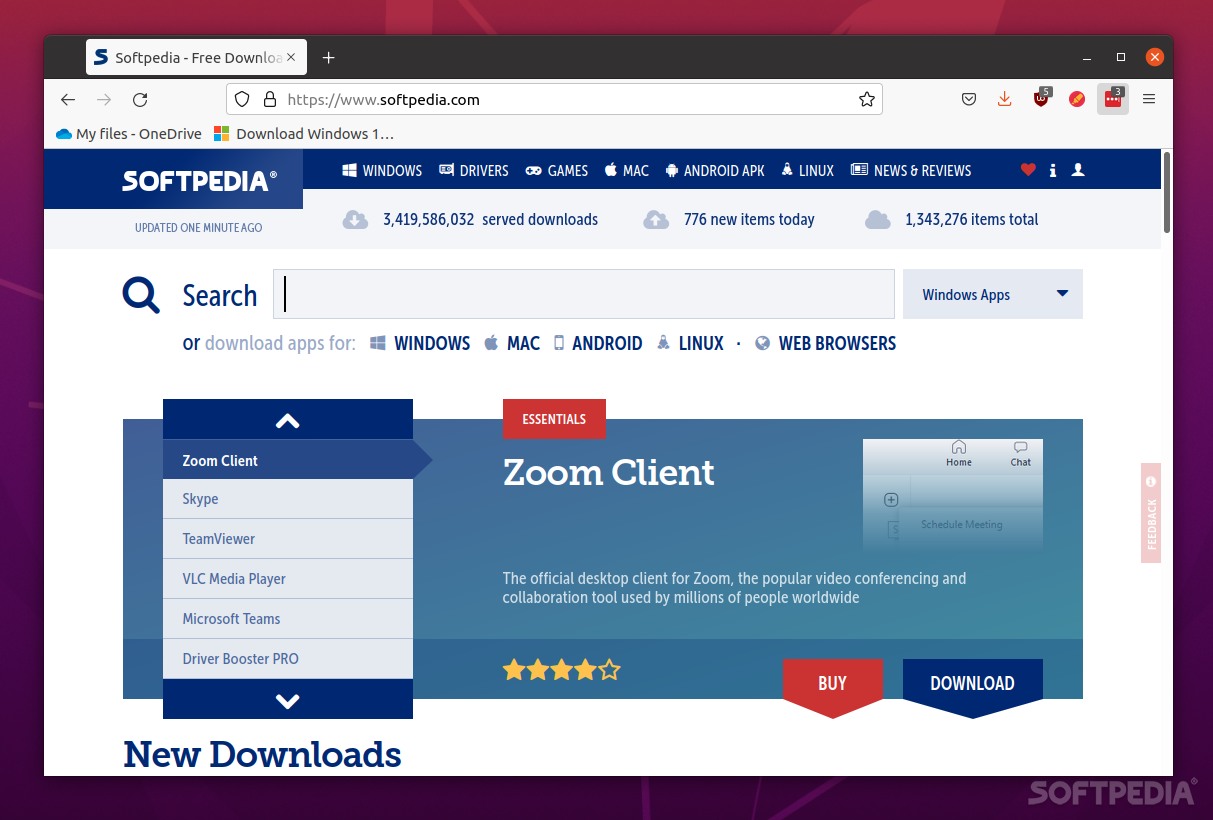
LastPass is currently the leading password manager and secure online vault for individuals and businesses alike. With a user base easily ranging in the millions, LastPass offers top-notch encryption, remarkable ease of use, smooth cross-platform functionality, and generally a good peace of mind for everyone using it.
Up until recently, LastPass users had nothing to contemplate, as the service’s extensive and very good free plan offered pretty much everything one might desire.
However, since recently restricting the functionality of its free service (as of March 16, 2021, free users will no longer be able to use the service on both mobile and desktop), LastPass’ domination on the market is not what it used to be.
Less flexibility, but the top-tier features are still here
LastPass offers its users a plethora of useful features. You can securely store an unlimited number of passwords, log-in information, bank info, secure notes, and a plethora of other sensitive content in your Vault.
You also get password capture and replay, a very extensive and functional security dashboard (that provides information regarding the strength of your passwords), a password generator, very nice password sharing features, emergency access, a top-tier form filler, and bespoke clients for all major OSes out there such as Windows, macOS, as well as Android and iOS.
LastPass also features some of the best browser extensions out of almost all password managers. You can install LastPass on Firefox, Chrome, and Opera, as well as most other Chromium-based browsers.
LastPass and Linux
Unfortunately, LastPass does not have a bespoke client for Linux. Instead, you’ll have to do with the so-called “Universal Linux Installer,” that pretty much allows you to install the LastPass browsers extensions.
The only real saving grace for Linux users is that LastPass’ browser extensions are, as mentioned above, quite nice. You can also access your secure vault using the LastPass web app if you don’t want to make do with extensions.
Free vs Premium
By paying the Premium fee (of around $35/year), you get access to a wide range of extra features.
Besides the basic unlimited password, one-to-one sharing, save and autofill passwords, the password generator, secure notes, and multifactor authentication, you also get 1 GB of encrypted file storage, access to the Security Dashboard, Dark Web Monitoring, Emergency Access, and priority support
Conclusion
In its Premium tier, LastPass is still a force to be reckoned with, and can still hold a firm grip on the market. Its features are on par with most other premium password managers out there (if not slightly better) and its reputation for solid security should keep LastPass at the top at least for a while.
However, there’s no getting around the fact that LastPass pretty much burned a very important bridge between it and loyal users of its free tier. During the last couple of years, LastPass’ free tier became less and less desirable, especially with the latest seemingly random device-synchronization restrictions.
