
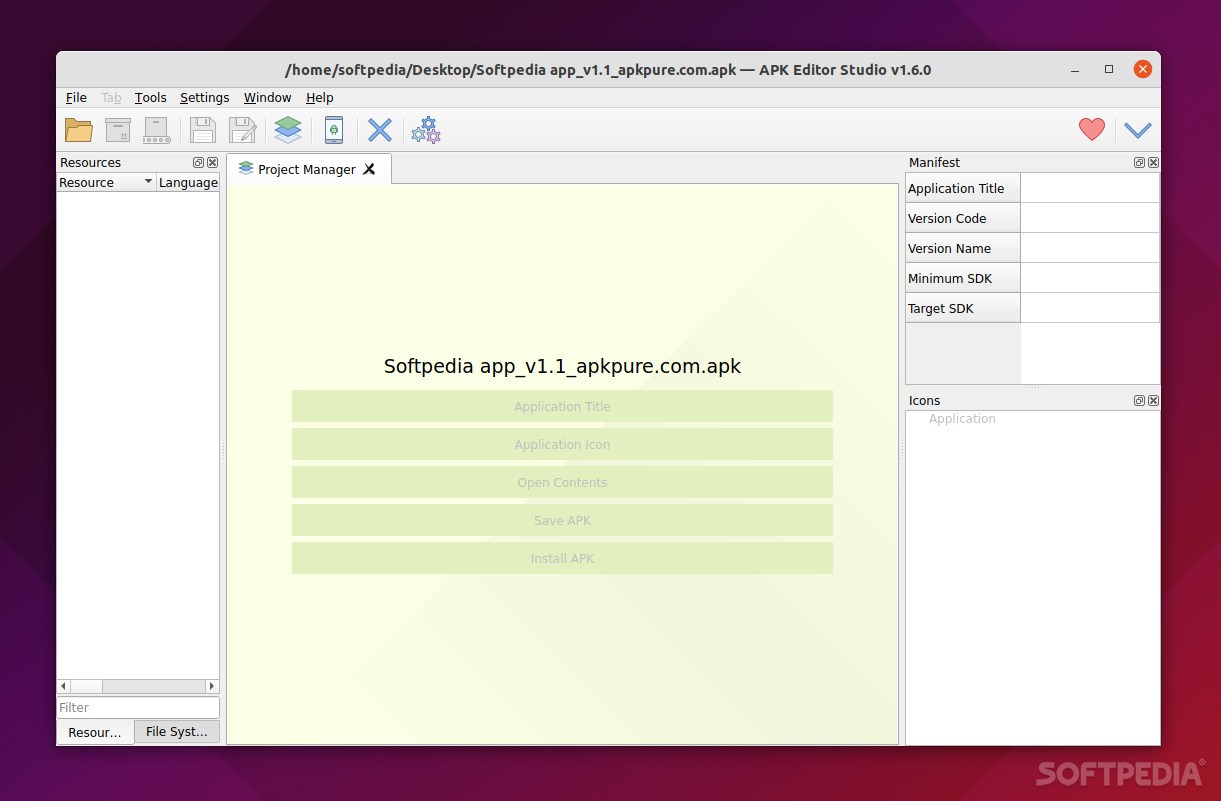
Editing or manipulating Android APK files is a process that requires the usage of specialized apps. Sure, a full-blown Android IDE would get the job done, but you do have to know what you’re doing.
A much simpler and easier way of editing APK files is provided by APK Editor Studio, an open-source, cross-platform (works on Windows, macOS, and Linux) app.
What is APK Editor Studio
APK Studio Editor is a tool designed to help you extract, edit, or even replace APK resources within APK apps or packages.
For example, with its help, you can remove pesky permissions, view the internal structure of the app, sign APKs, as well as perform simple tasks such as changing an app’s icon or title.
The app’s official website describes APK Editor as being “a powerful yet easy-to-use APK reverse-engineering tool.” This means that APK Editor Studio can also be a valuable learning tool for users looking to get into Android app development.
Simple, non-intimidating, yet quite powerful APK tool
Every task in APK Editor Studio is handled by separate features. The Icon Editor automatically classifies APK resources so that you can change icons, the Title Editor is also capable of performing translations in different languages.
The app’s image editor allows you to view and replace images (with automatic conversion between PNG, SVG, WebP, JPEG, BMP, ICO, and GIF. One of the highlights of the app is its Code Editor. It boasts syntax highlighting with code folding for XML, YAML, and Smali formats.
Three very interesting tools are the Manifest Editor, the Permission Editor, and the Signature Viewer. With their help, you can edit the most important parts of Android manifest properties without having to go very deep into the internal structure of the APK, view detailed information on APK signatures and very certificates, and even add or remove Android app permissions.
APK Editor Studio also boasts an APK Cloner (useful for installing multiple instances of an app), and APK Signer (which allows you to sign APK with both your own custom keys or the ones provided by the app), an Android Explorer (that allows you to manage the files on Android devices and even take screenshots directly from your computer).
The feature list is rounded up by the Resource Inspector, Project Manager, APK Installer and a really useful APK Optimizer.
Verdict
Even though APK Editor Studio is designed to be very user-friendly, some options do require a fair bit of technical know-how. Where APK Editor Studio really shines is when you compare it with other more advanced APK tools.
The app manages to provide so much value (has a lot going for it in terms of advanced features), without feeling intimidating or cumbersome even for beginner users.
