
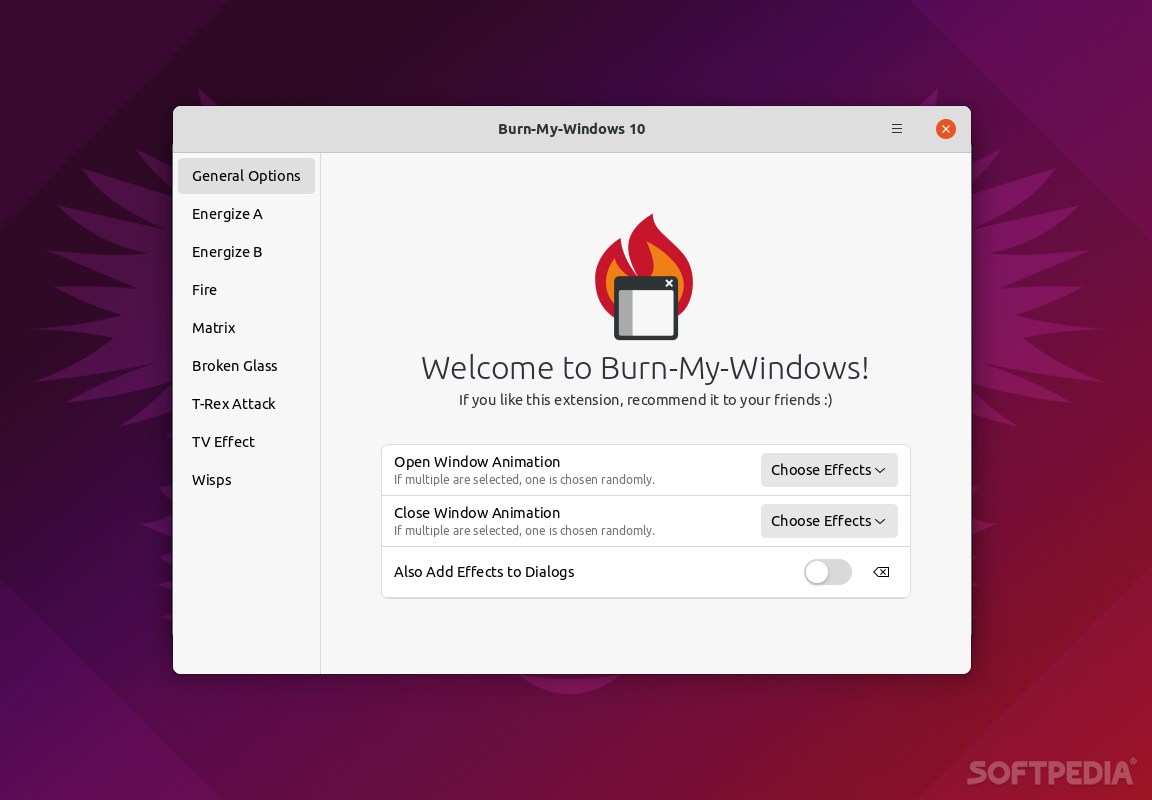
If you’re a long-time (and we mean, really long-time) Linux user, you might remember the Compiz era, in which case, Burn My Windows will definitely grab your attention and might even spark some nostalgia.
Ok, agreed, the name might not be the most inspired one out there, but trust on this one, Burn My Windows is definitely worth your attention.
What is Burn My Windows and why should you care?
Burn My Windows is a desktop GNOME Shell add-on that used to provide a singular “burning-like” animated effect when closing windows. Nowadays, the add-on is totally awesome since it provides a lot more effects, a lot more customization options, and even the option to build your own effects from scratch.
One of the reasons why Burn My Windows instantly grabbed the adoration of legions of Linux users is because the effects were (and still are) really cool-looking, and the extension is not at all heavy on system resources.
This is because (insert Smart Guy meme here) all the animations this extension provides are actually native shaders. That means that the same technologies that GNOME uses for its UI animations are also used by Burn My Windows.
Convinced? No? Ok, let’s talk about the effects
Burn My Windows provides a wide range of eye-catching effects ranging from effects with a certain Star Trek-esque theme, a Matrix-inspired one (really cool actually), and even one that mimics a real-life T-Rex attack (no, not really, but still cool).
Other effects include Broken Glass (“shatters” your windows into a shower of glass shards) , Energize A (“disintegrates” your windows in a flurry of sci-fi particles), Energize B (uses a Star Trek transporter-like technology to close windows), Fire (a classic effect, pretty bland when compared to the others, heavily inspired from Compiz), TV-Effect, Wisp (really cool and relaxing effect).
One of the best aspects of Burn My Windows is the fact that it allows you to adjust the animations. For example, you can tweak parameters such as animation time, scale, gravity, and special parameters such as “blow force” (in the case of the Breaking Glass effect).
There’s also a really handy preview button on the configuration page, so you can ensure that your animation is exactly as you like it. Last but not least, we mentioned the fact that you can actually create your own effects. If that’s the case, you can check out the dedicated page on the extension’s GitHub repository.
Verdict
Ok, is Burn My Windows a must-have GNOME Shell extension? No, not really. Is it particularly useful? Again, not really. However, there’s no denying that Burn My Windows is a very awesome extension for Linux desktops.
If you’re a visual person who loves the idea of cool effects when closing apps and your PC can handle the “extra” load, and if you think that this extension will bring even a small smile on your face or brings back a tiny amount of nostalgia, then you know what have to do.
