
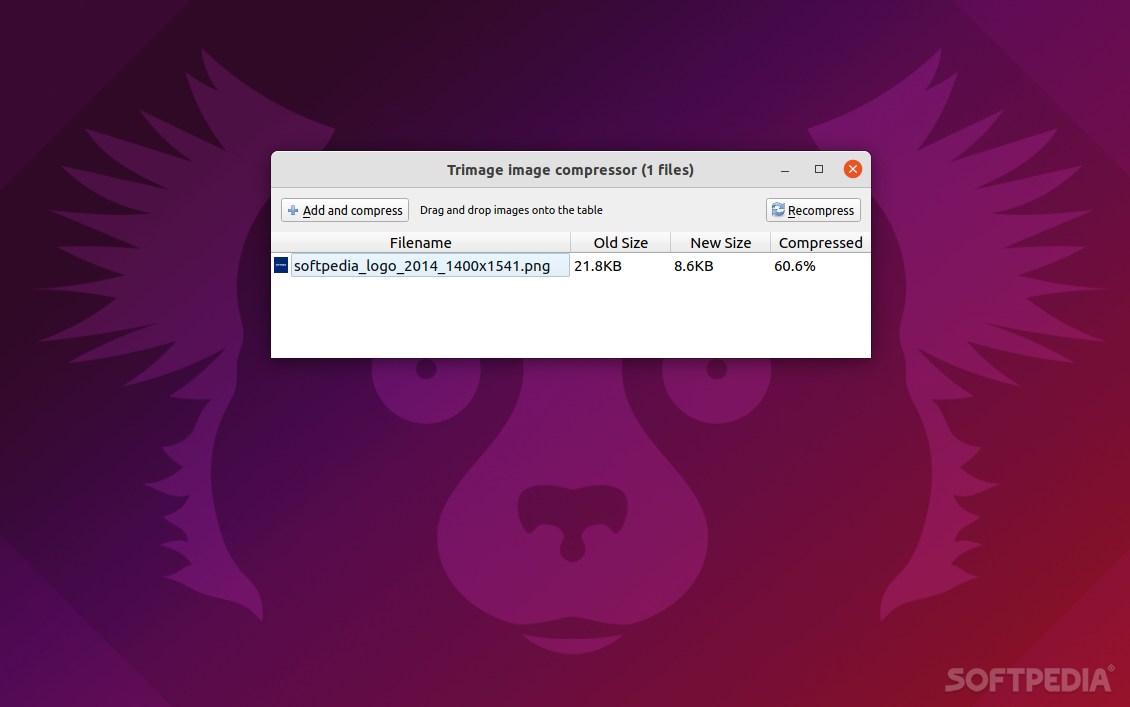
Compressing a photo or multiple photos nowadays is not particularly difficult. You can either use the system’s default image editor, employ the services of a more specialized app of this sort, or even go online.
Be that as it may, neither one of the above is not particularly well suited when it comes to compressing huge numbers of images fast.
Enter Trimage, a cross-platform and open-source, lightweight utility designed to compress (at the highest available compression levels) scores of images with one click.
The underpinnings
Trimage might not impress when it comes to how it looks, but the foundation is a solid one. Inspired imageoptim, one of the best GUI image optimizers for macOS, Trimage uses optipng, pngcrush, advpng, and jpegoptim (in short, some of the best command-line JPEG and PNG optimizers out there) to get the job done.
This is probably the best time to point out that Trimage is only limited to PNG and JPG formats. All images are losslessly compressed using the highest available compression level. However, this does come at a cost: all the images’ EXIF and other metadata are removed.
Trimage is one of the most lightweight and most efficient, little image opitmizers for Linux. It should work without problems on most Linux distributions (if you build it from source), and it’s more easily available for distributions such as Debian (sudo apt-get install trimage), Ubuntu (sudo apt install trimage), Arch Linux (yaourt -S trimage).
Not exactly impressive, but remarkably efficiently and fast
It’s somewhat difficult to appreciate an app like Trimage in today’s world of modern GUIs and “everything-online-lifestyle,” but this little app can do wonders for your workflow.
For example, you can add files via a regular file dialog, or directly via drag and drop, and that’s about all you need to do. The app automatically optimizes (shrinks) your images in mere seconds.
