
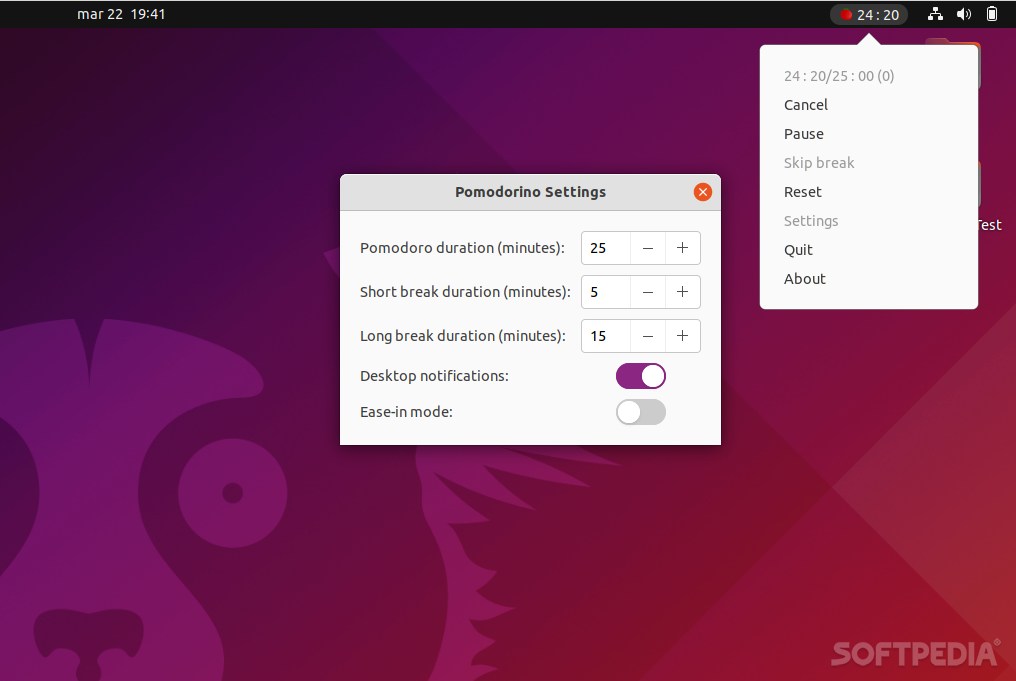
We live in a hectic, fast-paced, and sometimes crazy world where we’re constantly bombarded by information and external stimuli. Therefore, it may seem a bit counterproductive to take multiple breaks throughout the day, which is nothing short of false, as there are tons of studies that show quite the opposite.
It’s also why the Pomodoro Technique is such a big hit. The principle behind it is refreshingly simple and remarkably effective: period breaks and bursts of focus working hand in hand to deliver the best possible work results.
If you’re a fan of the technique in question, and you’re a Linux user, then you’ve come to the right place.
Meet Pomodorino
Pomodorino is a simple system tray/top bar Pomodoro timer app that’s as simple and as beautiful as the technique itself.
It’s totally free and open-source, and it’s written using Python 3 and GTK 3. This recipe ensures that the app remains as lightweight as possible, and it’s remarkably easy to install as well (as opposed to Pomodoro GNOME Shell extensions, for example).
As straightforward as they get
By default, the application employs the classic Pomodoro technique parameters via the known four steps: ensuring a timer for 25 minutes, focusing on the task at hand until the timer “rings,” taking a five-minute break, and after every four “Pomodoros,” taking a longer 15-30 minute break.
You can start and pause the timer directly from Linux’s top/side/bottom bar (whichever the case may be), and you can also change the timer parameters to perfectly suit your needs and style.
Verdict
For such a simple technique, it’s amazing how well it manages to improve one’s quality and quantity of work, all while preventing mental exhaustion, improving attention span and concentration, and even possibly breaking the habit of multitasking.
Pomodorino is the perfect embodiment of the technique it represents: simple and uncompromisingly efficient.
