
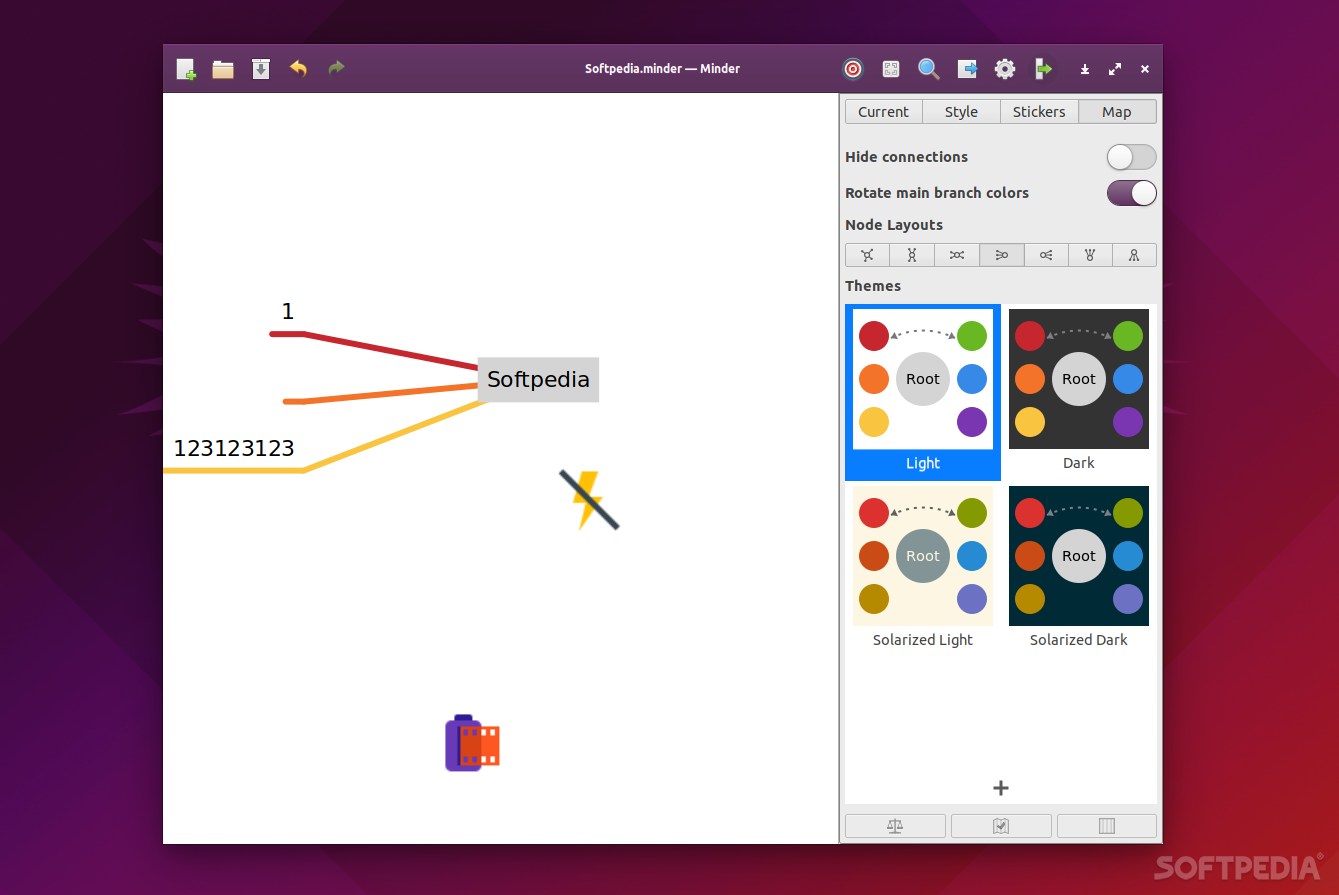
Mind maps are a lot more popular than most of us tend to believe and, chances are you’ve used one throughout your education or work life and not even know it.
Mind mapping as a process is a remarkably efficient one with amazing benefits that can boost radiant thinking, productivity, learning, memory, creativity, and can even be used for teaching purposes, planning, and organization, problem-solving, presentations, and the list goes on and on.
Generally, mind maps are usually created using pen and paper, but using an app on our computers can make the process a lot smoother and more approachable.
Harnessing the benefits of mind mapping with Minder
That said, if you’re looking for a mind map app for Linux, then you can check out Minder, a free and open-source mind mapping software.
Its main job is to provide you with a clean and functional environment to help you create, develop, organize and visualize your ideas. Even though the app was mainly designed for elementary OS by Trevor Williams (the same developer that built Annotator), since it’s distributed via Flathub, you can install it on pretty much any Linux distribution.
What to expect from this app
When it comes to mind mapping apps, the thing that makes or breaks them is not the GUI but rather how user-friendly they are. While Minder’s GUI is decent (geared towards simplicity), the app does require a bit of getting used to. Nevertheless, the automatic layout feature does make the app a lot easier to use.
Other than that, the app does have a lot of nice features. You can choose between three layouts, add notes, tasks, and images to your notes, node-to-node connections with optional text and notes, stickers, and improve general visibility of elements.
Other noteworthy features include support for Markdown, a focus mode, an autosave option, unlimited undo and redo actions, various built-in and customizable themes, and printer support.
One noteworthy aspect of Minder is just how many import and export options it provides for its users. For example, you can import mind maps from OPML, FreeMind, FreePlane, Outliner, XMind, and plaintext formats. Additionally, you can export your work to CSV, BMP, SVG, Markdown, Mermaid, OPML, Org-Mode, Outliner, PDF, PNG, XMind, plaintext, and many other formats.
Verdict
Even though it’s not as stylish as macOS apps of this sort, it does have a beautiful simplicity to it as most elementary OS apps have. Even better, Minder proves itself to be a very comprehensive mind mapping software that provides users with a surprising amount of flexibility and a plethora of useful features.
