
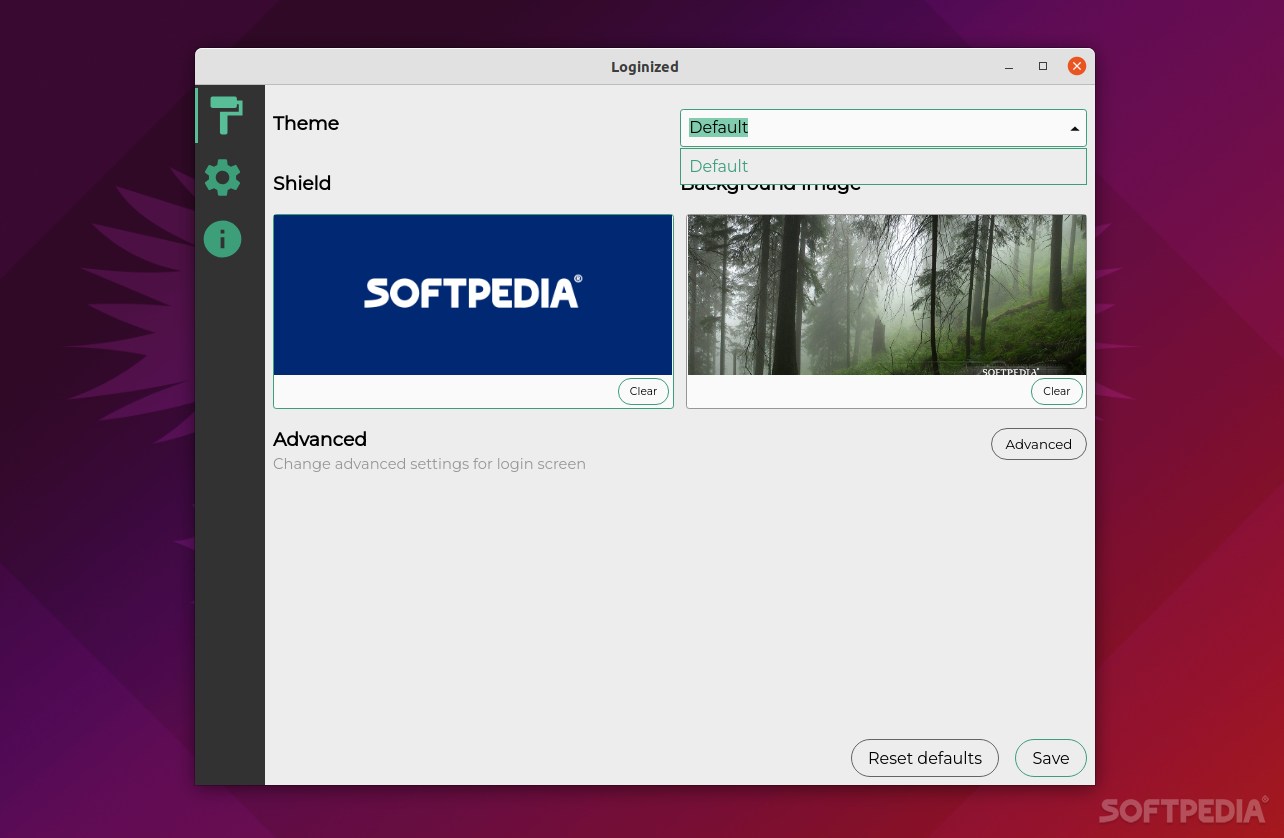
There are multiple ways to breathe new life into GNOME-based OSes, either via GNOME extensions or with the help of specialized tweak tools.
Loginized is one of the latter, a small yet useful tweak tool that allows you to fully transform the way GNOME’s login screen looks like.
What exactly is Loginized?
To be more precise, Loginized is a GNOME GDM (GNOME Display Manager) login theme manager that allows you to change the login wallpaper, change the login screen’s theme (global system theme), and the login screen shield (lock screen image).
With its help, you can also enable or disable the user list at login, as well as force-add rounded login icons (works on GNOME 3.32 and newer). It should work without problems on Ubuntu, Open SUSE, Fedora, and Manjaro, however, before you get too excited about its potential you have to read below.
Known limitations and things to take into account
Even though Loginized is a nice tool with a decent GUI, you should know that it hasn’t been tested for newer versions of GNOME. In short, it should work without problems up until GNOME 3.36.
Hence, it’s a tool that perfect for users who are running old LTS versions of GNOME-based OSes, and pretty much unusable for newer versions.
Other than that, there are a few things to consider. The Login theme is actually just the global gnome-shell theme (which can be changed using GNOME Tweak Tool, for example).
Verdict
To conclude, Loginized is a tool that should work without problems on older versions of GNOME (up to 3.36), and should help you freshen up your OSes looks a bit, even though you would only be changing login screen-related aspects and not much else. Too bad it doesn’t work on newer version of GNOME.
