
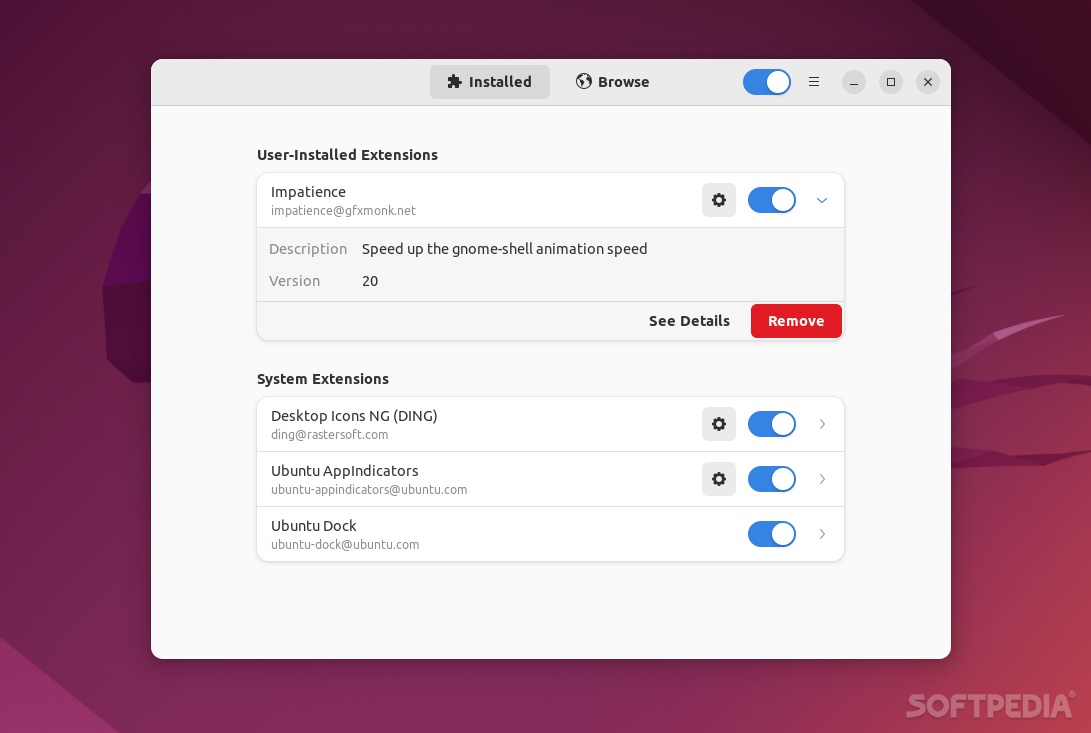
Smooth animations and transitions between menus or apps are the trademarks of most top-tier OSes in this day and age. macOS is still the “king” of smooth and eye-pleasing animations, but other Linux/Unix-based distributions are also catching up.
While animations are definitely important from a design and functional standpoint, they can sometimes impede fast workflow, especially in the case of repetitive actions. In short, for some users, in various scenarios, less movement is more.
If GNOME is the default desktop environment of your OS, and you want to make the animations of the GNOME Shell a bit snappier, you might want to check out Impatience.
What is Impatience?
In short, Impatience is a GNOME Shell extension that gives your GNOME desktop a faster, more responsive feeling.
What this extension does is speed up the animations for a wide range of activities and actions such as opening or closing the Activities overview, toggling between work spaces, opening the app launcher section, and so forth.
How does it work?
By default, all the animation and transition effects are cut in half in terms of time (meaning they’re twice as fast than before).
What’s most important about this extension is that it allows you to further tweak the speed, if you feel that the default setup is not to your liking. In the extension’s Properties/Settings section, you can manually adjust the speed of the animations and transitions with the help of a slider. This means that you slow the animations down, too.
You’re provided with the freedom to choose any value between 0 and 2, with 1 being the default animation speed, and 0.5 being twice as fast.
Verdict
As usual, a simple GNOME Shell extension won’t blow anyone’s socks off, but the effects that Impatience delivers are quite nice. By simply tweaking the animation durations of GNOME, you may be able to save a lot of time and work a bit faster.
