
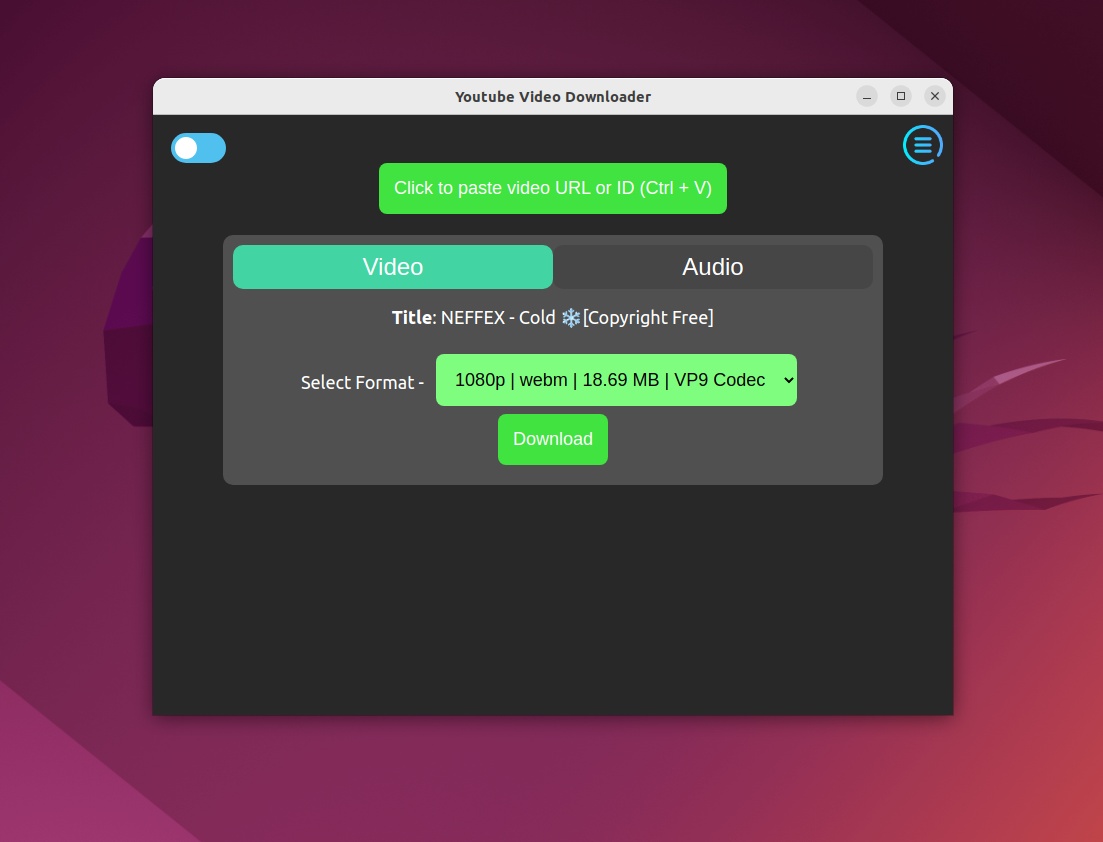
Downloading a YouTube video is as easy as going online and finding a specialized downloader tool, of which there are many. Or, you can opt for a desktop app that accomplishes the same job, probably even faster.
YouTube Downloader is one such tool, a free, open-source, and cross-platform application (works on Windows and most Linux distros) that allows you to download YouTube content both in video and audio form.
The advantages of YouTube Downloader
Apart from the obvious benefits of a desktop app, YouTube Downloader allows you to download video content from YouTube in various formats such as WebM, MP4, and resolutions ranging anywhere from 144p to 1080p.
The app also allows you to extract the audio from YouTube videos. You can download content in two formats (M4a, and Opus). You’re also provided with various quality options such as 48, 64, 128 and 160 kbps.
Even though it’s not the most stylish app out there, the GUI is pleasant, and modern, and comes with three GUI modes (Light, Dark, and Transparent – only available on Linux). The app is available in multiple formats (AppImage, DEB, snap package), and it features no trackers and ads.
Things that you might not like
The only real thing that might put you off is the fact that YouTube Downloader is an app built with web technologies such as Electron and Node.Js. This and the fact that the app doesn’t offer a wider variety of formats.
Even though the download speed itself is quite fast, older or slower computers might struggle a bit to run this app alongside a browser and potentially other apps.
Conclusion
Taking everything into account, YouTube Downloader is a nice Electron app that gets the job done without much hassle. Too bad that it doesn’t offer users a wider choice of download formats.
