
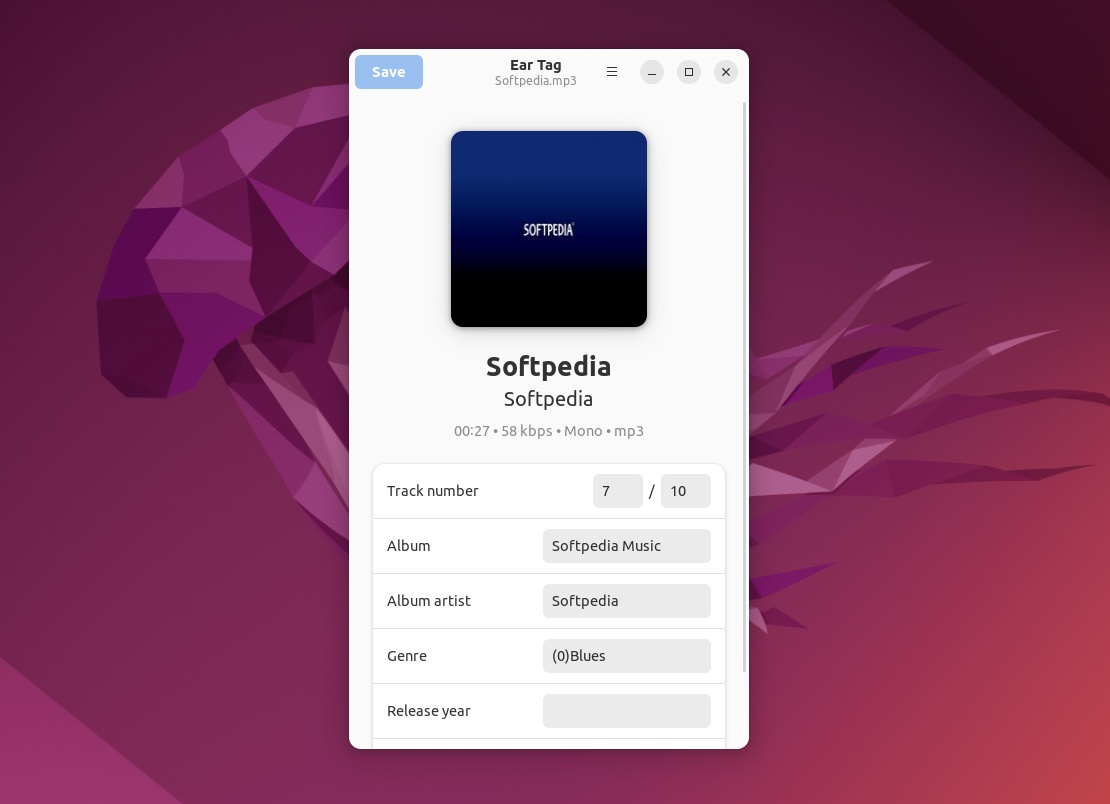
Ensuring that your music is tagged and has the appropriate metadata descriptors is a good way of keeping your music collection well-sorted and organized.
Thankfully, apart from being a bit time-consuming, the process is quite easy and usually involves using a specialized app in order to get the job done. However, for some reason, most music tag editors are designed to enhance productivity, and they usually allow you to tag multiple audio files at once (batch processing).
While this might do wonders when dealing with scores of music files, it’s the exact opposite if you just want to edit the metadata of one audio file.
Enter Ear Tag, a free and open-source Linux application that allows you to edit the metadata of one audio file at a time.
The advantages of Ear Tag
As mentioned before, Ear Tag is arguably a lot faster and easier to use than full-blown audio metadata editors. It’s also very lightweight, and looks right at home on most Linux distributions and desktop environments.
Ear Tag is written in Python, and uses GTK4 and libadwaita for its user interface, which means that the GUI is actually quite modern and very stylish.
Working with Ear Tag
To edit, the metadata of an audio file, simply load the file in question and start adding information in the provided fields. These are: “Track Number,” “Album,” “Album artist,” “Genre,” and “Release Year.”
The app also provides you with a few interesting details regarding the loaded music file such as the duration, the format, and the number of kbps.
Once everything is done, simply click the “Save” on the top left side of the app’s GUI, and you’re all set.
Verdict
To conclude, Ear Tag is not what one might call an impressive application, but it’s often the little apps that end up saving us the most time. Ear Tag is designed to do one thing, and one thing only, and it does it in a way that’s super efficient, all while looking really really good on most Linux desktop environments.
