
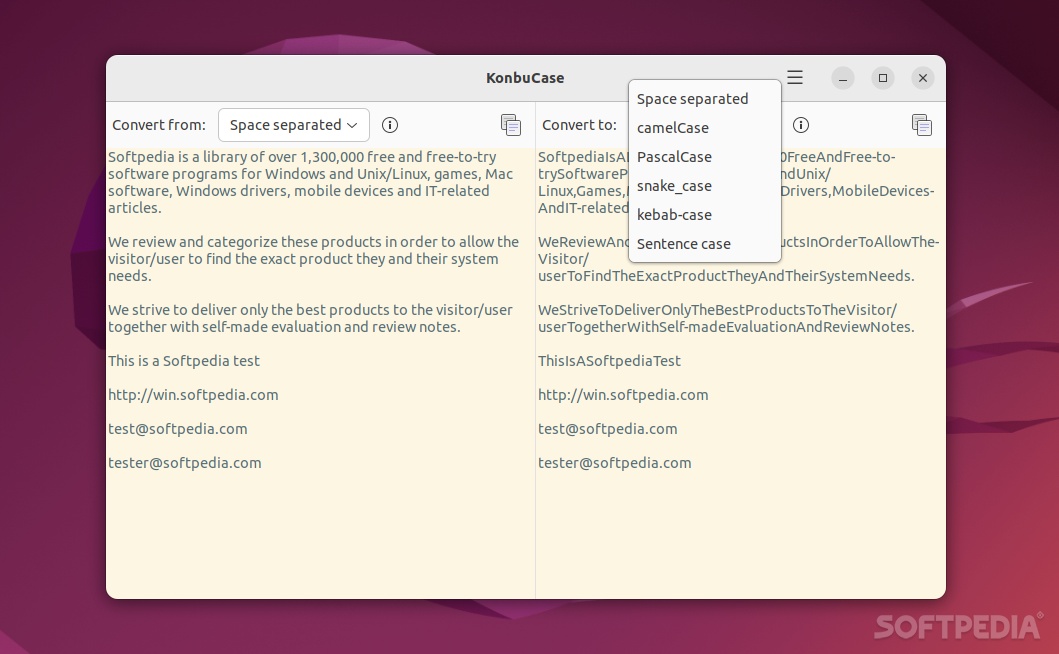
Converting the case of text is something that most top-tier, full-featured text editors can achieve. If that’s not an option, there are always free, online services that do a fine job.
There is a third option, in the form of small apps that are capable of converting the case of text directly from one’s desktop.
KonbuCase is one such app, a free, and open-source Linux application built primarily for elementary OS. It can also be installed on other Linux distributions directly from Flathub.
First impressions
As expected from an app built for elementary OS, KonbuCase is not too shabby when it comes to looks. It may not be the fanciest app out there, but the GUI is decently polished, and everything is where it should be.
The main window of the app is split into two equal parts, one for entering the text, and the other one where the results after the case conversion are displayed, simple, easy, and efficient. There’s also a dark mode which should come in handy in poorly lit environments.
A brief summary of the app’s features
In terms of features, there are the obvious text case conversion styles which include “camelCase,” “PascalCase,” “Sentence case,” “snake_case,” “kebab-case,” and “space-separated.”
In addition, the app also features a quick and handy “Copy to Clipboard” feature that allows you to copy all the text in the text view without having to manually select it, and that’s about it.
Conclusion
KonbuCase is a good-looking, user-friendly, and very straightforward tool that allows you to convert cases in your texts with no more than a few mouse clicks. Apart from the aforementioned “Copy to Clipboard” feature, there aren’t any other capabilities, but that’s ok, as the app gets the job done nicely.
