
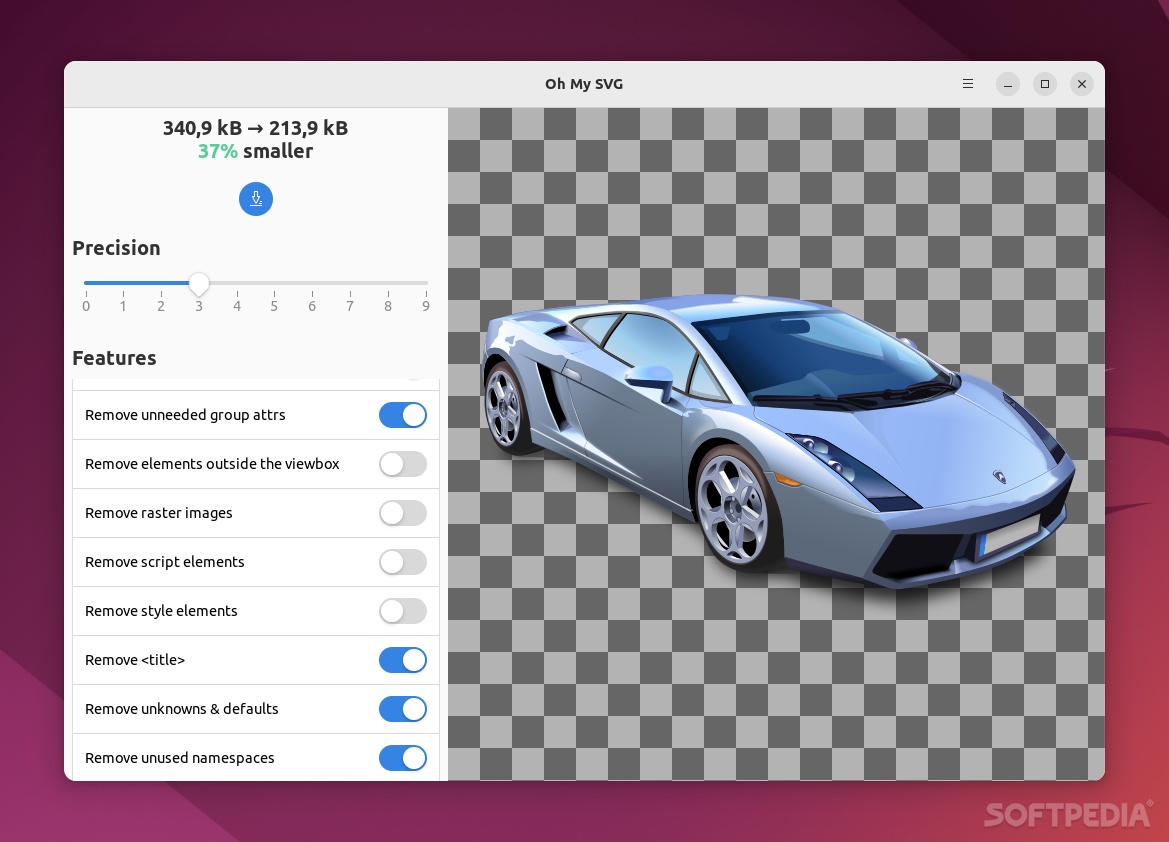
Boasting a very cool name, Oh My SVG is a free and open-source Linux application built to help you reduce the size of your SVG files.
Before anything else, it’s important to note that Oh My SVG uses SVGO as its primary engine. SVGO is one of the best Node.js-based tools for optimizing SVG vector graphics files.
Why should you use Oh My SVG?
At this point, you may be thinking why would anyone use Oh My SVG and not a typical, easy-to-use online SVG optimization tool? For starters, a local tool such as Oh My SVG is arguably better for your privacy than most online tools.
Secondly, it gives you control not only over the size of your SVGs, but also over a lot of redundant information that some SVGs may contain. This includes comments, hidden elements, default, and non-optimal values.
In short, the whole point of Oh My SVG is to help you safely remove various SVG elements that you don’t need without affecting the SVG rendering results.
Could be better, but definitely a good tool in its current form
Oh My SVG’s GUI is comprised of two main sections: the preview area, and the parameter tweaking panel. Removing unwanted SVG information is as easy as flicking the multiple switches from the left side panel.
Even though Oh My SVG removes the information and metadata you deem useless, it doesn’t overwrite the original/source SVG file. Even though it’s totally usable, the app is still in a fairly early development stage.
According to the official GitHub repository, some planned features include the ability to zoom in and out, the option to export SVGs as PNGs and WebPs, support for drag and drop, support for copying the file to the clipboard, as well as browser preview.
Verdict
Oh My SVG is definitely one of the coolest and most useful, little tools of this sort out there. It provides you with a quick and easy way to remove various metadata elements of SVGs that might not be needed, and it also allows you to preview the results in real-time.
