
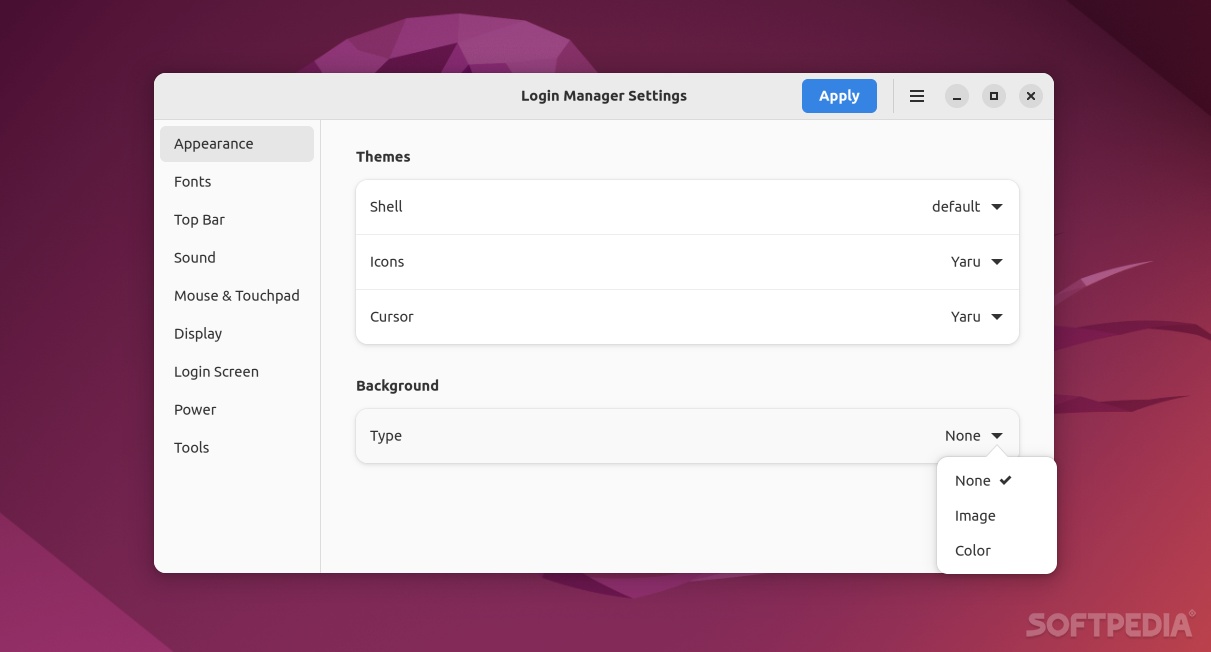
GNOME is one of the most popular desktop environments used by a wide range of Linux distributions such as Ubuntu, Fedora, Arch Linux, Debian, CentOS, OpenSUSE, Pop!_OS, and others that use other DEs alongside GNOME such as Garuda Linux, Zorin OS, and Manjaro, just to name a few.
GNOME is great for a lot of use cases, but when it comes to customization, there are numerous areas where improvements can be made, just one of the reasons why GNOME Shell Extensions are still pretty much a thing even today.
One area where GNOME lacks customization is GNOME’s Login Screen or the GDM, GNOME Display Manager.
If you’re a fan of customizing login screens, then you will for sure want to check out Login Manager Settings.
As its name suggests, Login Manager Settings is an app built specifically for GNOME that allows you to change various GDM settings, apply themes, change the background of the login screen, change the cursor theme, and the icon theme, apply night and light settings, as well as many other similar things.
The beauty of Login Manager Settings is that it’s so easy to use that even GNOME first-time users can get the hang of it in mere seconds. It’s also what most can call a stylish and beautiful utility. The app is fully written in Python and uses LibAdwaita GTK4+ for its GUI.
There are three ways you can install Login Manager Settings on your GNOME system.
The first, and arguably the easiest way is to download the AppImage binary from the app’s GitHub repository (just make sure that your OS can run AppImage, and if it doesn’t you can simply install AppImageLauncher). Alternatively, you can install it directly from Flathub, or build it from the source yourself.
All the customization options are neatly organized into 9 sections: Appearance, Fonts, Top Bar, Sound, Mouse and Touchpad, Display, Login Screen, Power, and Tools.
Changing the look and feel of your GNOME login screen is a matter of selecting the desired option, clicking “Apply,” and, if need be, restarting the PC.
Login Manager Settings is a great way of ensuring that your system’s login screen is consistent in both looks and feel with your desktop customization options. The main benefit of the app is, as mentioned before, its simplicity, but also its looks.
