
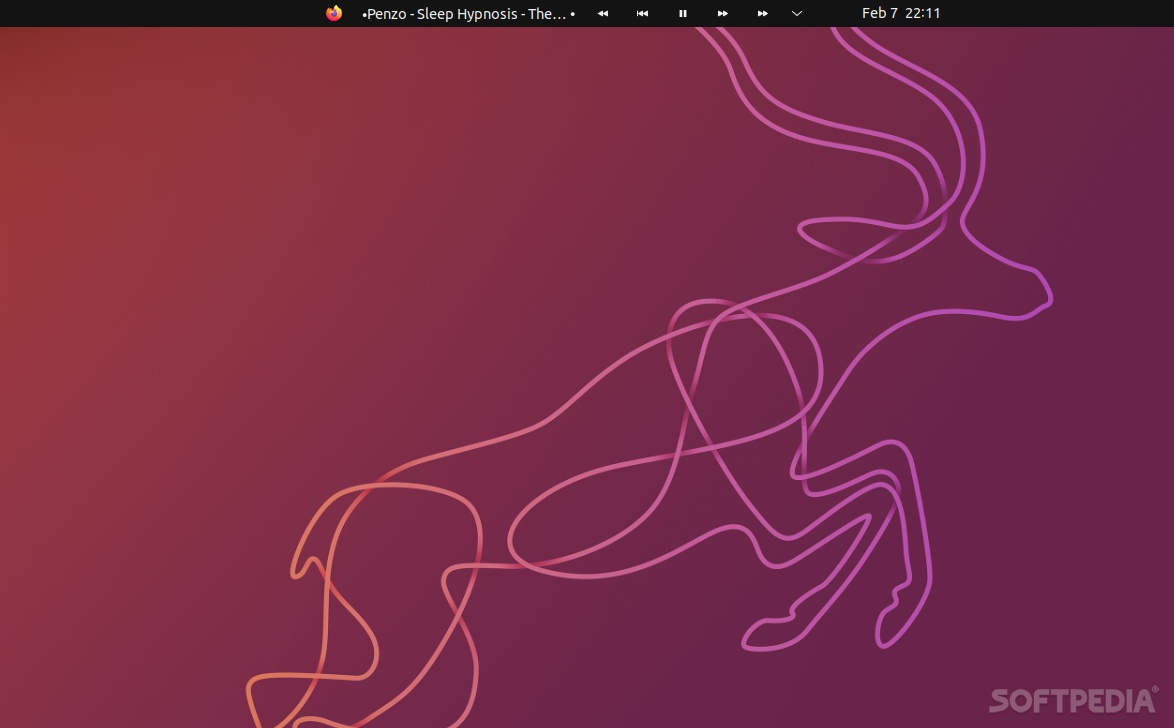
You may have heard about media keys, you know, those buttons on your keyboard that help you execute specific functions in order to maximize productivity.
If, for instance, you are not a fan of keyboards with media controls, or you prefer the 60% gaming keyboards, you might still want some quick controls for your media.
Appropriately called Media Controls, this little GNOME Shell extension that provides a series of (yep, you’ve guessed it) media controls and information about the currently playing media in the top bar/top panel of GNOME.
Media Controls is a very good example of a GNOME Shell extension done right. It provides a lot of functionality, and it looks so cool. However, the best thing about this extension is not the fact that it works well, or that it’s super useful, or that it integrates with GNOME flawlessly.
Oh, no, the best part about this extension is its customization options which are, by all accounts, awesome. Want to change the position of the “media controls?” No problem. Want to change the player icon, the track title, the control icons, the sources menu, or their element order? Also, not a problem.
What’s more, you can show or hide pretty much every element of this extension starting with the track title/name, and ending with the buttons, the separators, and the sources menu. YOu can also create your own custom labels, and you can precisely position the extension’s GUI down to the last pixel. Oh, and you can change the widget’s max width. Pretty impressive, right?
It doesn’t matter what form of media you consume on a daily basis, if your keyboard does not have media controls, or the key mappings for them are not particularly suited for you, or you simply want some media controls on your GNOME top bar, then this little extension is a must. Trust!
