
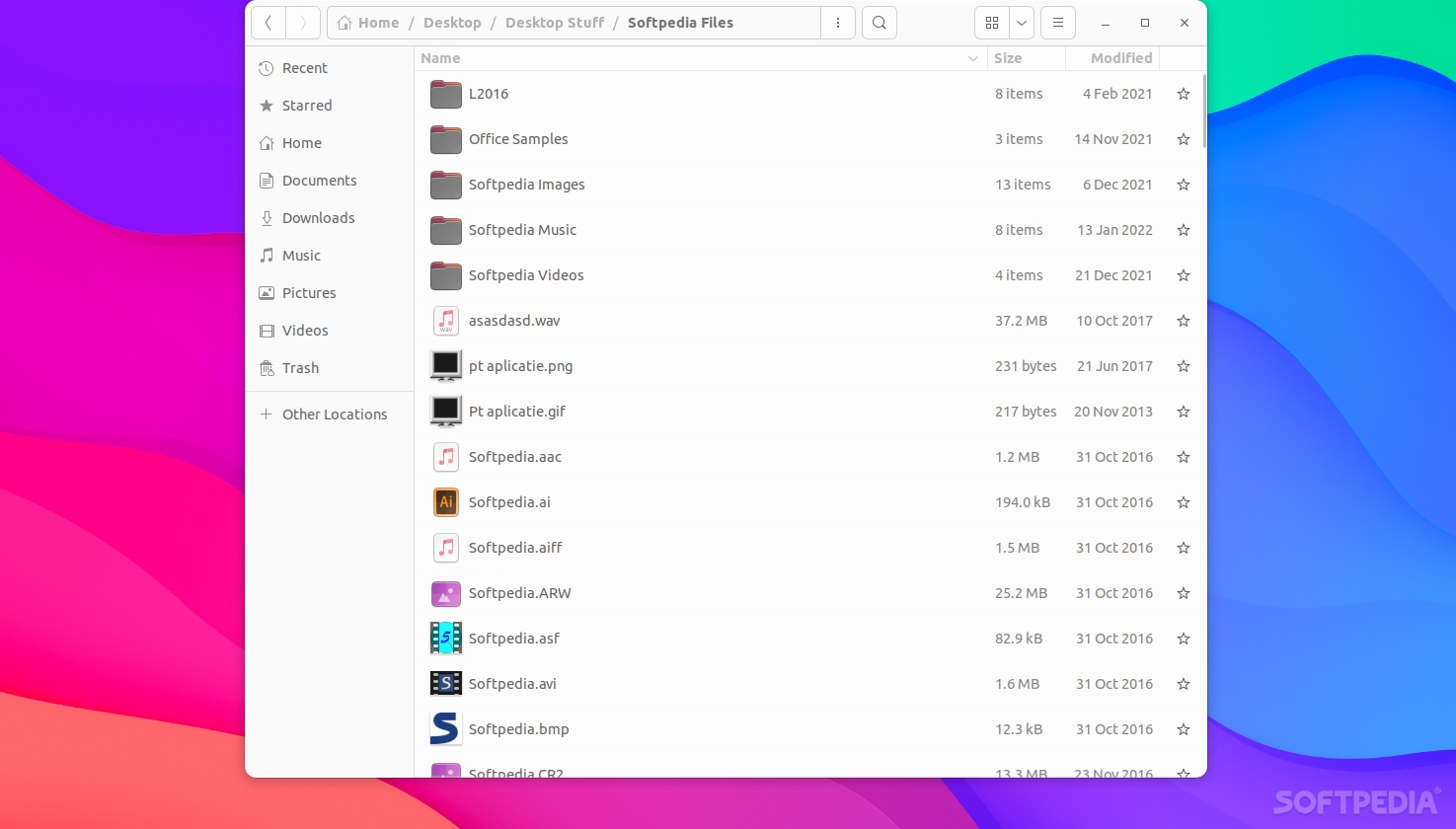
We’ve said time and time again that one of the best things about GNOME as a desktop environment is its extension ecosystem. With the help of GNOME Shell extensions, you can pretty much change all aspects of your desktop experience, thus making the desktop “your own.”
Hide Top Bar is one of many GNOME extensions that can appeal to a select audience. More to the point, it appeals to users who want to maximize their screen space, or those who are fans of a more clean and minimalist look.
As its name clearly states, the extension in question allows you to hide the top bar in Ubuntu, Debian, and other GNOME-based Linux distributions.
While Ubuntu makes it very easy for users to auto-hide the Ubuntu dock, the same level of freedom is not offered (by default) when it comes to hiding the top bar.
Hide Top Bar can hide the top bar when an app window is maximized, or when you drag and drop windows to the top of the screen. The top bar is dealt with in an elegant manner, as it smoothly slides out of view. To make the bar appear, simply move the cursor against the top of the screen, or move the app that has been previously maximized (or move it out of the way).
Despite its apparent simplicity, Hide Top Bar is a very user-focused extensions, as it offers a plethora of customization options. Head over to the extension’s Settings page, and you’ll discover that you can adjust its behavior in various ways. For example, you can make the extension work only when an active window touches the top bar.
What’s more, you can adjust the animation timing, the extension’s sensitivity, and many more such parameters.
As is the case with some GNOME Shell extensions, their functionality is somewhat limited in certain scenarios. For instance, the extension can also help hide the Ubuntu Dock (when its located on the left or right side of the screen), but the animation is not as smooth as that of the top bar hiding.
The extension also has a somewhat imperfect interaction when it comes to incoming notifications. The good news is that you can somewhat bypass this issue by opting to install other GNOME extensions that move the default position of system notifications. A bit annoying, but not exactly what we would call a deal-breaker.
Another limitation is that Hide Top Bar can only be used on GNOME 43 and lower (at the time of testing).
To conclude, Hide Top Bar is an excellent GNOME Shell extension that should come in handy to those who want to minimize some distractions from their screen. The best part of this extension is that it doesn’t force silly restrictions on the user and this, of course, is all due to its many nice configuration options.
You can install the extension directly from its EGO page, or directly from Extension Manager, a must-have app for all those who love GNOME Shell extensions.
