
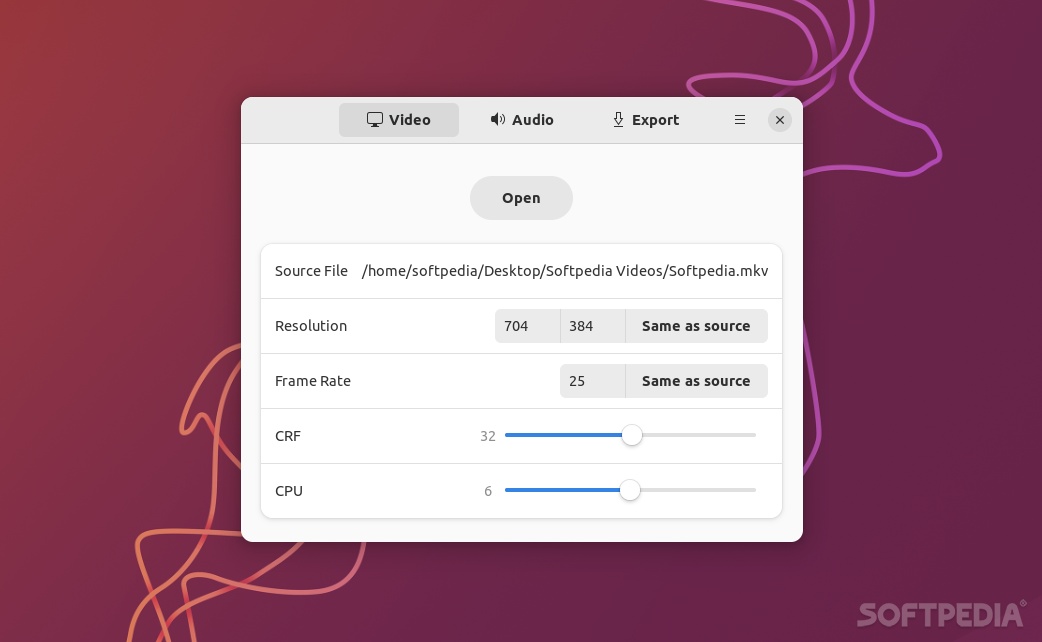
Despite its name, Aviator has nothing to do with aviation. In fact, Aviator is a super-easy-to-use, free, and open-source video encoder for Linux.
However, Aviator is not just any hum-drum video encoder. Far from it, actually. Aviator is a GUI for probably one of the most advanced open video codec out there, the AV1. It’s powered by the SVT-AV1 production encoder, and it also uses OPUS, another efficient and popular free lossy audio encoder.
In short, it means that aviator is a potent video encoder that allows you to encode your favorite media with astonishing quality per bit. In theory, AV1 is more efficient than its peers such as HEVC and VP9 (by around 30%), and it’s even more efficient than h.264 (by a massive 50%).
It’s also important to note that the developers of Aviator wanted a solution that was quality-focused while also offering decent speeds, hence why they went with SVT-AV1. Aviator also comes with its own bespoke version of ffmpeg that is capable of encoding AV1 videos using SVT-AV1.
This makes it perfectly suitable for encoding both old-school video collections and some of the latest video formats (4K, 8K, etc.) used by today’s smartphones and other video recording devices.
Since it’s not the fastest or the most complete solution for video encoding out there, one could argue that the most appealing part of Aviator is actually its libadwaita GUI. Indeed, the GUI simple and nice to look at, especially on high-resolution screens of most modern Linux desktop environments.
There are three main sections that help you complete the encoding process: Video, Audio, and Export. Everything is pretty self-explanatory, but in case you need some help, you can rely on the helpful tooltips that appear while hovering the mouse over various GUI elements.
By default, the app aims to math the video source’s parameters as closely as possible. These include the resolutions, framerate, and audio bitrate.
The speed preset is set to 6 (a good balance between speed and compression efficiency) by default, and the CQ (Constant Quality) level is 32. Because it uses OPUS, audio files will be encoded at 48kbps if no source bitrate is detected.
As with all things in life, Aviator is by no means perfect, and that’s not because of its current form.
Of course, there’s always room for improvement and according to the roadmap on the project’s Github page, the devs plan to add extra features in the future (such as a progress bar, a “Stop Encode” button, a queue, and a revamp of the Export section). The only real drawback or functional limitation is that Aviator doesn’t handle video streams with subtitles.
Having said that, it looks good, it has some pretty solid underpinnings, and it’s decently fast for what it is. A very nice, little video encoder for the Linux masses.
