
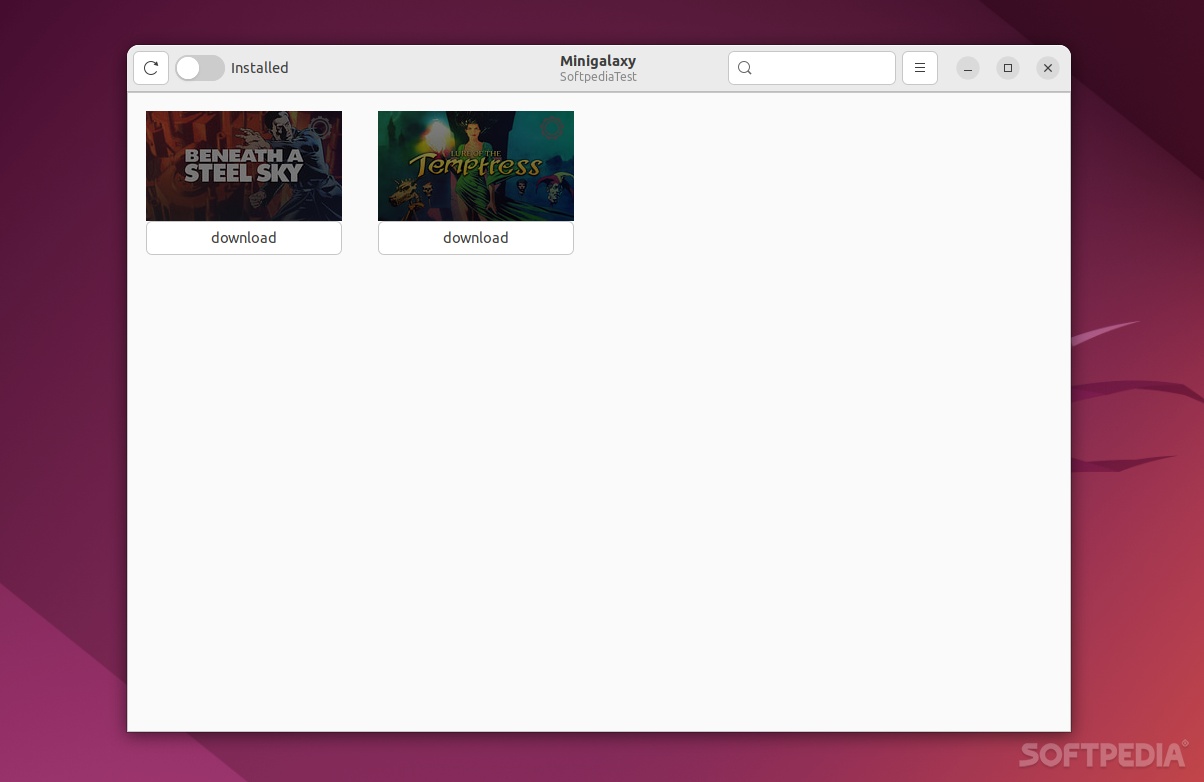
No one can really argue about Windows’ supremacy when it comes to gaming. While Linux can’t compete, it doesn’t mean that it’s not good at all.
In fact, a lot has changed in the last few years when it comes to Linux and gaming starting from game support, to improved support for GPUs and drivers, and so forth.
Anyway, if you want all the latest and greatest titles, then Steam is definitely the best choice for Linux. If, however, you’re more of a retro gamer, then GOG.com should very much satisfy that need accordingly.
The only problem is, there’s no official client. Well, not yet anyway (at the time of this writing, the official GOG client is still very much in the works). Happily, though, there’s an unofficial client you can use, and to be fair, it’s actually quite good, even though we’ll be the first to admit that it doesn’t look the part.
Minigalaxy is a free and open-source application that allows you to “download, install and play your GOG Linux games without getting in your way.”
Before anything else, it’s worth noting that an account on gog.com is required in order to be able to use the app.
Here’s what Minigalaxy offers: the ability to select in which language you want to download your games, the option to change the location of where the games are installed on your computer, the ability to search your GOG Linux library, and the option to display all your library or only the games that you have installed.
The app also allows you to view the potential error messages if and when the games fail to launch, as well as a neat little FPS in-game overlay.
Clearly, Minigalaxy is not a perfect solution, but at least it brings GOG.com a bit closer to you by allowing you to manage, launch, and install games directly from the Linux desktop.
Until the official GOG client rolls out, Minigalaxy is probably the best option out there for Linux gamers.
