
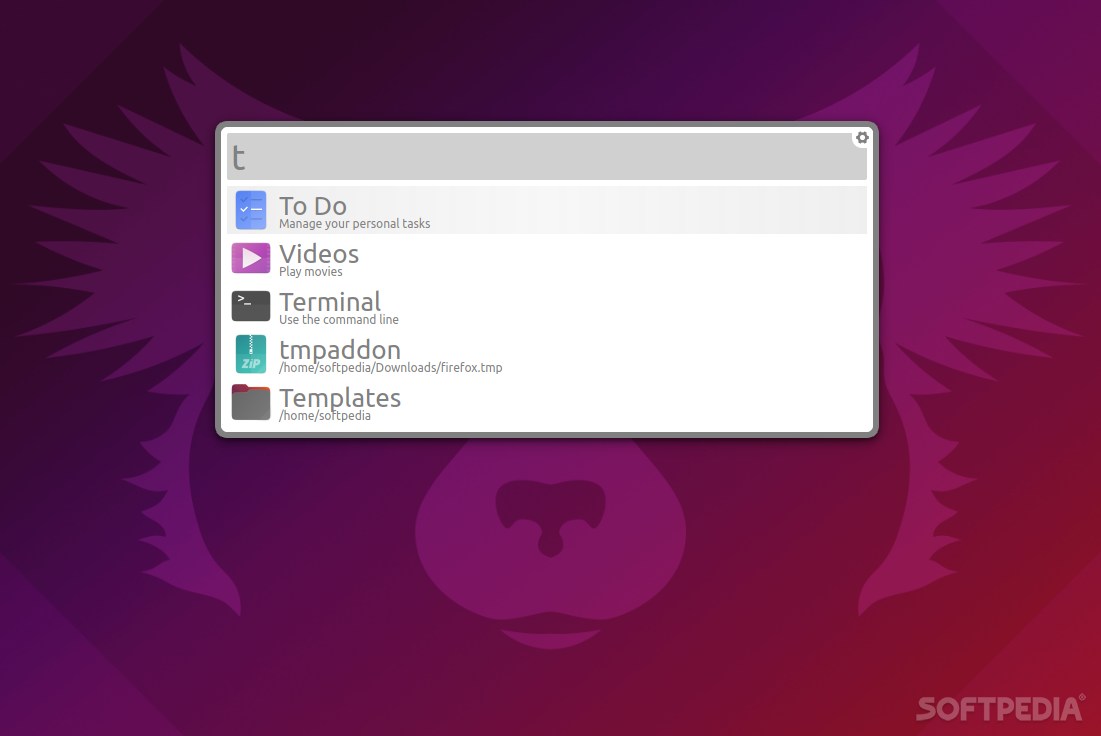
If you’ve recently made the switch from macOS to either one of the many existing Linux distributions out there, you’re probably already missing Spotlight.
Thanks to its unique integration with macOS’ Finder, Spotlight has been and still is the absolute best system search tool/app launcher out there.
If more efficient access to your Linux computer and improved workflow is what you’re after, then you might want to try out Albert.
Intro on Albert launcher
Albert is a C++/Qt-based, agnostic launcher designed to offer excellent performance, usability, and extensibility.
Productivity is the name of the game here, as Albert provides quick access to apps, files, paths, quick web searches, advanced calculations and conversions, and many more.
By default, Albert can do a lot, but what makes Albert stand out from the crowd is its extensibility. It’s based on a plug-in architecture, which means that (with a bit of coding knowledge) anyone can create useful frontends and functional extensions from the bottom up.
Extensions can also be implemented by using embedded Python modules. Another valid approach is via CGIs in any language you want.
Installation, configuration, and extensions
Albert launcher is only available for Ubuntu (21.10) and Fedora (34), but it works just as well on Linux Mint (since it’s heavily based on Ubuntu). Albert can be installed from either source or from either one of its dedicated repositories and package managers.
Upon first launching the app, you’ll be greeted by a small welcome message, and you’ll be required to define the global hotkey. More information on how to get the most out of Albert is available on the dedicated section on the app’s official website.
The native and primary way to extend Albert’s functionality is via C++/Qt plugins. This makes use of C++’s speed and direct access to the apps and Qt frameworks.
The second option is to use Python. These extensions add functionality via Python modules.
Conclusion
Albert launcher is without a doubt a very interesting project. It’s by no means a perfect solution, as it’s mainly designed to work a select few Linux distributions, but that’s understandable considering the wide variety of Unix-based OSes out there.
If you’re a day-to-day user who’s looking for a quick and easy way to get more out of your system in terms of productivity, then Albert is a decent solution.
There’s no getting around the fact that Albert is more geared towards power users or developers who can use their skills and time to create bespoke Albert plugins perfectly tailored to their needs.
