
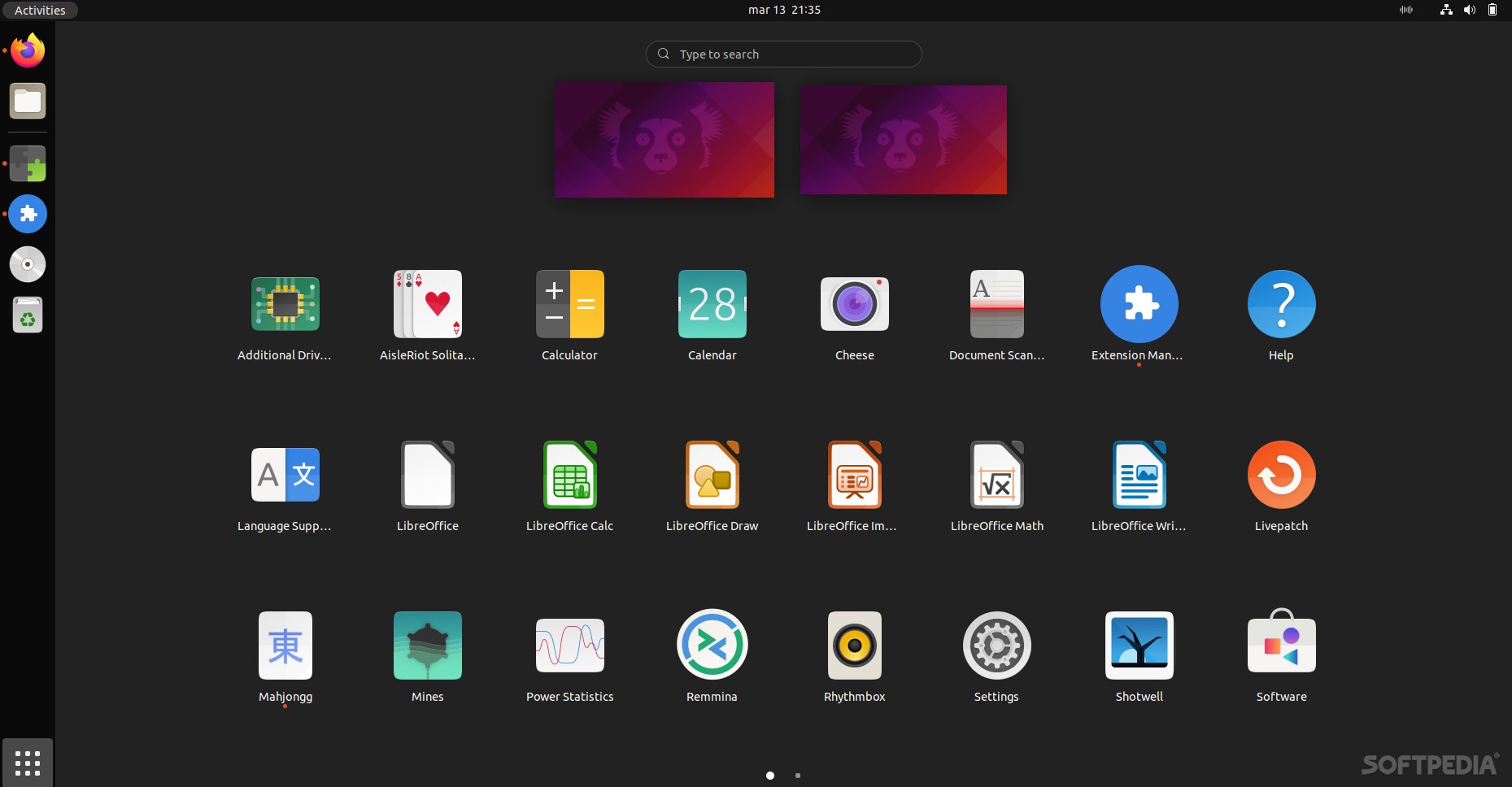
Even though GNOME Shell extensions are not everyone’s favorite, for some they’re the “one-stop-shop” for most of their problems and needs.
One good example of this is an extension called Alphabetical App Grid that, just as its name clearly states, is all about allowing you to rearrange the app shortcuts in the app grid into alphabetical order.
What does it actually do?
While it’s clearly not exactly what one might call a revolutionary or amazing utility, allowing you to have the same app grid as before the introduction of the GNOME 40 version (you know, the one used in Ubuntu 21.10 and above).
In short, it allows you to bring back the same order to the app screen you were used to on GNOME 3.38 (or lower) when and if you’ve updated to a Linux distro that uses any newer version. We know, pretty useless for most people, but pretty neat for users whose workflow revolves around careful app placement in the app grid.
Some more information
Once installed, the extensions will automatically “alphabetize” the app grid for you (meaning, it will automatically rearrange the apps in alphabetical order).
A neat little feature is that the extension also affects app folders. In short, it also (re)arranges the apps within folders. Please note that, if need be, you can turn off this particular feature from the app’s Settings section/panel, and that’s pretty much about it.
As expected, the extension is designed to only work on GNOME 3.38 or higher, therefore, earlier versions are not supported.
Verdict
By now, it’s quite clear that Alphabetical App Grid won’t impress anyone. Nevertheless, it’s a nice, little GNOME Shell extension that might help some users find their favorite apps a bit faster, even though, yeah, the Search function might actually be better for this particular task.
