
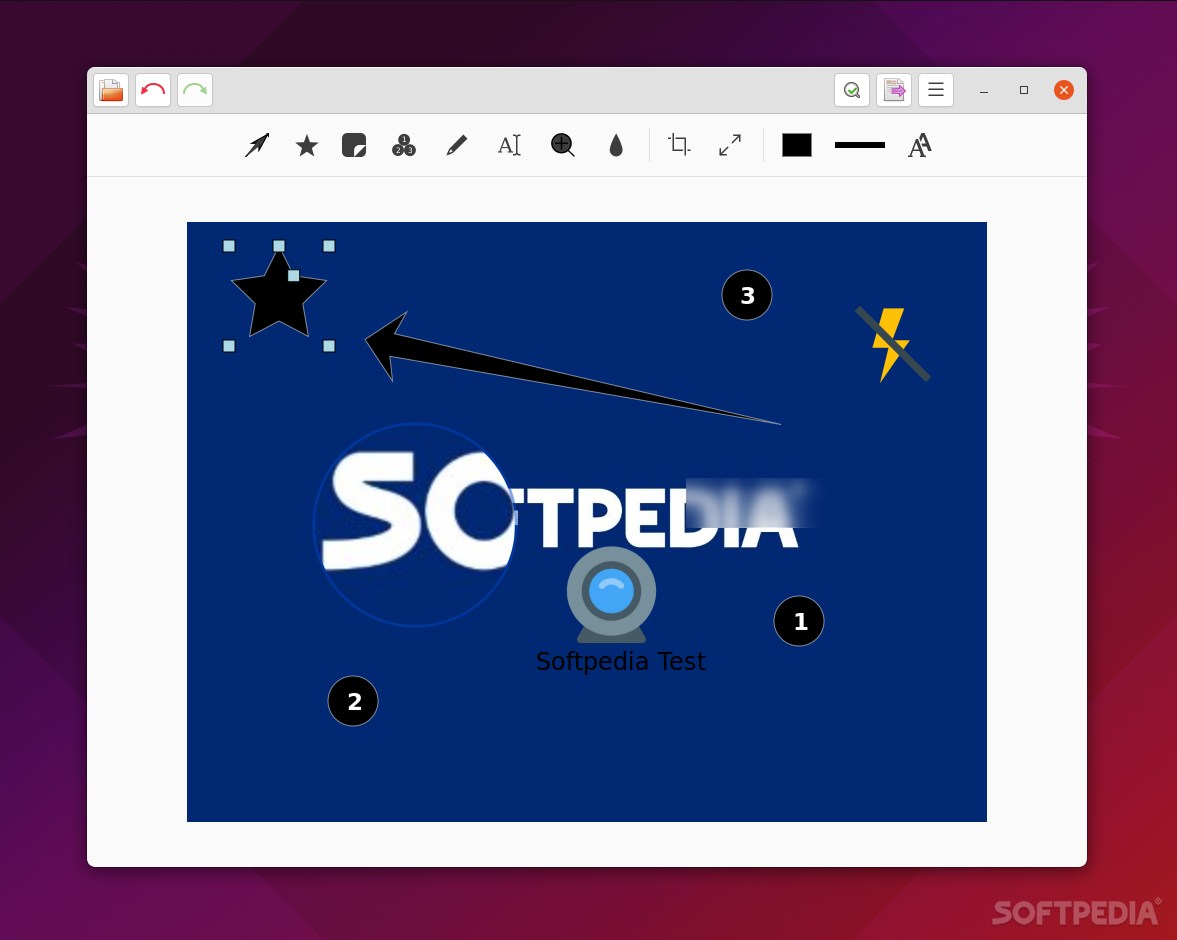
When it comes to image editing, it’s safe to say that Linux users are not underprivileged when compared to their Windows and macOS counterparts.
While there are numerous awesome, full-fledged image editing apps available on Linux (GIMP comes to mind straight away), they’re not exactly convenient to use for quick edits.
A cool annotator app for all Linux distros
Enter Annotator, a super-sleek, efficient, and lightweight annotation/markup tool. It’s also free and open-source, so all the Linux boxes are ticked.
Even though the app was designed for elementary OS, it works just as well on most other popular Linux distributions out there that support Flatpak.
Here’s what you can do with it
Just like all annotation tools, the goal of the app is to be fast and easy to use, in short, to save you as much time as possible.
You can add shapes, stickers, texts, drawings, and highlight various sections of your pictures using the various little detail tools. You can also add magnifiers to enhance image details, blur out sections of the images to obfuscate sensitive information, crop and resize your pictures, as well as add borders.
The app works with some of the most popular image formats out there suhc as JPEG, PNG, TIFF, BMP, PDF, and even SVG (import and export).
One of the biggest time-savers comes in the form of the app support for copying images directly to the clipboard, as well as open images directly from the clipboard.
Verdict
Annotator is a joy to work with and it aims to fill a similar role like macOS’ Preview app. Even though it’s hardly what one might call impressive software, Annotator allows you to annotate images quickly using a series of easy-to-use and efficient tools, wrapped around a modern and sleek GUI.
