
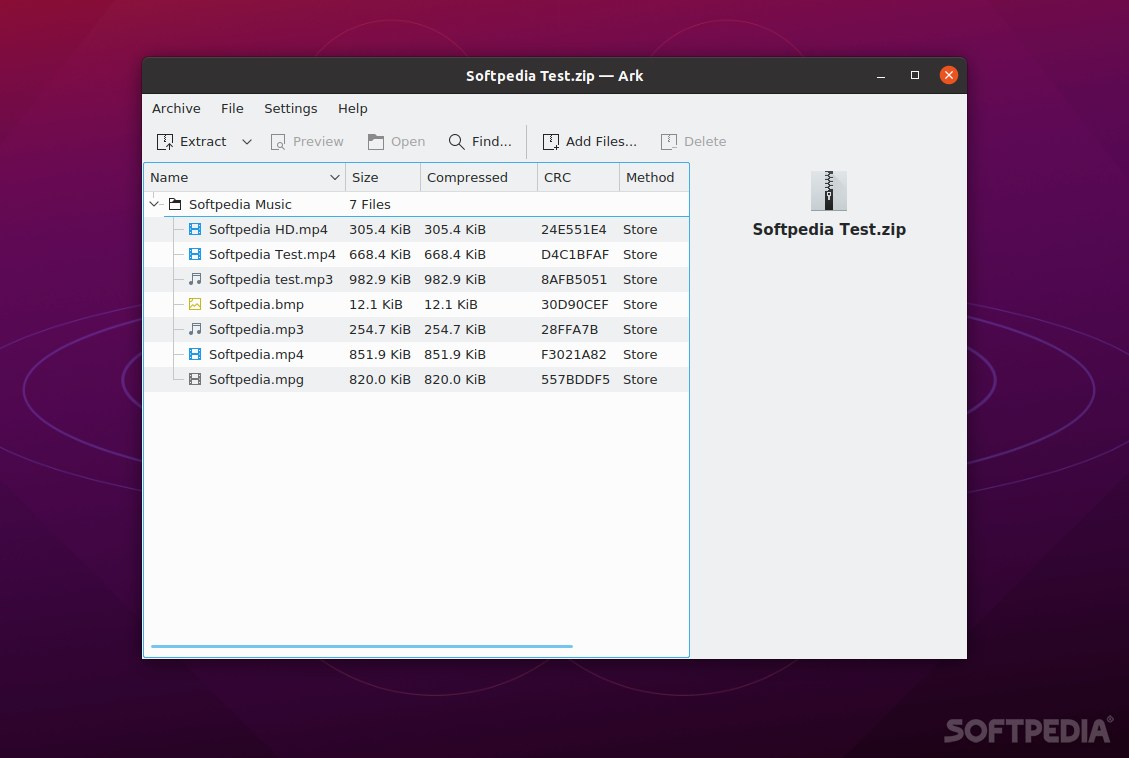
Most Linux distributions do a good job of handling archives right out of the box. However, a good archive manager can offer a lot more options and a lot more flexibility.
Ark is one such tool, an archive manager or file compression/decompression utility.
A lot more than meets the eye
For starters, it’s worth noting that Ark is the default archive manager for the KDE environment. This means that it’s already included in most KDE-based Linux distributions.
One of the best aspects of Ark is the fact that it comes with support for multiple formats such as TAR, GZPI, BZIP2, RAR, 7z and ZIP. However, the app can support pretty much any archive format out there just as long as the command-line utility for that type of file is installed.
The app provides you with the option of checking/testing the integrity of archives, and can also help you preview file contents without actually extracting them first.
Flexible and surprisingly customizable little archive manager
It may not look the part, but Ark offers a lot of customization options, all meant to help you boost your productivity. For example, you can create and change the keyboard shortcuts for basically any action.
What’s more, the app enables you to design your perfect toolbar by allowing you to add and remove actions. Last but not least, you’re also provided with a limited set of extraction and preview settings.
Verdict
If you’re looking for a simple and very effective archive manager/compression/decompression utility, then Ark is definitely worth a try.
Ark is a utility geared more towards day-to-day users who just want to save some precious time while dealing with archives. Even though it gets the job done nicely, it’s not the most advanced utility of this sort out there. One example is that Ark does not allow you to encrypt or decrypt archives.
