
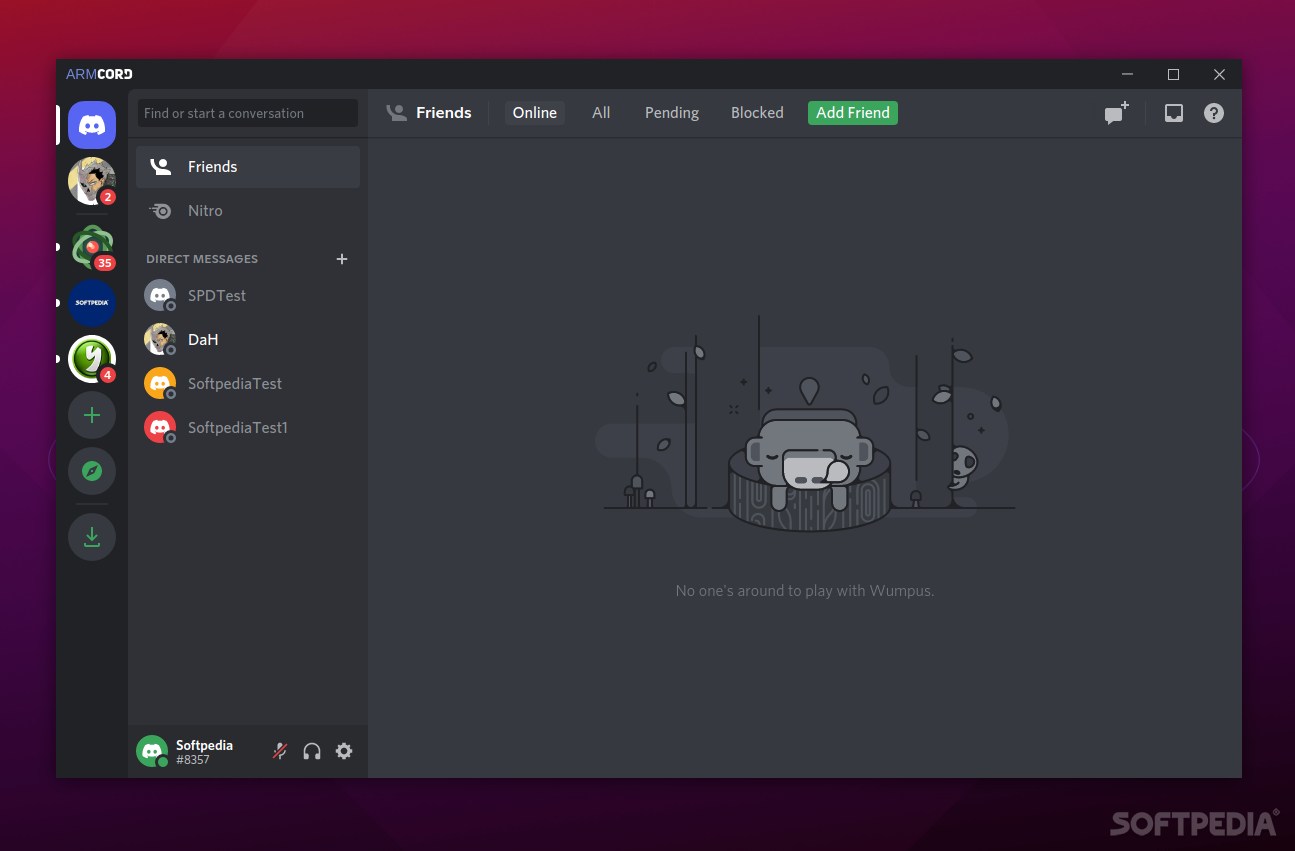
Enjoy the Discord experience on your ARM Linux device with the help of this custom client
What’s new in ArmCord 2.6.1:
- fixed critical bug on platforms that are not Linux,
- added version to native bridge
- I apologize for not testing last version on platforms that are not Linux.
Ah, Discord, the app that most gamers have at least one awesome or happy memory while gaming with friends.
It’s loved by almost everyone, and for good reasons: it’s free, the real-time communication is stellar, the resource consumption is minimal, works on multiple platforms, the UI is good, and it supports images, videos, voice and video chat, as well as screen sharing.
Even though the tagline “by gamers for gamers” is pretty wholesome, Discord is also a very good place to hang out and talk with people sharing the same interests as you (provided said interests are moral and legal, of course).
Sadly, ARM devices are not officially supported. But, thankfully, ArmCord solves that problem.
What is ArmCord?
ArmCord is a custom-made Discord client made specifically for ARM architectures. This means that it can be used on all ARM-based devices, as well as on lower-end PCs or devices. In short, it works on most Linux distributions provided they have NodeJS, npm, and Electron support.
It does a pretty damn good job at imitating Discord, and it even integrates with most Linux distribution’s “taskbars.”
What ArmCord isn’t
ArmCord is not an official client. What does this mean?
Well, in theory, it means it should be just as good as Discord since it uses the official Discord web app as its platform.
It might also mean that you’re not getting the general safety and reliability usually associated with Discord (even though the source code is available for everyone to see).
This is because Arm Cord uses Cumcord for custom themes and plugins, which, in theory, “somewhat” breaks the Discord official Terms of Service. However, the developer swears by the fact that “No one ever got banned for using ArmCord or Cumcord.”
Verdict
ArmCord is a very interesting and praise-worthy project that should provide users in dire need of running Discord on ARM devices with a solution.
As mentioned before, it uses Discord’s official web app wrapped via Electron to deliver “the goods.” It also provides users with a lot more flexibility when it comes to customization options (via themes and plugins).
