
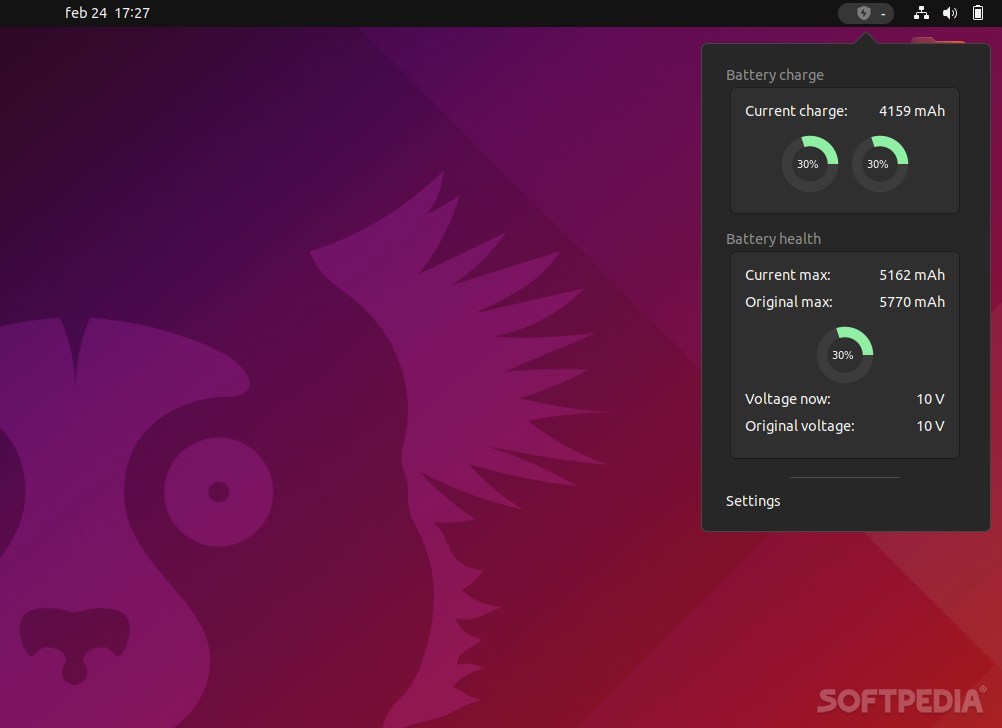
As a Linux user, you might be somewhat jealous (quite understandably) of all the stylish and fancy menu bar apps macOS users are usually privy to. If you’re running Ubuntu, then you can also benefit from a similar functionality, usually by opting to install GNOME Shell extensions.
Battery Status is one very good example. It’s a GNOME Shell extension that lives Ubuntu’s status bar and provides you with a slew of useful information regarding your laptop’s battery charge status and health.
What to expect from Battery Status
Starting with the thought that Battery Status is not a full-fledged app and just a GNOME shell extension, you should not be disappointed by the fact that it doesn’t provide as many details as most users might expect.
The information is displayed in two main sections: the upper section that displays the current battery charge as both percentage and mAh (milliamp hours), and the bottom one that relays various battery health details.
The second section is also responsible for relaying the current maximum charge capacity, as well as the original maximum charge capacity (as well as some details regarding the voltage).
Wait, is that all?
That said, there is no advanced information such as the manufacture date, cycle count, temperature, discharging-related information, and so forth.
Even though the feature set is not that impressive, Battery Status provides a few useful configuration options. These include the ability to change the color of the ring graphs, and adjust the check/fetch info interval.
Verdict
While it’s not as feature-packed and as competent as other apps or tools for other platforms (macOS and Windows), Battery Status is, nonetheless, a good utility to have around.
Thanks to its minimalist nature, it might even become a favorite for day-to-day users who just want the basic information regarding their laptops’ batteries.
