
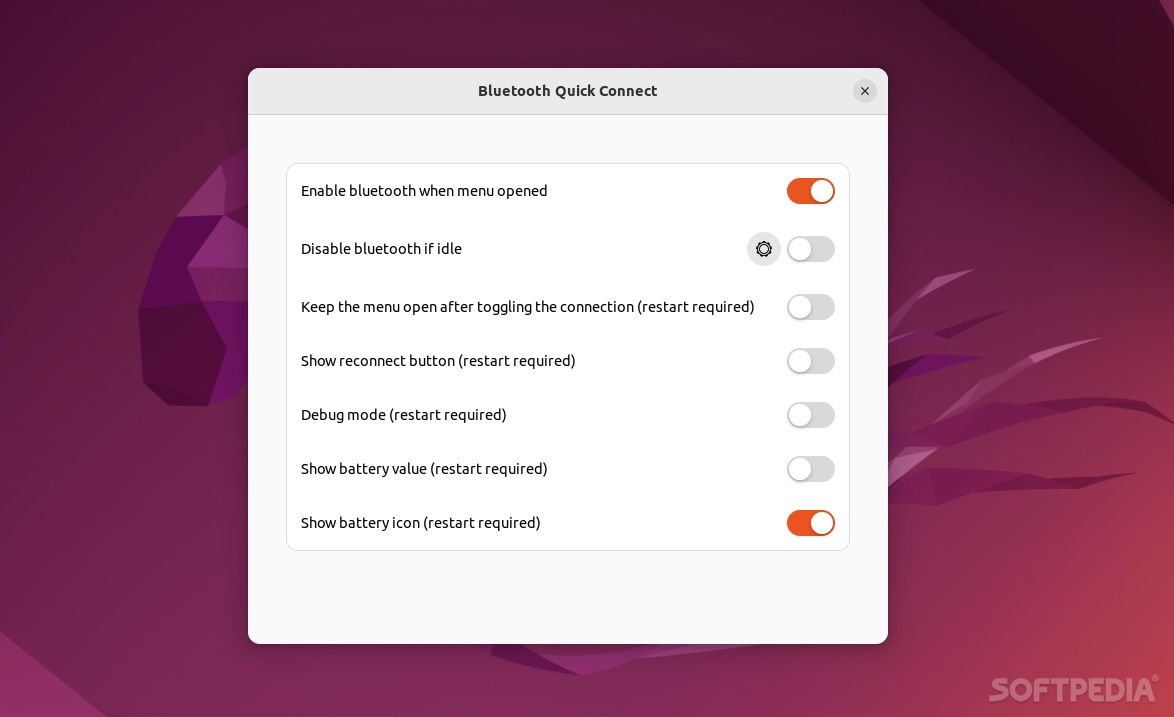
Linux in general has come a long long way since the days when connecting a Bluetooth device could be better described as a nightmare than a basic user experience episode.
This is also the case of GNOME, that’s arguably better than it ever was. For example, GNOME 43 has introduced a new “Quick Settings” UI which allows users to effortlessly switch audio output, change Wi-Fi networks, and swap power plans.
However, one could argue that the Bluetooth connections section hasn’t seen a lot of improvement over the couple few GNOME version releases.
This is where Bluetooth Quick Connect comes into play.
For starters, it’s worth noting that Bluetooth Quick Connect is a GNOME extension. What this extension does is “…allows paired Bluetooth devices to be connected and disconnected via the GNOME system menu, without the need to enter the Settings app every time.”
In short, you no longer have to enter the Settings app and head to the Bluetooth section in order to enable, disable, disconnect, and connect Bluetooth devices.
While this tiny extension won’t blow your mind, it will improve your experience with the Quick Settings menu drastically, especially if you’re a big-time Bluetooth user.
What’s also very nice about this extension is that also provides you with a few settings and customization options. For instance, you can choose to enable Bluetooth when the menu is opened, automatically disable all Bluetooth devices if they’re idling, show or hide the reconnect button, show or hide the battery value and battery icon, and even enter a debugging mode.
Last but not least, what’s also amazing about this little extension is that it doesn’t only work on GNOME 43, but also on older versions.
To conclude, Bluetooth Quick Connect is a must-have for all GNOME users who rely heavily on more than one Bluetooth device daily.
