
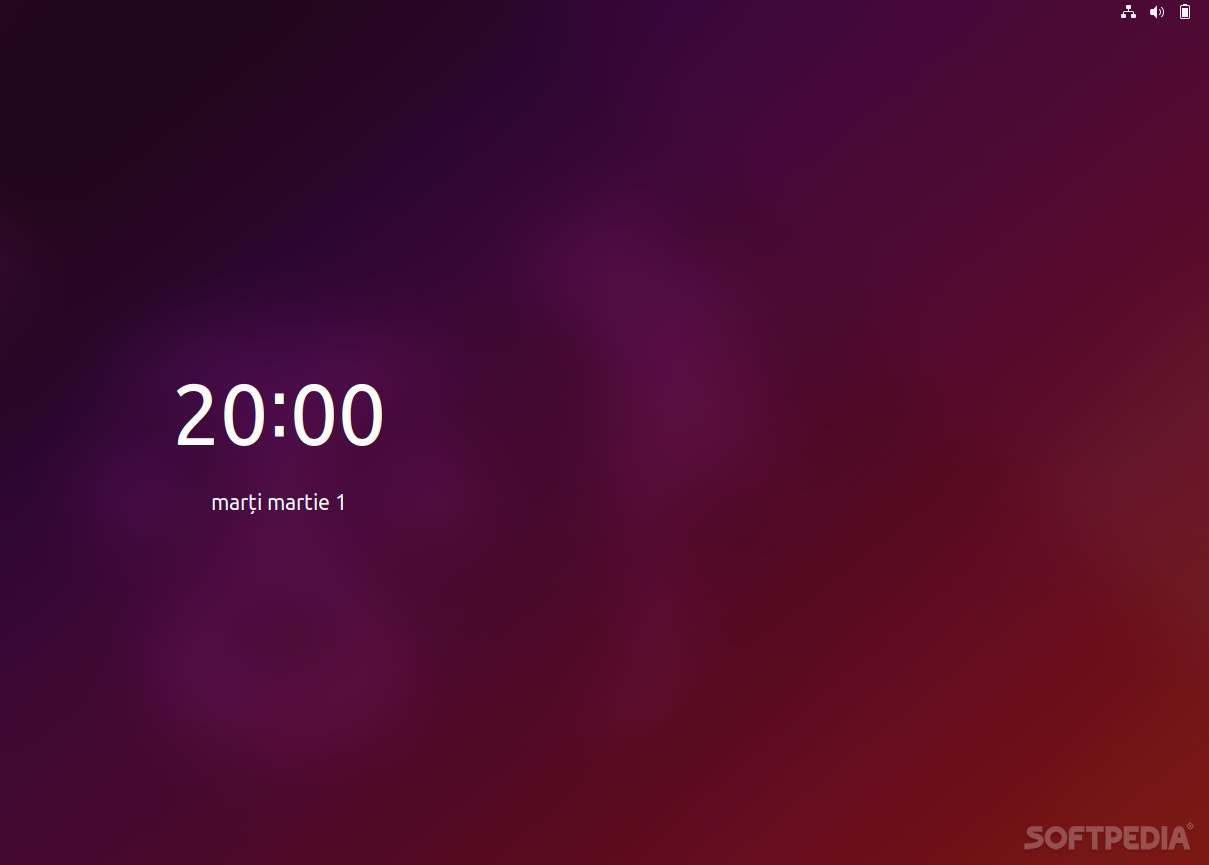
Usually, when most of us think about GNOME Shell extensions, we tend to think about little applets that are all about utility and practicality. Be that as it may, some shell extensions are quite the opposite, and one of them is called Blur My Shell.
Blur My Shell is unapologetically all about aesthetics. It’s an extension that provides a “frosted blur effect throughout the GNOME Shell UI.”
Everything about Blur My Shell
The extension adds the so-called blur effect to the following UI elements: the App Launcher, the Activities overview, Search Screen, and other areas that have to do with other GNOME Shell extensions.
Blur My Shell is compatible with the following extensions: Dash to Dock, Dash to Panel, Window List, and Hide Top Bar.
One of the most amazing aspects of Blur My Shell (apart from its arguably very fresh-looking and stylish graphics) is just how configurable it is. From the extension’s Settings section, you can change the appgrid’s folder background blur intensity, and choose between static and dynamic blur.
You are also provided with the option of changing the dash opacity, AppFolder dialog window’s opacity, as well as the overall brightness that the extension applies.
Things to know before installing
Obviously, because it adds a new effect to the GNOME Shell GUI, this extension will sip a bit of CPU power from your computer (however, it’s nothing a modern computer can’t handle with ease).
Furthermore, we mentioned that there are two types of blur effects: static and dynamic. The static one is bound to provide the best results when it comes to eliminating potential “artifacts.”
Verdict
Blur My Shell is a GNOME Shell extension that’s capable of making your GNOME-powered Linux distribution look a bit more like some of the latest versions of macOS simply by adding a stylish blur effect to various UI elements.
