
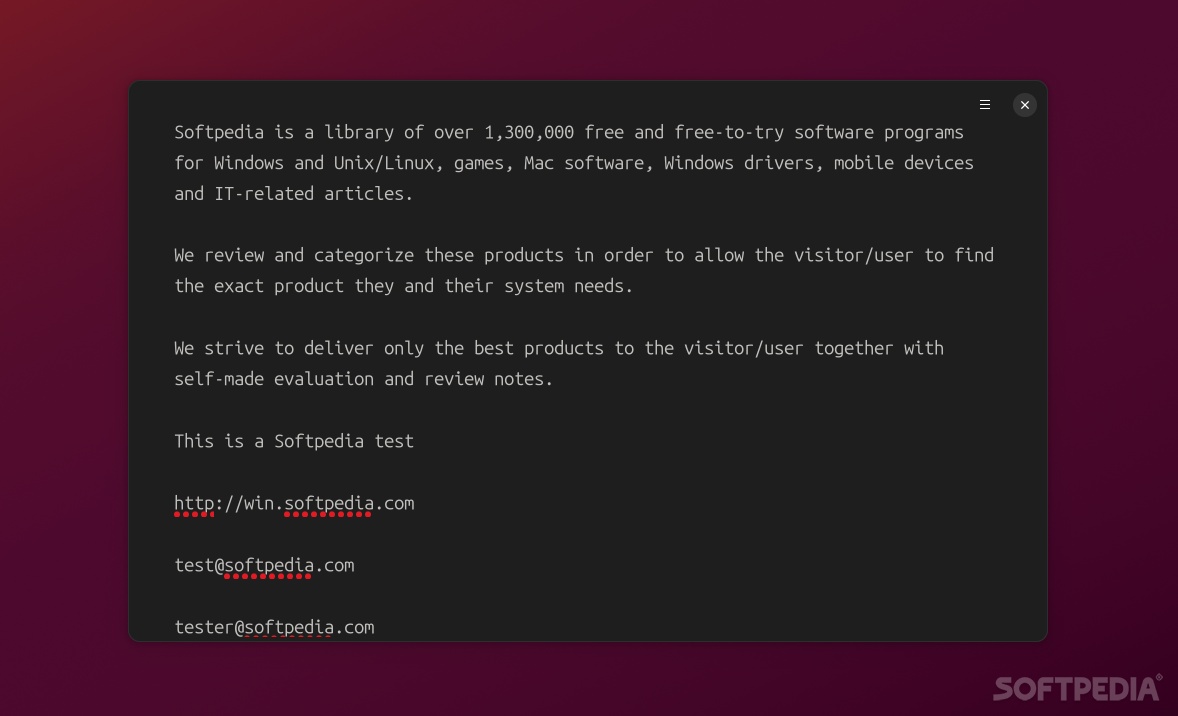
Even though I don’t write a lot (nowhere near as, say, a writer), I really like minimalist writing apps.
I usually have the attention span of a child, so I really find apps such as these to be helpful. Sure, apps such as these won’t make you a better writer, and I also agree that they’re compromised since you’re not provided with much in terms of features. Hence, they’re not for everyone.
Buffer is one such application, a no-frills, super-minimalist writing app.
To be honest, nothing. I mean, it’s a GTK/Libadwaita app so it does look really good on GNOME desktop environments, but other than that, there’s nothing really shiny or worthy of praise.
That’s perfectly OK, though, since the whole point of this app is to provide you with a stripped-down writing space.
The thing that bugs me the most about “minimalist” apps in general is that most of them are advertised as minimalist, but when you start reading about them you discover a ton of features such as support for markdown, cloud integration (in some cases), and so forth.
Nothing wrong with having a bunch of essential features, but that’s not “minimalist.” In this case, Buffer stands true to its advertising. It’s minimalist. There are no features on display, just a small menu button and a close button (which can be hidden). There isn’t even a top bar, so unless you know the keyboard shortcuts for moving and resizing windows in GNOME, you’re going to have a problem.
In terms of Settings, the app allows you to enable or disable the following features: monospace font usage, line length limit, spell checking, the aforementioned close button, and an option called “Save Emergency Recovery Files.”
Having said all that, if you’re looking for a distraction-free writing environment, then Buffer is worth checking out.
