
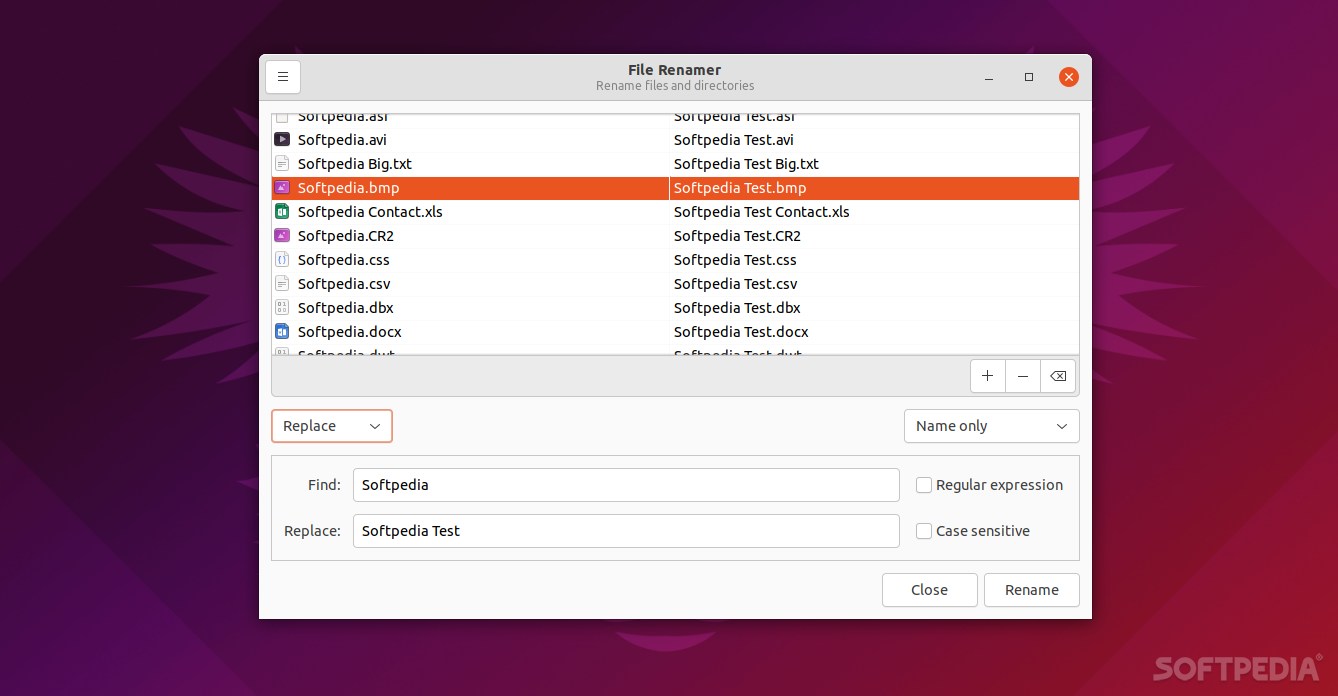
Even though most OSes do a decent job at allowing users to rename multiple files at once, a good file renaming software is more adequate in most situations.
Bulky is such software, a fast, straightforward, and very efficient bulk file renaming utility for Linux. It’s also free and open-source.
The name mind sounds familiar for Linux Mint users, and that’s because Bulky is actually Linux Mint’s default file renaming utility (introduced in release 20.2). Thankfully for everyone, it works on other Debian-based Linux distributions as well.
Basic information about Bulky
The first and most important thing to know about Bulky is that it’s an X App. This means that it should work without problems on most Debian-based Linux distributions, since it only requires a few Python3 libraries and not much else.
Bulky was also tested on multiple desktop environments such as Cinnamon, MATE, GNOME, and so forth.
Onto what matters: the app’s features
With the help of Bulky, you can find and replace file and folder names with regular expression support. The changes can be previewed under the “New name” section (right side of the GUI).
In addition, you can also remove letters, insert text with specified position, as well as batch change filenames to lower case, upper case, title case, or first character upper case, and that’s pretty much about it.
Add to its features the fact that it looks rather nice, and It’s as responsive and snappy as a native app, and you got yourself a cool little app for renaming files.
Verdict
In short, there’s really no reason not to give Bulky a try, well, except maybe one. The truth of the matter is that no matter how elegant and efficient Bulky is, it’s still a simplistic file renaming utility.
Yes, it will appeal to most users, no doubt, but it might feel a bit underwhelming for users who actually need complex rules (and the ability to combine these rules) for renaming files.
