
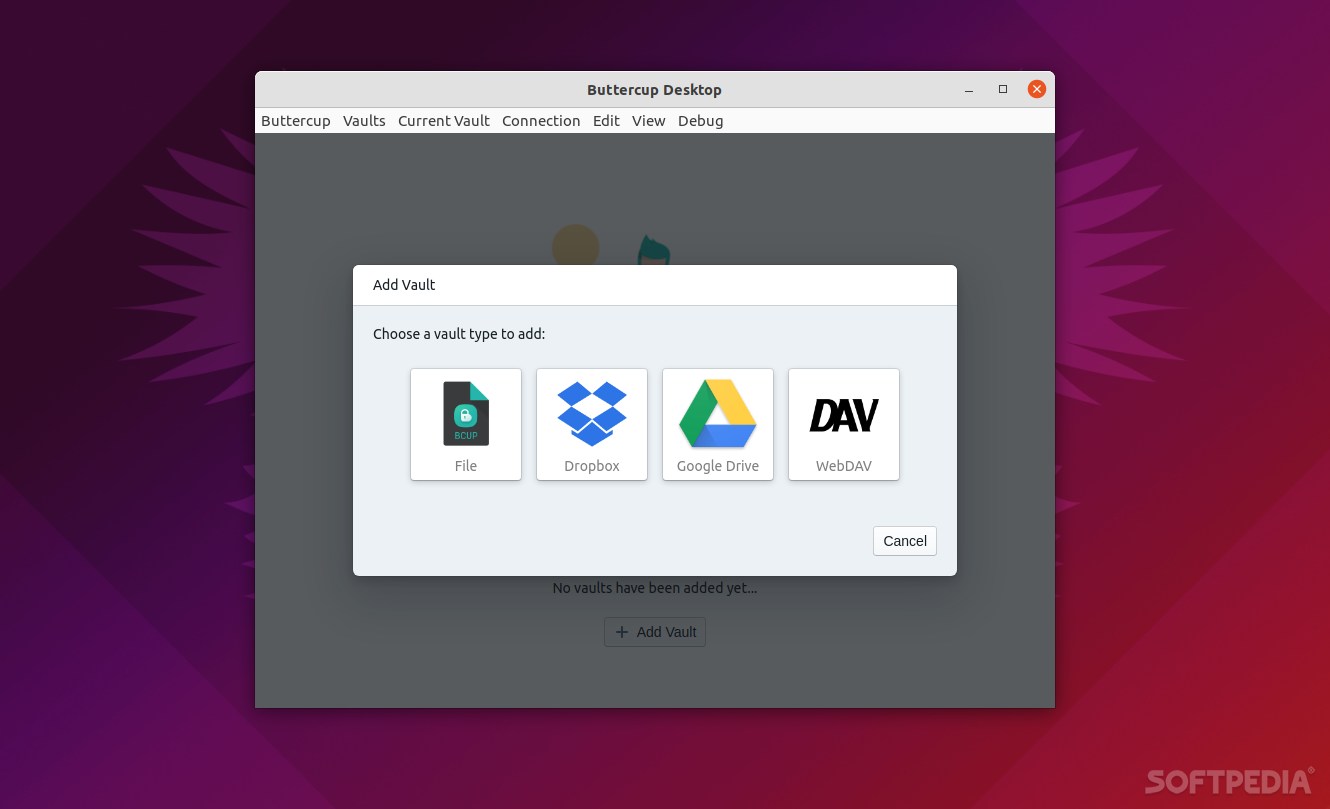
Nowadays, storing your passwords couldn’t be easier. There are numerous, very competent online services that can help you with just that.
However, if cloud password managers are not your thing, then you can always default to “classic” local password managers, of which there are also many.
Buttercup is one such app – an open-source, cross-platform, and free password manager that can save your passwords both locally and in the cloud.
What should you expect from Buttercup
Here’s what you need to know about Buttercup in order to make an informed decision whether to install it or not. It’s designed using Electron alongside NodeJS and Typescript.
It uses the industry-standard AES-265 bit encryption algorithm to protect your passwords and credentials, and it’s officially supported on macOS (x64, non-ARM), Windows (x64), and most Linux distributions out there (x64).
One of the main advantages of Buttercup is that it’s remarkably easy to use. It can store all your passwords locally (.bcup), but it can also load vaults from and to a number of online services such as Dropbox, Google Drive, and any WebDAV-enabled service).
What about features?
Buttercup is a modern and very nicely designed app that looks at home on most modern OSes. It’s also remarkably user-friendly, and that’s mainly thanks to its simplistic feature set.
Be that as it may, Buttercup does have a lot of the basic features one can expect from a password manager of this sort. You can add as many passwords (or other sensitive information notes) as you like, you can organize them into groups, as well as generate strong passwords with ease.
That said, you should not be surprised that Buttercup does not boast advanced features such as password sharing options, auto-changing passwords, or online shopping profiles.
Verdict
Even though it’s not exactly the most hardcore or more advanced password manager out there, Buttercup is actually a really nice little app.
It supports loading and saving credentials archives both locally and remotely, it looks and feels really nice (like a modern app should), it provides some basic features, it’s easy to use, and it allows you to import passwords from 1Password and KeePass.
