
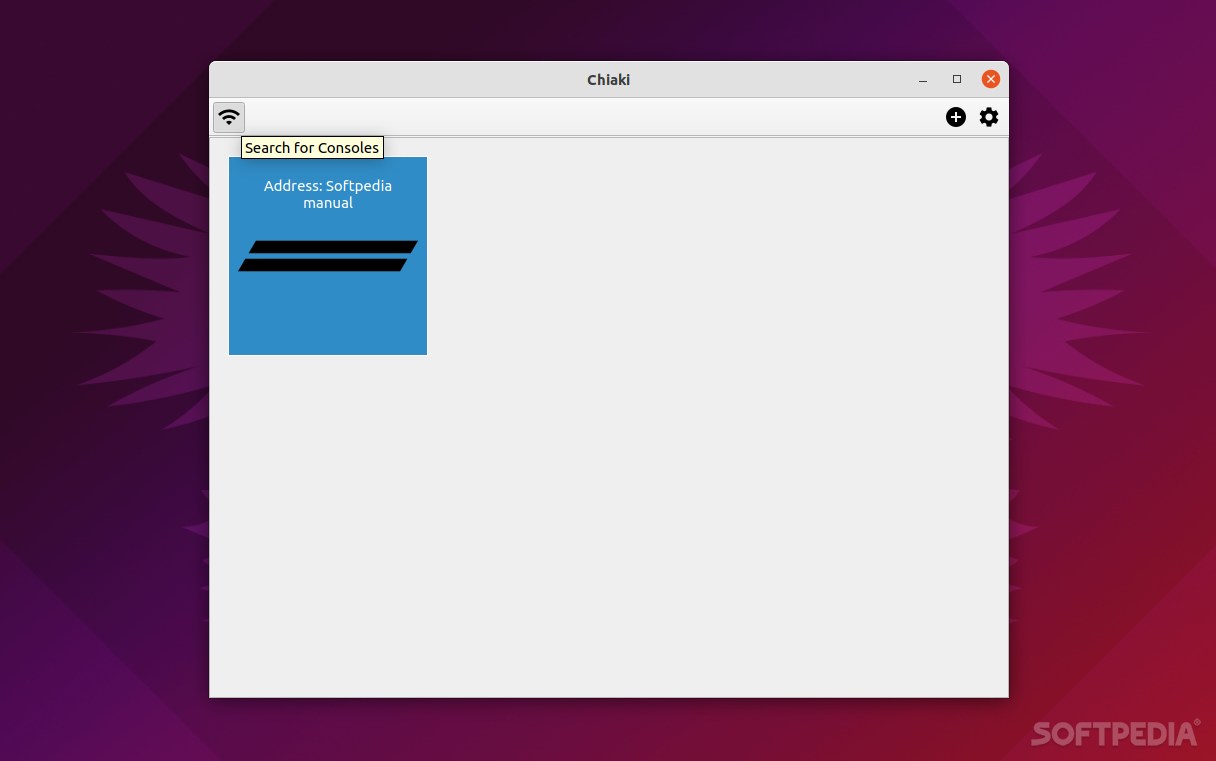
Ok, so you’ve got yourself a new PlayStation 5 (or you’re still happy with your PlayStation 4) and you’re excited to try out some of the latest games.
But, what if you want to play your PlayStation games on your computer? Even more to the point, what if you’re a Linux user who wants to do this?
Meet Chiaki
The answer comes in the form of Chiaki, a free and open-source client for the PlayStation 4 and 5 Remote Play that makes all of this possible. Before proceeding forward, please note that this project is not endorsed or certified by Sony Interactive Entertainment LLC.
Nevertheless, don’t be too surprised if this unofficial client will give you a better experience even compared to the official client (on Windows, for example).
Getting started with Chiaki
One of the most impressive aspects of Chiaki is that it works on all major OSes. This means that it doesn’t matter if you’re on Windows, macOS, or any other Linux distribution, you will be able to play your favorite PlayStation games remotely from your computer.
To get started, you have to ensure that your PS console is on the same local network as your computer. Next, make sure that your console is turned on or in standby mode, and doesn’t have the “Discovery” feature turned off.
To connect the console to your computer with Chiaki, you will need to do two things: obtain the PSN AccountID, and obtain a Registration PIN.
To obtain the PSN AccountID, you’ll have to run a Python 3 script in the Terminal. Simply run the script in a Terminal window and follow the instructions.
Next, you’ll have to put the console into registration mode. Go to Settings -> Remote Play -> Add Device (on PS4), or Settings -> System -> Remote Play -> Link Device (on PS5).
Once this is done, you should be able to run your PS games on the computer by double-clicking the Console in Chiaki’s GUI to start the Remote Play session.
Don’t forget that you can fine-tune your gaming experience by taking a look in Chiaki’s Settings section, where you can set the resolutions, FPS, bitrate, and more.
More detailed information is available on the app’s official website.
Verdict
If you’ve always wanted to play PlayStation games on your gaming rig, even on Linux, then you’ll definitely love Chiaki. It’s incredible to see such a project come to light thanks to a lot of hard work and the dedication of various developers.
