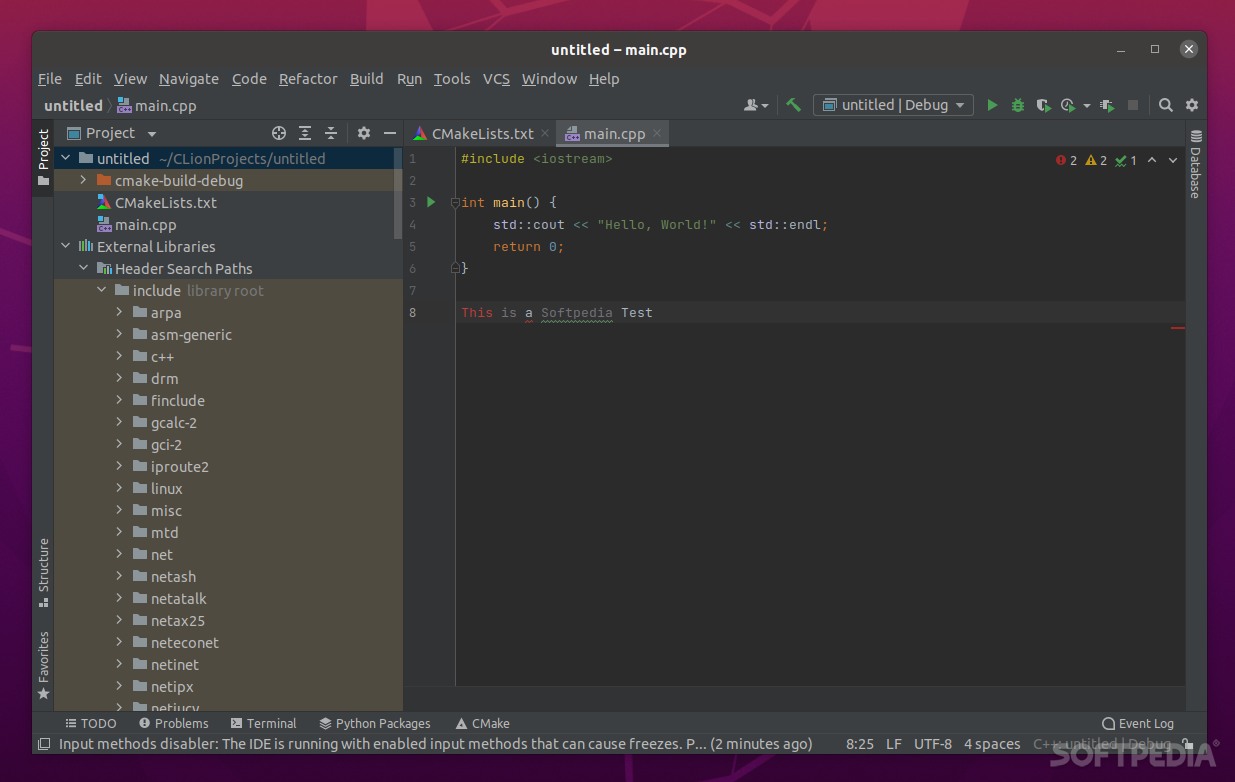
Experience one of the best IDEs for C and C++ that comes packed with tons of useful features
What’s new in CLion 2021.2 BUild 212.4746.93:
- CMAKE SUPPORT:
- CMake 3.20 is supported and bundled in CLion 2021.2. This version includes CMake Presets, major updates to the CMake File API, support for C++23 compiler modes, and many updates for CUDA developers.
- CMake Presets:
C and C++ are both regarded as some of the most difficult programming languages to learn. That’s precisely why a good coding tool can greatly enhance one’s productivity with C and C++.
One such tool is called CLion, and it comes from the legendary Czech company JetBrains. CLion is a cross-platform, feature-packed C and C++ IDE that provides a seriously impressive set of powerful tools.
It’s not specifically limited to C and C++. CLion was also designed to work with Rust and Swift, and it offers support for CMake, Python, as well as web programming languages such as JavaScript, HTML, XML, Markdown, and so forth.
Holding your hand while you code
The mark of any good IDE is just how much it can simplify your coding and, ultimately, how much time it can save you. That said, code assistance and code generation are two areas where CLion really shines.
The app analyzes your projects and provides the most relevant completion results thanks to its Smart Completion feature. In short, CLion makes sure that your code always stays on track when it comes to formatting, naming, and more and prompts you immediately via various warnings and syntax highlighters.
With CLion, you can generate contructors and destructors, getters and setters, as well as stream, relational, and equality operators. Creating custom live templates for later usage, code snippets, and even wrapping a block of code with a statement or generate a declaration of usage is also something that CLion has no problem doing.
Finding your way through both your projects and the app itself couldn’t be easier. The app’s search function is perfectly capable of finding calls and types of hierarchy, and even guide you directly through a setting you’re most likely to be looking for.
Ultimately, CLion will save you a lot of time by generating some parts of the code for you. Thanks to its smart refactoring feature, you can rename symbols, inline variables, functions, or macros, as well as move parts of the code, change function signatures, extract functions, variables, parameters, and typedef, and make sure that the changes will be automatically propagated throughout your project.
A truly comprehensive C/C++ development environment
Another great feature of CLion is the integrated debugger (with support for GDB and LLDB). This makes life a lot easier for developers since it helps them investigate and solve problems, set breakpoints, evaluate expressions, and view values inline.
CLion also boasts an integrated terminal, allowing you to run any command directly within the app. Furthermore, it features integrations with some of the most popular version control and unit testing tools such as SVN, Git, GitHub, Mercurial, Perforce, Google Test, Catch, and Boost.Test.
Verdict
CLion is a high-quality, feature-rich C/C++ IDE with tons of useful and smart built-in tools, a professional and clean-looking GUI, and enough integrations with many parts of potential development pipeline elements to make the work of developers a lot quicker and easier.
