
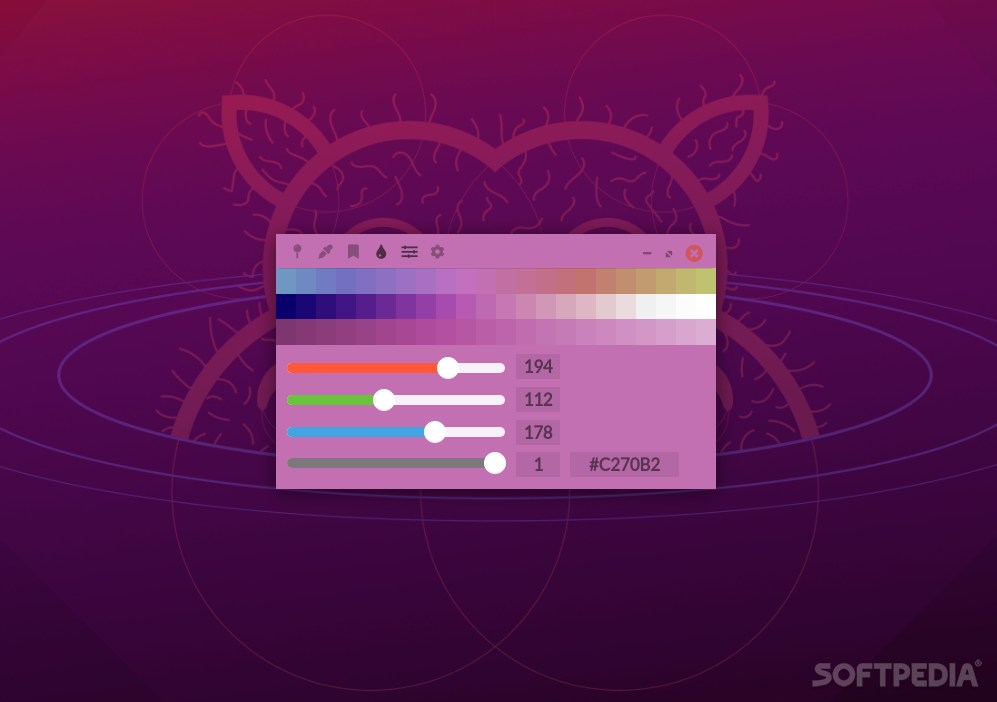
Grab any color from your screen with ease by relying on this minimalistic yet comprehensive colorpicker app
What’s new in Colorpicker 2.0.3:
- Changed:
- Add Picker feature for Linux platform (use of iohook) #18
- Update Electron 2.0.11 to 7.1.7
- Update all dependencies
Colorpicker is a cross-platform, open-source, and Electron-based app that allows you to grab colors from your Linux computer’s screen.
Historically, color picker tools are usually very simplistic. What makes Colorpicker stand out is its (almost) unique balance between the simplicity and features it provides.
Gorgeous and straightforward GUI
Colorpicker looks and feels like most apps of this sort. You choose colors using the three RGB sliders that take up most of the GUI, and the codes are neatly displayed on their right.
All of the app’s features and tools are readily accessible from the top toolbar.
Phenomenal feature set
The app provides the following features: Pin, Picker, Colorsbook, Shading, Opacity, Clean Vue, Magic Color, Random, and Settings.
The Pin tool allows you to work with different apps at the same time. It makes it a lot easier for you to grab colors from multiple sources since it brings Colorpicker’s GUI to the foreground.
The app’s main feature, the Picker, allows you to quickly grab a color from anywhere on the screen. This is a real-time tool, meaning you can see the Hexadecimal or the RGB codes without losing potential last adjustments.
By using CTRL+S, you can even save your colors in the Colorsbook. This provides a cool way of storing and categorizing your colors in order to retrieve them later.
The Tint feature is also one of the highlights. It makes it very easy for you to find the perfect color. You can adjust the color until it suits your project using the three bars: chromatic, color, and shadow bar.
Offers a surprising mount of customization options
The Opacity and Focus mode are both more focused on the GUI itself.
For instance, the Opacity allows you to make the app’s GUI transparent, while Focus allows you to hide the sliders and make the menu more transparent. The end goal is to help you improve your color perception.
The Settings section allows you to fine-tune both the app’s looks and functionality in order to perfectly suit your working style.
Verdict
It’s quite clear that Colorpicker is an app designed with user experience in mind. It really feels like a product made by designers for designers. The attention to detail is what makes Colorpicker one of the best apps of this sort out there.
The app manages to be very beginner-friendly, while providing tons of customization features for more advanced users.
