
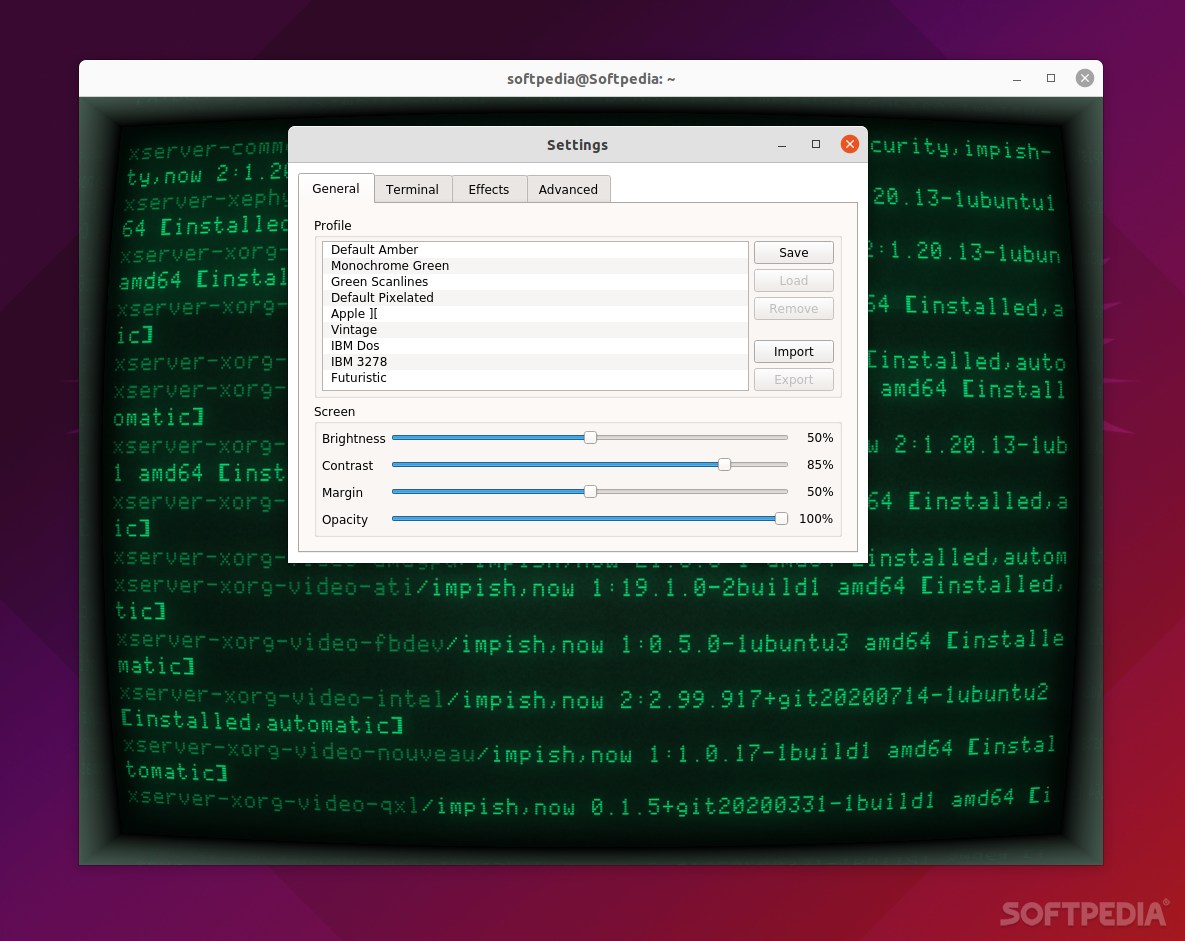
As its name clearly states, Cool-Retro-Term is a cool, retro Terminal emulator app designed to take you back to a period where cathode tube displays were a thing.
In short, it mimics both the old school feel and look of Terminals of old, and how they looked on cathode tube screens in the 80s, 90s, and even early 2000s.
Reasons to consider using it
The first, and most obvious reason to use such an app is, of course, the nostalgia factor. In short, if you like retro things, chances are you’ll probably like Cool-Retro-Term a lot.
The app has decent rendering, especially if you opt to turn off the effects and framing. Last but not least, it’s available for macOS and most Linux distributions.
What’s not to like
Using Cool-Retro-Term is good fun, but it’s not exactly adequate for most modern jobs. Yes, the aesthetic feel is awesome, but it’s not nearly as capable and customizable as most modern open-source terminal emulators.
It’s also quite heavy on resources. We wouldn’t go as far as to say it’s extremely hungry for resources, as most modern computers should be able to handle its load without problems. However, for a terminal emulator, yeah, it’s not lightweight.
Other useful information
One cool feature of the app is the fact that it provides you with various GUI themes/profiles. You can choose between Amber, Green, SCanlines, Pixelated, Apple, Vintage, IBM DOS, IBM 3278, or Transparent Green.
The app provides various other configurations when it comes to fonts, colors, and other GUI effects, all accessible via the context menu.
It uses the QML port of qtermwidget (Konsole), suggesting it’s somewhat dependent on the KDE desktop environment libraries. It’s written in C++ programming language and uses the Qt GUI toolkit 5.2 (or higher) for its user interface.
Verdict
Cool-Retro-Term is a nice, little project that’s sure to at least make you smile upon first using it. It probably won’t be your first choice when it comes to terminal emulators, but hey, can’t put a price on nostalgia, right?
