
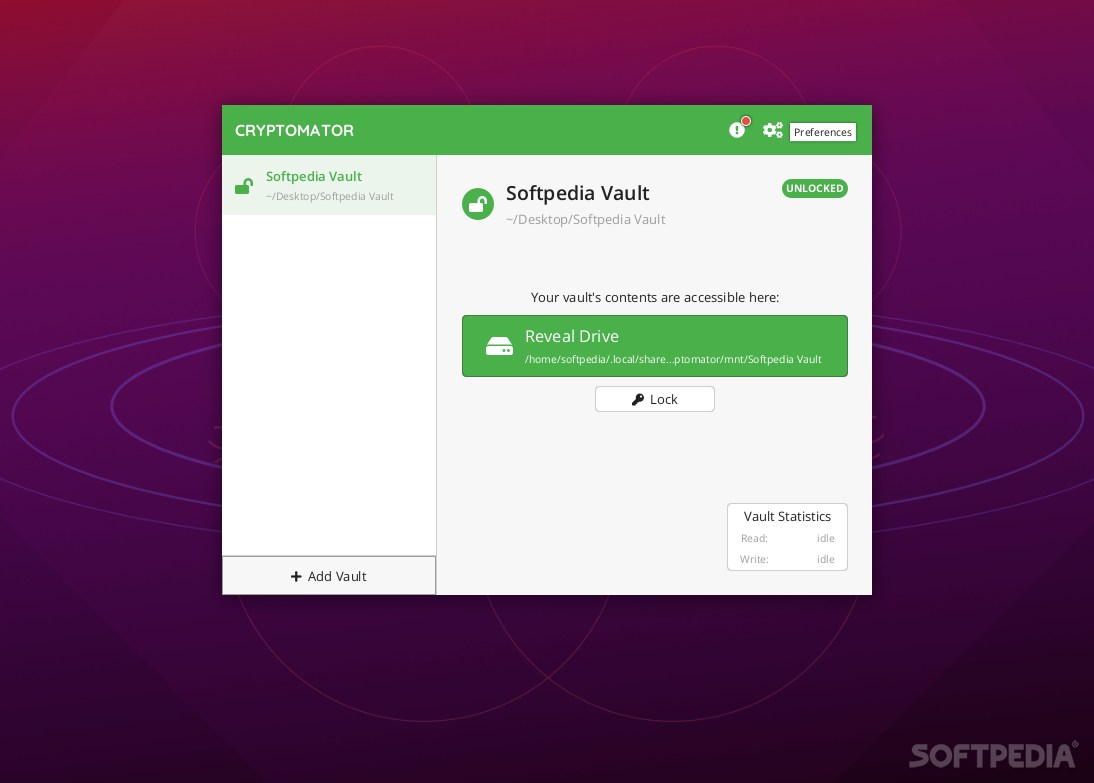
Effortless encrypt files and store them safely on your local machine or your favorite cloud server by relying on this easy-to-use app
What’s new in Cryptomator 1.6.1:
- Bugfixes:
- Fixed compatibility issues between Android and Desktop application (#1843)
Nowadays, most of us rely on cloud services to store and keep our data and files safe.
Even though the big names in the cloud storage industry have the recipe well figured out and do a good job of ensuring that our data remains secure and private, slip-ups can happen.
If you’re a very privacy and security-minded user, then you might feel the need to add an extra layer of security to the data you store in the cloud.
This is where Cryptomator comes into play.
What is Cryptomator?
In short, Cryptomator is an encryption app. It helps you encrypt your files and data prior to uploading it to the cloud. Of course, it also works if you simply want to encrypt data and store it locally, or on any external storage device.
Since it comes with bespoke clients for all the major OSes out there (Windows, macOS, Linux, iOS, and Android), it also allows you to access the encrypted data on all your devices.
Why should you trust Cryptomator?
For starters, Cryptomator has undergone various independent security audits that pretty much dubbed it extremely safe. It’s also open-source which means that, if you want, you could very well check out the whole source code.
Secondly, it uses the industry-standard AES-256 encryption protocol. This means that both your files and their filenames are encrypted with a 256-bit key length.
Here’s how Cryptomator works
On Linux, Cryptomator can be installed in two ways. You can either use the .AppImage file (after downloading the file, make it executable and then run it), or install it using the Terminal from the two official PPA and AUR repositories.
To get started with Cryptomator, you first need to assign a password for a folder (also called a Vault), assign a recovery key-phrase, and that’s pretty much about it.
Verdict
Cryptomator allows you to take the security of your data into your own hands by adding an extra layer of protection via encryption.
There’s a lot to like about this app, but probably the best thing about Cryptomator is just how easy it is to use. Even users who haven’t used an app of this sort before will know exactly what to do in mere seconds.
