
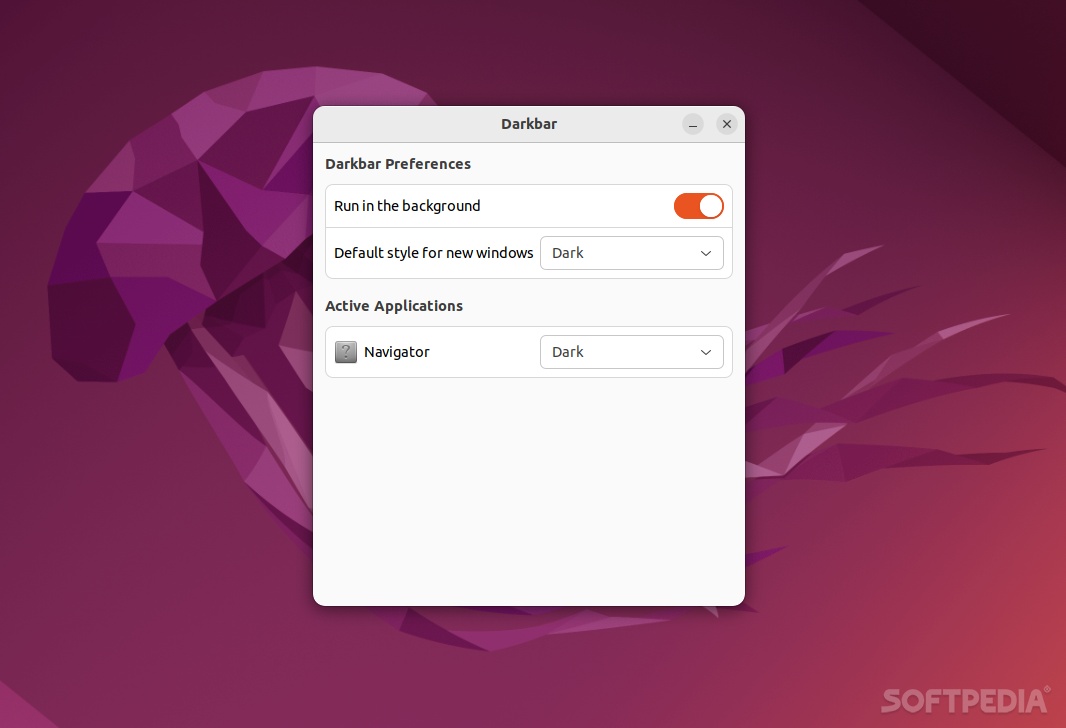
Having the ability to instantly swap between dark and light themes for your OS is pretty great, but what if you want to keep one theme active while having various GUI elements reflect a totally different theme?
The answer might come in the form of Darkbar, an app that, just like its name states, allows you to replace the window decorations with either a dark or a light theme variant.
Basic information regarding Darkbar
Darkbar may work on various Linux distributions, but please note that the app is mostly designed for GNOME-based distributions, as well as for elementary OS.
Hence, you can install the application from two official sources, namely from the Flathub and AppCenter.
Another thing you should know about Darkbar is the fact that it may not work on all applications. In short, the app only affects traditional decorations, hence, if the app is unaffected by Darkbar, it probably means that it controls its own window decorations (namely the title bars).
Feature rundown
As mentioned before, Darkbar makes it possible for you to darken or lighten app titlebars based on your preferences. The app has a simple GUI that allows you to choose the following settings for each supported app: None (let the app decide), Follow System Theme (uses the same theme as the OS), Light (activates the “Light” theme variant of the titlebar), and Dark (activates the “Dark” theme variant of the titlebar).
You can also choose the default style for new windows, as well as set up the app to always run in the background, and that’s pretty much it in terms of features.
Verdict
Darkbar is a nice little utility that provides GNOME and elementary OS users with a bit more control over their systems by allowing them to replace the app titlebars based on their preferences.
