
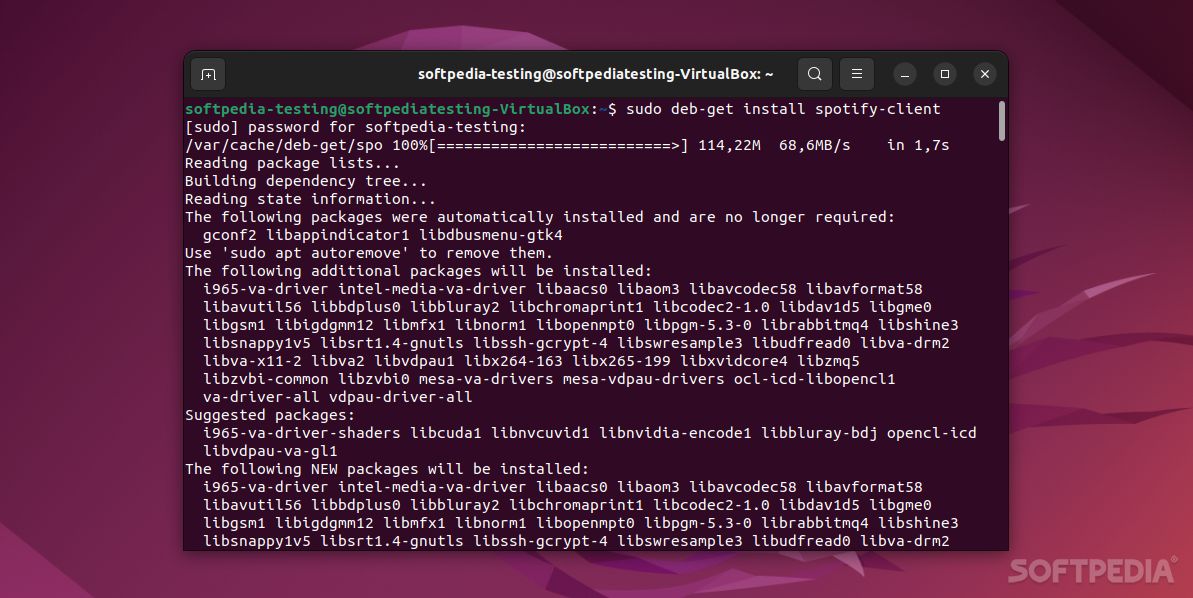
If you’re currently running Ubuntu, or any Ubuntu-flavored distribution for that matter, you probably already know how easily you can install new software on your system.
Besides having various ways of installing official software (starting with the Ubuntu Software Store, and ending with numerous less official platforms for Flatpaks, AppImages, and snaps), you can simply open a Terminal window and use the good ol’ “apt” command to fetch everything you need.
Of course, this doesn’t work with some apps, mainly those .deb apps that require you to go out of your way and visit the software’s official website and manually install them.
Granted, it’s not the end of the world, but it’s definitely not as efficient as using “apt-get.”
The fastest way to install .DEB packages on Ubuntu
Here’s where deb-get comes into play. According to the project’s official GitHub page, deb-get is described as follows “apt-get functionality for .debs published in 3rd party repositories or via direct download.”
What’s more, deb-get is also able to handle the automatic installation of required dependencies, just like the classic “apt-get” function. In short, with its help, you’ll be able to install .deb files from third-party repos (including PPAs). This includes DEB files from GitHub, official websites, and many more. The best part? Everything is done directly from the command line.
How to install and use deb-get
Installing deb-get could not be easier. Simply download the .DEB package from the official releases page on GitHub, and install it on your system.
Once installed, you can run “deb-get list” to get a full list of all the available software. To install an app, run “sudo deb-get application_name.” Other commands include the search function (deb-get search), purge (deb-get purge), and clean (deg-get clean).
For a full list of commands, and supported sources and software, you can visit the app’s official GitHub repository.
Verdict
If you’re running Ubuntu or any of the official Ubuntu flavors, then there’s really no reason not to use deb-get, a tool created by Martin Wimpress. It’s lightweight, convenient, and remarkably fast. In short, it’s awesome.
