
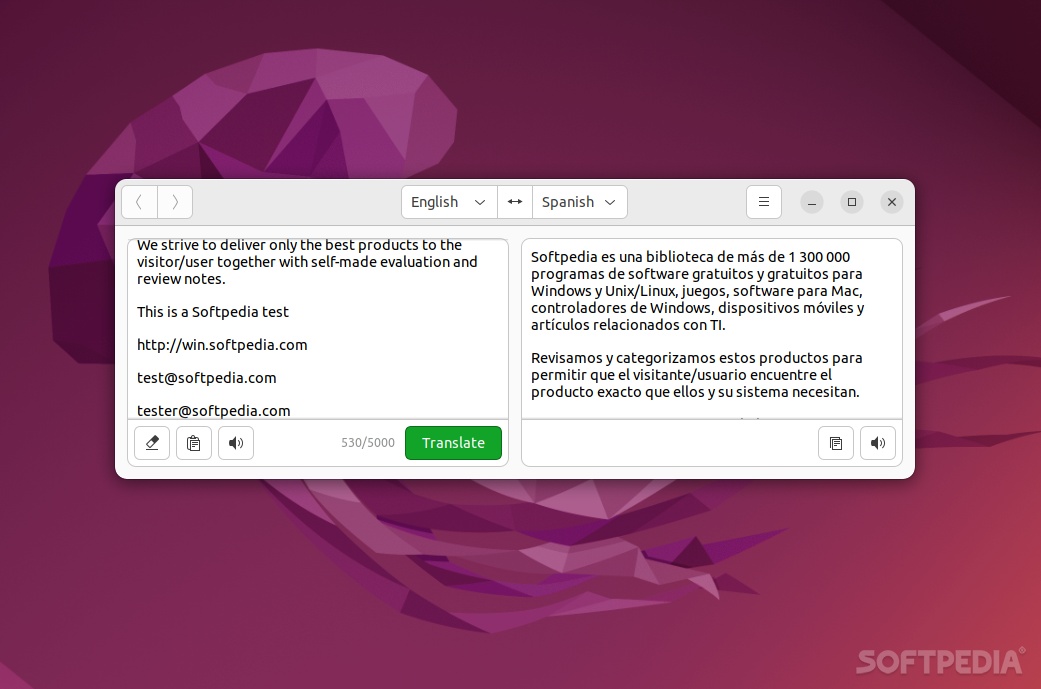
What’s the first thing most of us do when we need to quickly translate text? The answer is quite obvious: pop-open the browser, launch the Google Translate website and get the job done without fuss.
If, however, quick translations are something you rely on daily, a desktop app would definitely be more convenient, right? If the answer is yes, then you’ll love Dialect.
Awesome little translation app for Linux
Dialect is a simple yet efficient app that allows you to translate between languages using two of the best web services out there: Google Translate and LibreTranslate.
Granted, LibreTranslate is not yet (and may never be) as good as the former, but having an extra option is always nice.
Dialect was mainly designed for GNOME desktops, but the fact that it’s also available as a Flatpak means you should be able to use it on most distributions without problems.
Features and customization options
Besides its basic, bread-and-butter translation capabilities, you also get a few nice-to-have features. These include pronunciation, text-to-speech functionality (only works with Google Translate), live translation, quick clipboard copy/paste, and translation history.
For such a simple app, Dialect has a surprisingly nice Preferences section. You can toggle the Dark Mode, activate the Live Translation feature (however, do keep in mind that you might get your IP banned for API abuse, so you shouldn’t use this feature all the time), choose the translation service, as well as configure the system shortcut combo for opening the app.
Conclusion
There’s really not much one can fault Dialect for. It’s a simple yet very efficient translation app for Linux desktops that also looks the part and offers its users a lot more customization options than “it should.”
