
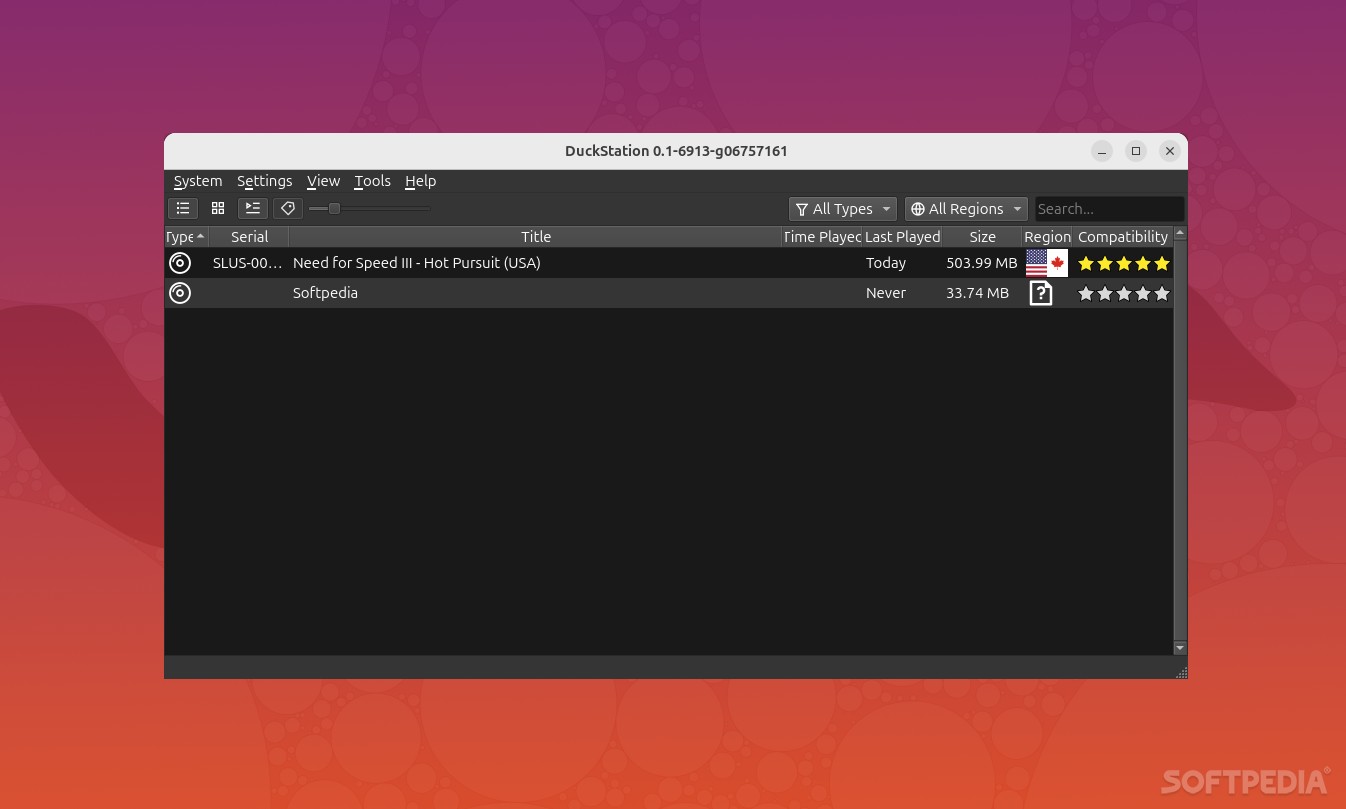
The PlayStation console probably needs no introduction as it’s one of the most iconic products in gaming console history.
Things have moved a long way since the introduction of the PlayStation 1 console (just look at the current PlayStation 5, and you’ll find the comparison pretty shocking), but the first PS still holds a dear place in many gamers’ hearts.
If you’re a quote-on-quote a “retro gamer,” then there’s a good chance you’re not a complete stranger to the concept of emulation. That said, if you’re looking for a PSX/PS1 emulator, you should check out DuckStation.
DuckStation is a free, community-build and -maintained, open-source PSX emulator that focuses on long-term maintainability and speed. The app comes with bespoke binaries for all major desktop platforms such as macOS, Linux, and Windows, as well as for Android.
The app comes in two “flavors,” a GUI version and a non-GUI version. The GUI version is the way to go for most gamers, since it’s by all intents and purposes, a lot easier to use. While the GUI itself is nothing spectacular in terms of looks (it’s a Qt-based GUI after all), the functionality is definitely there.
Let’s start off by talking about software renderer support. DuckStation includes support for (x86-64, armv7/AArch32, AArch64, RISC-V/RV64) as well as for OpenGL, D3D11, D3D12, Vulkan, and Metal.
Upscaling, texture filtering, and true color support (24-bit in hardware renderers) are also part of what makes DuckStation worthwhile. The app boasts adaptive downsampling filter, post-processing shader chains (GLSL and Resshade FX), and CPU overclocking emulation.
Other nice-to-have features include direct booting of homebrew executables, fast botting (for skipping BIOS intro), direct loading of Portable Sound Formats (psf files), NeGcon support, as well as Namco GunCon lightgun support (via mouse inputs).
If this is your first time using a console emulator, then do know that the famous “next-next-next” oversimplified approach to installing software is not advisable. There’s no getting around the fact that console emulators require a bit of reading and possibly even a bit of trial and error before everything is up and going.
That said, as is the case with most console emulators, you’ll have to start off with loading a BIOS ROM image. It’s important to note that you can choose any hardware version or region, but mismatching game regions and BIOS regions will most likely result in some nasty compatibility issues. Needless to say, this ROM image should be “dumped” from your personal console (for legal and moral reasons).
Once this is done, you’ll have to follow up with loading a few games. This is a good time to point out that DuckStation does not support archive formats (so no .zip, .7z, or .rar formats). In terms of format support, DuckStation supports both BIN and CUE images, raw BIN/IMG files, CHD, M3U, EXE, PSEXE, PSF, and MiniPSF (as well as unencrypted PBP formats).
The app has a few QoL features such as automatic content scanning (game titles and hashes via redump.org), optional automatic switching of memory cards for each game, a memory card editor, as well as automatic loading of PPFpatches.
Last but not least, DuckStation offers support for up to eight controllers, as well as up to ten game state saves (per game).
DuckStation is a very good (maybe even the best) PSX emulator at the current time thanks to its amazing configuration options, impressive format support, wide range of rendering modes, and an overall very user-friendly GUI.
