
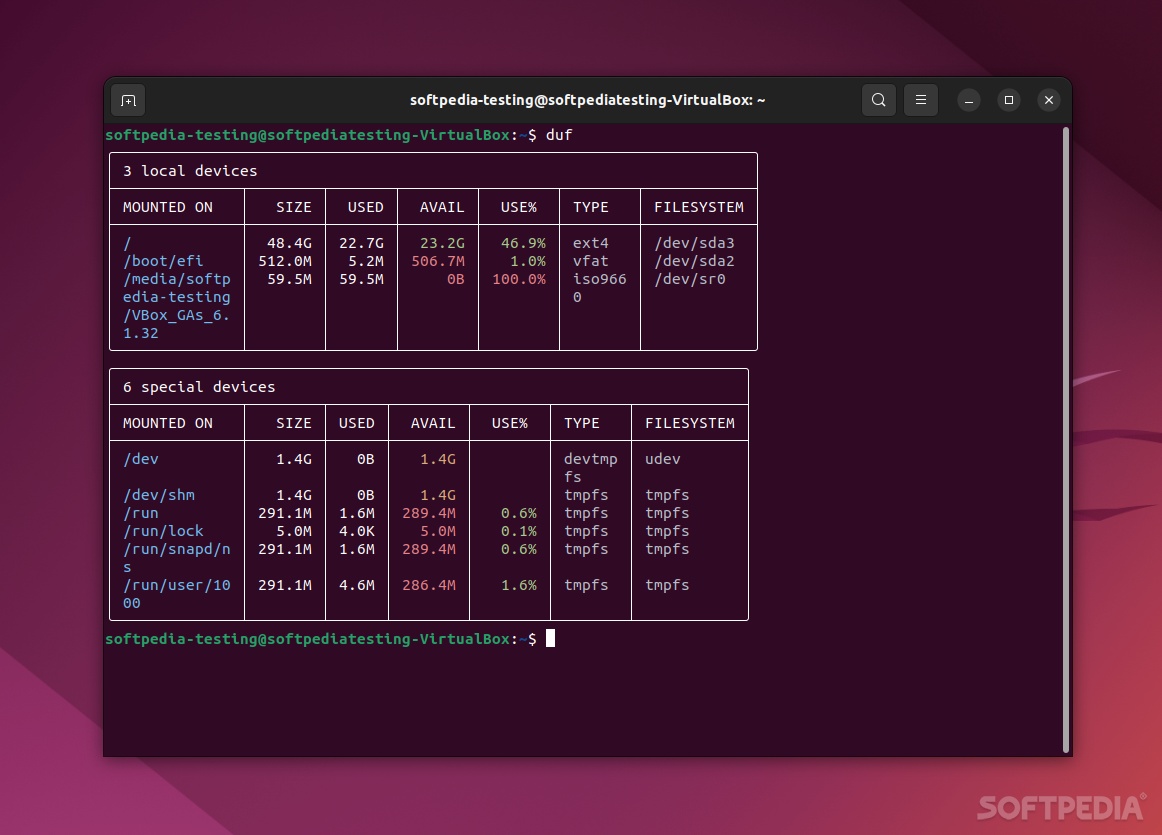
CLI apps are awesome when it comes to efficiency, speed, and low resource consumption, but they’re not exactly the prettiest apps out there, not that they should be.
Nevertheless, there’s nothing wrong with a CLI app that both delivers in terms of efficiency and looks. According to its GitHub repository page, duf is a “Disk Usage/Free Utility – a better ‘df’ aternative.”
While users that are familiar with df have a solid starting point when it comes to understanding what duf is all about, the rest might not find much to go about.
duf – the polished alternative to du
In short, duf is a free, open-source, and cross-platform disk usage utility written in Go. The underpinnings of duf are heavily inspired from gopsutil, a port of psutil.
For those that are not familiar with psutil, it’s a very respectable, cross-platform library that specializes in retrieving information on running processes and system resource usage, such as CPU, memory, disk, network usage.
What makes the app special?
In a few words, the attention to detail. More specifically, the fact that it improves the way the information is presented to you, especially when compared to other typical command-line utilities such as df.
The app displays a series of vital information neatly organized into boxed areas, with all the local devices and network devices nicely separated. Better yet, the utility adjusts to your system’s theme and Terminal’s width.
What’s more, you are provided with a few organization options (meaning you can sort the results) by grouping and filtering devices. duf is also capable of outputting its info to JSON files.
Verdict
To conclude, regardless of you being familiar with df or not, there’s a very good chance you’ll love duf as its not only better to look at, but also offers a few extra options.
