
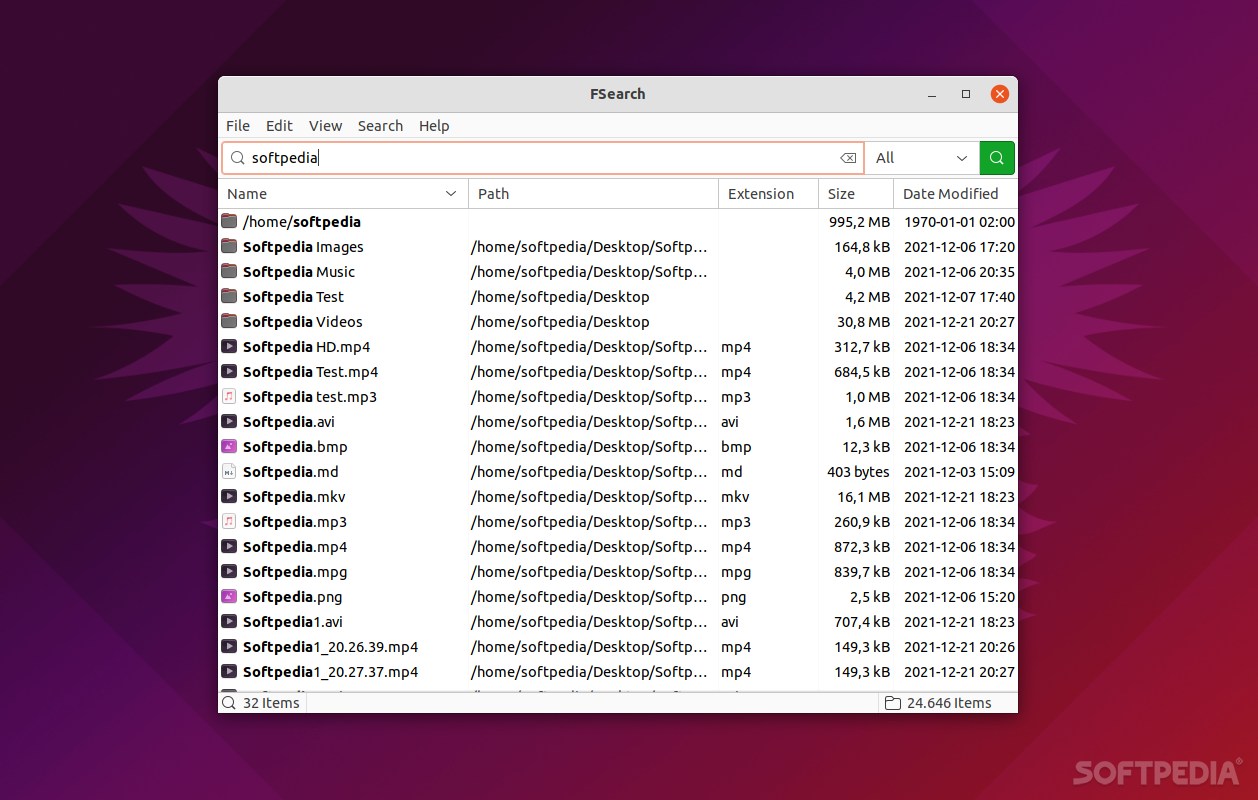
Heavily inspired by Everything Search Engine (or Everything – the popular Windows search tool), FSearch is designed to provide instant results when you search for files and folders.
In short, it’s a fast and remarkably lightweight file/folder search tool for Linux. This is probably the best time to point out that FSearch does not search within the files themselves (meaning it’s not a full-text search tool).
Quick intro
Let’s start with the basics. FSearch is built using GTK+3 and written in C. Since it runs pretty much independent of the system’s file manager, it manages to both fast and really light on resources.
One of the best things about FSearch is that it’s desktop-agnostic. This means that it can run on various lightweight Linux desktop environments such as Cinnamon, or XFCE, as well as on fully-featured ones that use GNOME Shell.
It works very well on Ubuntu, Debian, Arch Linux, Fedora, RHEL, and CentOS, but it can run on other distros if you build it correctly from the source.
What about features?
Even though FSearch is most built for advanced users who prefer performance and speed over everything else, it does have a couple of nifty features.
For example, it boasts wildcard support, RegEx support, filter support (for files, folders, and pretty much everything in between), fast sorting options (by filename, path, size, etc.).
What’s more, FSearch also allows you to include or exclude specific folders from indexing. This is particularly useful when you have a couple of terabytes of data you don’t want to search through.
One of the most surprising features comes in the form of its customizable interface. This is a really nice feature since it allows users to pretty much tweak the layout of the app however they want. For example, from the Settings section, you can configure the window size, column configuration, single-click openings, keyword highlighting, and so much more.
Is FSearch yet another hum-drum file-search tool for Linux?
The answer is definitely no. It may not be the perfect search tool for everyone, since it’s not a full-text search tool, and it prioritizes performance over everything else, but that’s not to say that it’s not a very good tool.
FSearch has a lot of things going for it: it’s lightweight, blitz-lightning fast, it works on a plethora of desktop environments, and it offers surprising amounts of customization options.
The easiest way to install FSearch is by adding the official PPA to your system.
