
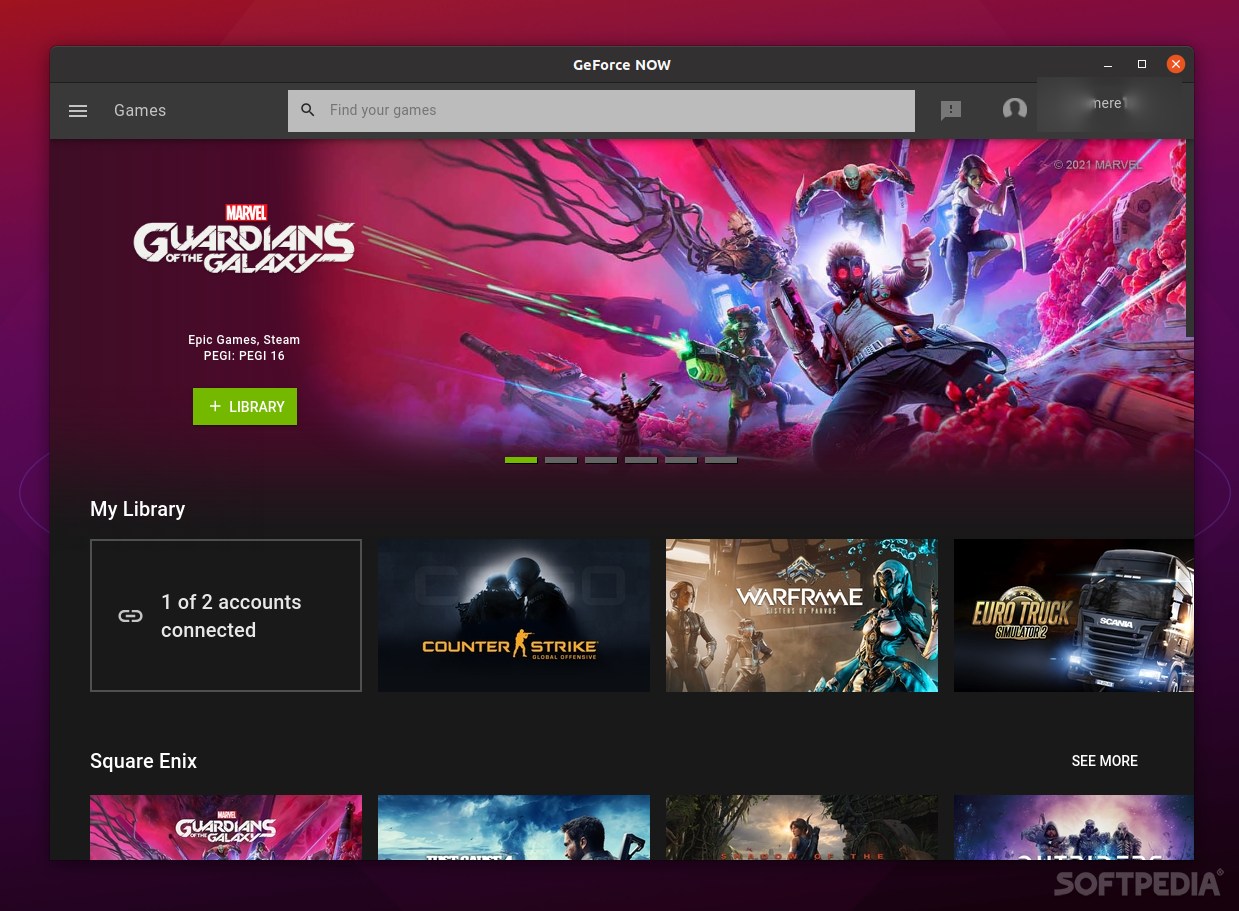
It’s almost common knowledge that Linux is not exactly great when it comes to gaming. Granted, Proton, Wine, and DXVK exist, and Steam also works on Linux, and there are more games now that work natively on Linux than in the past.
Be that as it may, there are still numerous issues that steam from Linux’s relatively low popularity. Things like iffy plug-and-play support for some devices (joysticks, steering wheels, etc.), no advanced driver features (FPS limiting, VSync refresh rate, and so forth), and the fact that most anti-cheat solutions don’t work on Linux are all things that just prove this point even more.
So, are Linux users who also like to play games doomed? Not really. There is a way to enjoy your favorite games on non-gaming PCs even though it’s not perfect. The solution might just be to jump aboard the game-streaming hype train.
NVIDIA GeForce Now is one of the most popular game-streaming services and provides a (with more or fewer compromises) way for users to play games on devices that are not designed for it.
Ok, but GeForce NOW does not work on Linux, right?
That is correct. GeForce NOW is not officially supported on Linux. However, thankfully, it can be used via a browser (even though users should expect higher latency than the official app when used on Windows or macOS).
There’s another alternative, and it might work great in some cases.
Meet GeForce NOW Electron
As its name suggests, GeForce NOW Electron is built using Electron (and some other web technologies), wrapping around the GeForce NOW web browser app.
So, what should you expect? Well, the app allows you to take advantage of the platform’s full feature set, on your Linux computer. It’s a solution that replaces the need for a browser to access the aforementioned service on Linux.
It’s not a perfect solution, for sure, but it’s an interesting little project created by a Romanian developer. Since it pretty much acts like a wrapper for the GeForce NOW page, you can also expect higher latency when compared to the native GFN app (which only works on Windows, macOS, Shield TVs, and Android devices).
The fact that it uses Electron to put things in motion also means that users should expect it to be a bit resource-intensive (even though we have not experienced alarming CPU usage during our tests).
What else?
Other than that, NVIDIA GeForce Now requires a pretty good Internet connection to work properly, and users are required to have a valid NVIDIA account in order to benefit from what it offers.
With the app’s help, you can now play your favorite games on your Linux computer, including 75 free-to-play titles, by integrating your gaming library (from Steam, for example).
Last but not least, you should take into account that GeForce NOW has two plans: Free and Founders. While the Free tier allows you to play for only one hour until you’ll have to reload the session, the Founders plan removes all these restrictions (it gives you “priority access” and even includes RTX ray-tracing acceleration for games that support it.
Verdict
Overall, GeForce NOW Electron is definitely a good idea. It’s not an official or a perfect solution, but it has the potential to bring a lot of value for users who are adamant about playing their favorite games on Linux devices via the popular gaming-streaming service GeForce NOW.
