
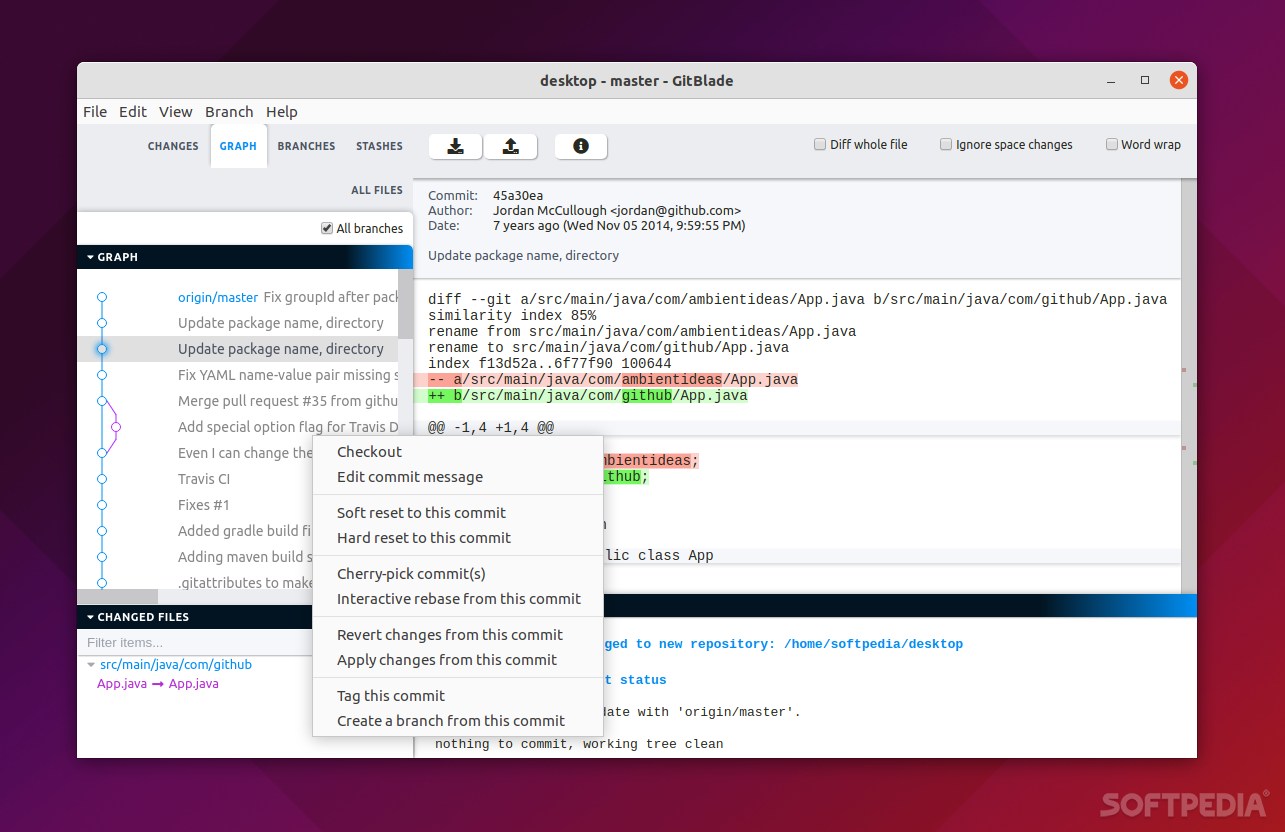
Even though the command line is definitely the fastest way of managing Git-related issues, Git clients are way more user-friendly and versatile.
If you prefer a more “visual” approach when dealing with Git, then a Git client/desktop app is definitely the way to go.
GitBlade is one such app, a straightforward, modern-looking Git GUI that works on all major OSes out there (macOS, Windows, and most Linux distributions).
Before anything else, there are two main things you need to know about GitBlade. The first is that it’s designed with web technologies (it’s an Electron-based app), and the second is that this is not a free and open-source app.
GitBlade has a free Lite version that should cover the needs of most day-to-day users, while the PRO version brings forth a series of advanced yet very useful features.
Feature rundown
Speaking of features, here’s what GitBlade can offer: a merge tool, a blame/annotate tool, a combined diffs tool, and a visual graph feature.
With the help of the merge tool, you can examine and resolve any potential merge conflicts, the blame tool allows you to go through a file’s history and see what changed, as well as when and why.
The app also allows you to view a combined difference between multiple commits (even if they’re not consecutive), and the visual graph feature displays the relationship between different commits and branches.
Another great aspect of GitBlade is that it allows you to choose exactly what part of the file you want to modify. For example, you can stage, discard or revert specific sections of the file in question.
Verdict
GitBlade looks and feels like a high-quality product, which is somewhat to be expected since it’s not a free tool. It does indeed have a Lite version, but you’ll still need to opt for the PRO version if you want to unlock the app’s full potential.
