
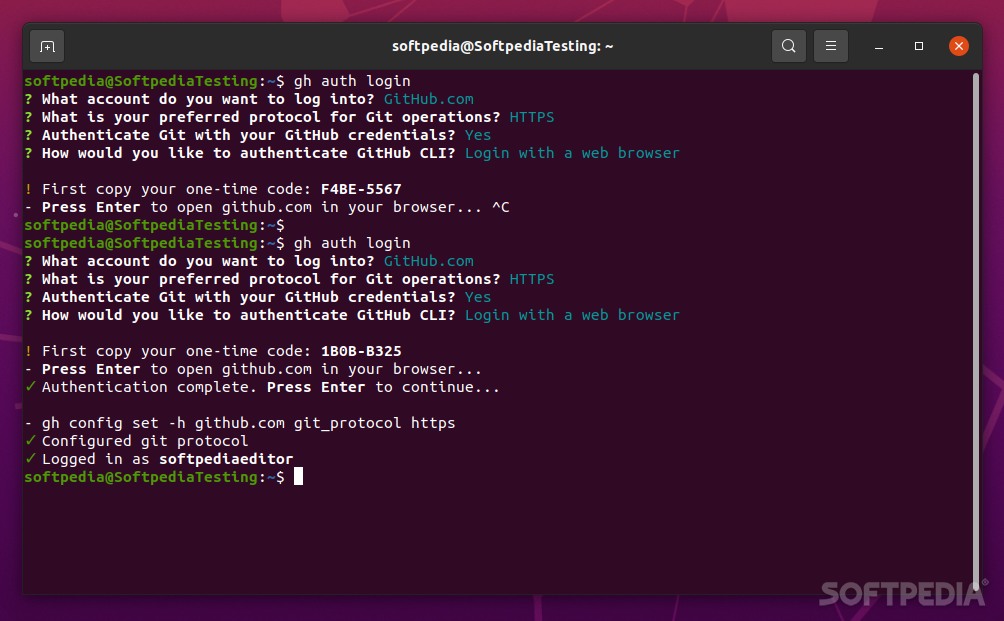
Improve your workflow with GitHub by bringing it directly to the Terminal with the help of this efficient and lightweight, official command line tool
What’s new in GitHub CLI 1.14.0:
- FEATURES:
- Improve shell completion #4028
- Enable –json flag completion with multiple comma-separated fields
- Add completion for repo create –gitignore flag
Using one of the many GitHub GUI apps out there can greatly simplify the whole process. However, if you’re already familiarized with GitHub itself, there’s an even faster and more efficient way of going about your daily business.
It’s called GitHub CLI, and its purpose is to streamline your GitHub workflow as much as possible. No more pointing and clicking, no more dragging and dropping, and no more context switching – just simply commands to get work done.
Long story short, GitHub’s official command line tool brings GitHub to your computer’s Terminal. It’s available for Windows, macOS, and all distributions of Linux.
Getting started with GitHub CLI
Starting with GitHub CLI couldn’t be easier. Linux users have by far the widest range of packages and installation options. You can build it from the source, you can use the Debian/Ubuntu .deb packages, alongside other packages for Red Hat, Fedora, CentOS, and even Raspberry Pis.
For GitHub CLI to do its job, it must access your GitHub account, naturally. Open the Terminal app, and type “gh auth login,” follow the instructions (set a default editor, a git protocol such as SSH or HTTPS, and disable interactivity).
Once all the above steps have been taken care of, type “gh help” to get the full list of commands.
Working with GitHub CLI
From this point onward, you can work with issues, creating or checking pull requests, release packages, perform a wide range of checks, fork repositories, as well as create gists. All of it directly from the Terminal, and without having to reach out for the mouse once.
Another neat thing is that you can extend the functionality of the tool. For example you can create shorthands using the “gh alias set” command, you can create custom API queries using “gp api,” and use a series of environment variables.
GitHub CLI is not only designed for basic users, as it also offers support for GitHub Enterprise (GHES 2.20 and above, as of this writing). To log in to GitHub Enterprise, you can check out the dedicated manual on the app’s website.
Verdict
With just a bit of practice, GitHub CLI has the potential to drastically improve your workflow with GitHub, thus, saving you a lot of time.
This doesn’t mean that GitHub CLI is perfect, as there are some issues (such as browsing through a complex project) that can be handled better by using GitHub’s web-based UI or most GitHub desktop clients.
Even though some developers can and will rely on it fully for their GitHub jobs (nothing wrong with that), getting the most out of your time might mean using a combination of the GitHub UI and GitHub CLI. It’s up to you to experiment and see what’s what.
