
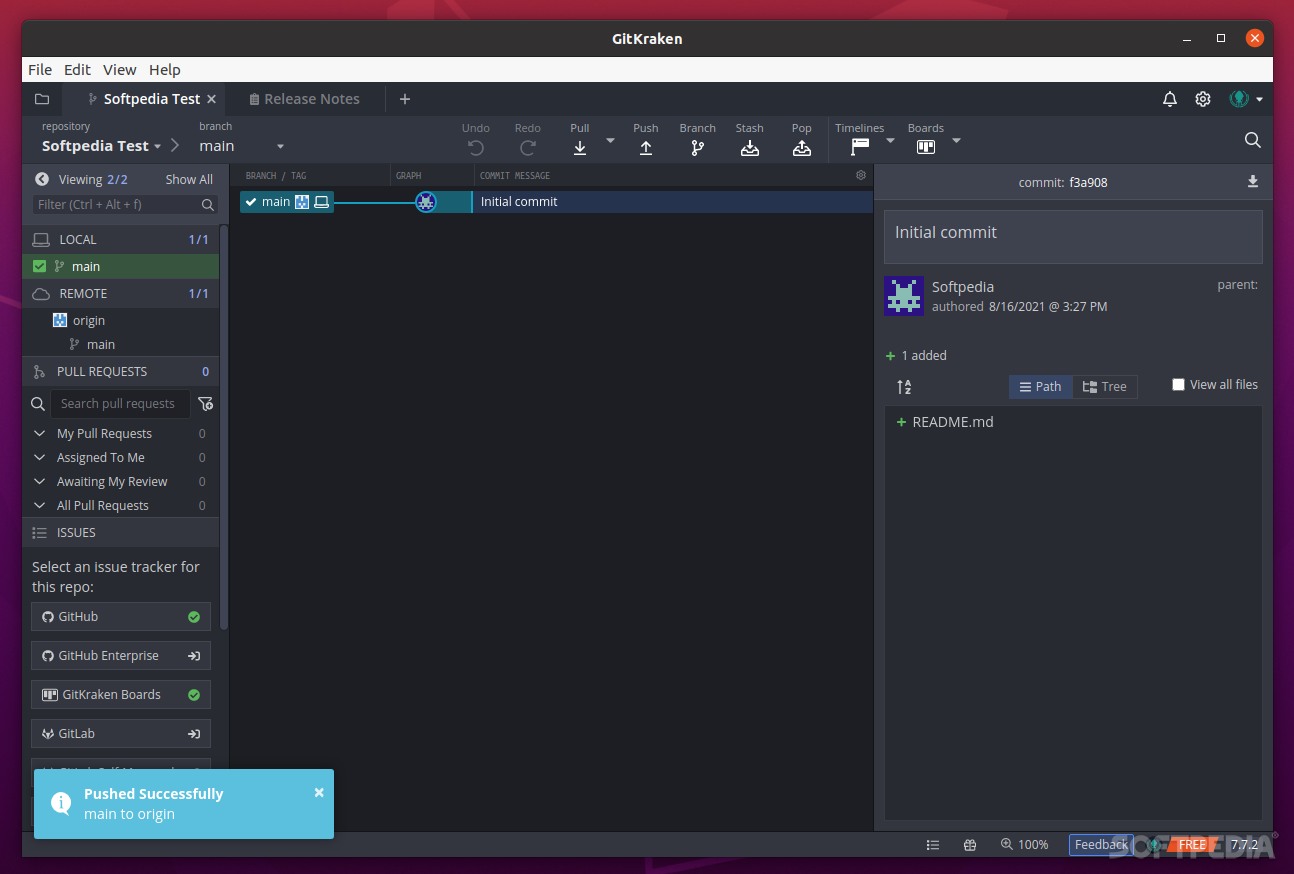
Improve your productivity with Git with the help of one of the best Git clients out there – GitKraken
What’s new in GitKraken 7.7.2:
- New:
- Users who are leveraging Git hooks in their workflows will be happy to learn that GitKraken now supports the Git configuration core.hooksPath variable. Users can also change the directory for where a repository’s hooks are stored from inside GitKraken by navigating to Preferences → Git Hooks.
- Improvements:
Trying to figure out Git for the first time might seem a bit intimidating. While Git is not exactly rocket science, it’s definitely not a walk in the park, especially for beginners.
You have two main options: you can either learn how to use Git from the command line, or you can use a Git client.
While the command line is exceptionally fast when it comes to basic tasks such as cloning, committing, and fetching, for a beginner it can prove to be hell for more complex tasks such as merging, rebasing, managing branches, and so forth.
Thankfully, there’s one Git client out there that’s designed in such a manner that’s both feature-packed and remarkably user-friendly. That Git client is called GitKraken.
GitKraken’s GUI might just be its best feature
The first thing you’ll notice while using GitKraken is its sleek and modern-looking tabbed GUI. Don’t think that it’s all about looks. Almost everything is designed to make user input as efficiently as possible.
There’s an easy-to-read commit-graph helping you visualize commit history and branch structure, support for a plethora of customizable keyboard shortcuts (for navigating, repository actions, and tab work), and a Fuzzy Finder.
The Fuzzy Finder alongside the “Undo in 1 Click” feature will ensure that mistakes are kept to a bare minimum. The former will help you find the most relevant commands and even complete various actions, while the latter is the app’s “magic button.” You can now undo actions such as checkout, commit, discard, delete a branch, remove remote, and reset branch to a commit.
Sublime integration capabilities
GitKraken would not have been one of the best Git clients out there without the ability to integrate efficiently with popular Git repository hosting services such as GitHub, Bitbucket, Gitlab, and Azure DevOps (VSTS).
GitKraken also integrates with some other essential issue tracking platforms such as Trello, Jira, GitLab, GitHub, and it also has something called GitKraken Boards. The main benefit is that you can manage issues, create branches, as well as new issues without any context switching (without having to leave GitKraken’s window).
For example, login into GitKraken using your GitHub account (you can also log in using Google accounts) will ensure you can connect to all your GitHub connections instantly. You’ll be able to generate SSH keys, clone and fork repositories, as well as create and manage pull requests.
GitKraken also supports multiple profiles. By creating multiple profiles, you ensure that your UI preferences, integrations, and all Git config information are all ready to go, making switching between projects a breeze.
Very good for individuals, probably even better for teams
By now, it should be quite clear that GitKraken is not free for commercial use. It does, however, have a Free tier (available for a solo user) which also includes a 7-day trial for all the paid plans.
Speaking of paid plans, these are Pro (limited to 10 users) and Enterprise (no user limit). The Pro plan unlocks a lot more useful features such as the ability to work with public, private, local, self-hosted, and cloud-hosted repositories, integrations with GitHub Enterprise, GitLab Self-Managed, Bitbucket Server, and Azure DevOps.
A built-in merge tool with output editor, the ability to manage team users and license, as well as multiple Git account profiles are all included in the Pro plan as well. The Enterprise plan features all the Pro features plus cloud-based accounts, stand-alone clients with user keys, and self-hosted accounts with LDAP.
Truly a Kraken of productivity features
Collaborating on projects, especially when Git is involved, can bring forth a series of hurdles. GitKraken automatically detects and alerts users of potential conflicts. It’s also very adept at resolving merge conflicts. Thanks to its built-in Merge Tool, GitKraken makes conflict resolution a lot easier. For example, you can see the current branch right next to the target branch you’re merging into.
You can also configure other (third-party) popular merge tools, add remotes, create, pull, filter, and manage pull requests. Add to all these features a powerful built-in code editor (makes editing of files and folders, as well as starting new projects easier), a difference checker, and file blame and history feature, and it’s easy to see why GitKraken is the equivalent of the legendary sea monster in the world of Git clients.
Verdict
GitKraken has matured greatly since 2015 when it came out of beta. Long gone are the days of sudden crashes (even though we did manage to crash the app once while changing a README.md file), and extreme resource consumption.
You do indeed have to pay a premium to “release” the full potential of “the Kraken,” but considering just how much value GitKraken can bring to teams that heavily rely on Git, as well as beginner Git users, it’s more than worth the asking price.
