
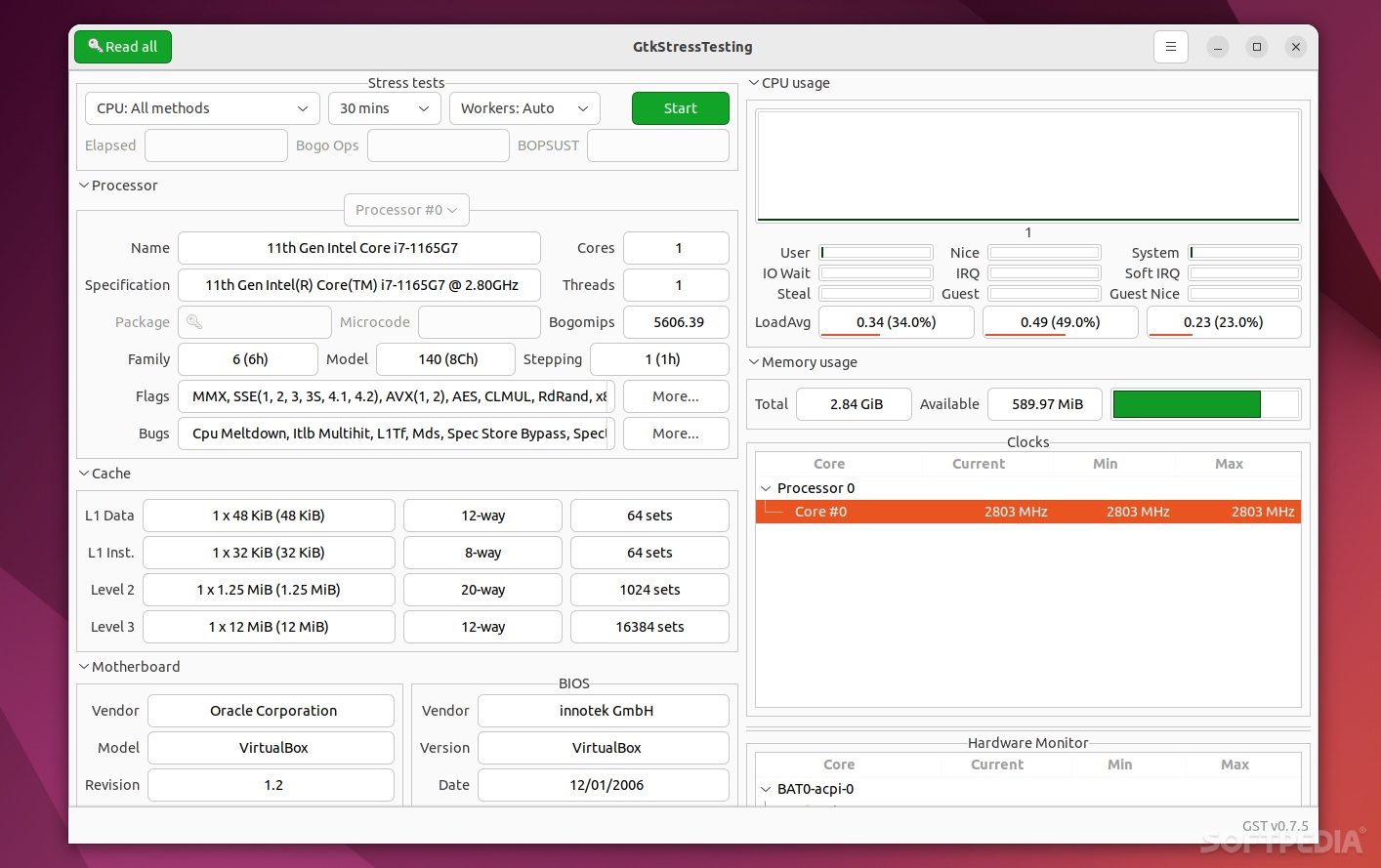
Whether we like to admit it or not, benchmarking is an important part of our lives. Benchmarks tell us how safe our cars are, how good or reliable or our products or services are, and of course, how efficient our computers are as well.
While benchmarking is not something that the average user is particularly interested by, it does an important role when you’re building a custom system, for instance.
GtkStressTesting is an app designed to provide a good balance between a hardware benchmarking utility, a stress test app, and a system monitor.
Everything you need in one main window
Considering its dual identity, it’s no wonder that GtkStressTesting’s GUI might appear somewhat busy, especially at first. The main window is nicely split between various sections that provide the user information regarding the processor, the cache, the motherboard, memory, and CPU usage, the CPU clocks, as well as a nice hardware monitor at the bottom.
Having said that, here’s what you can actually do with GtkStressTesting. For starters, you can run various CPU and memory stress tests and run multi or single core benchmarks. You can also view information about your computer’s processor (name, cores, threads, family, model, flags, bugs, etc.), view the processor’s cache information, information about the motherboard (vendor, model, bios, version, bios date, etc.), CPU usage (core %, user %, load avg, etc.).
In addition, the app also displays the instant memory usage, the CPU’s physical’s core clock (current, min, and max), as well as various other nifty details via the Hardware monitor (which in turn uses sys/class/hwmon).
Conclusion
What’s really nice about GtkStressTesting is the fact that it works on all major Linux distributions out there (Ubuntu, openSUSE, Linux Mint, Debian, Arch Linux Fedora, and so forth) thanks to its flatpak installer. It’s also free and open-source, and it does a good job of allowing you to stress test and monitor various hardware components of your system.
