
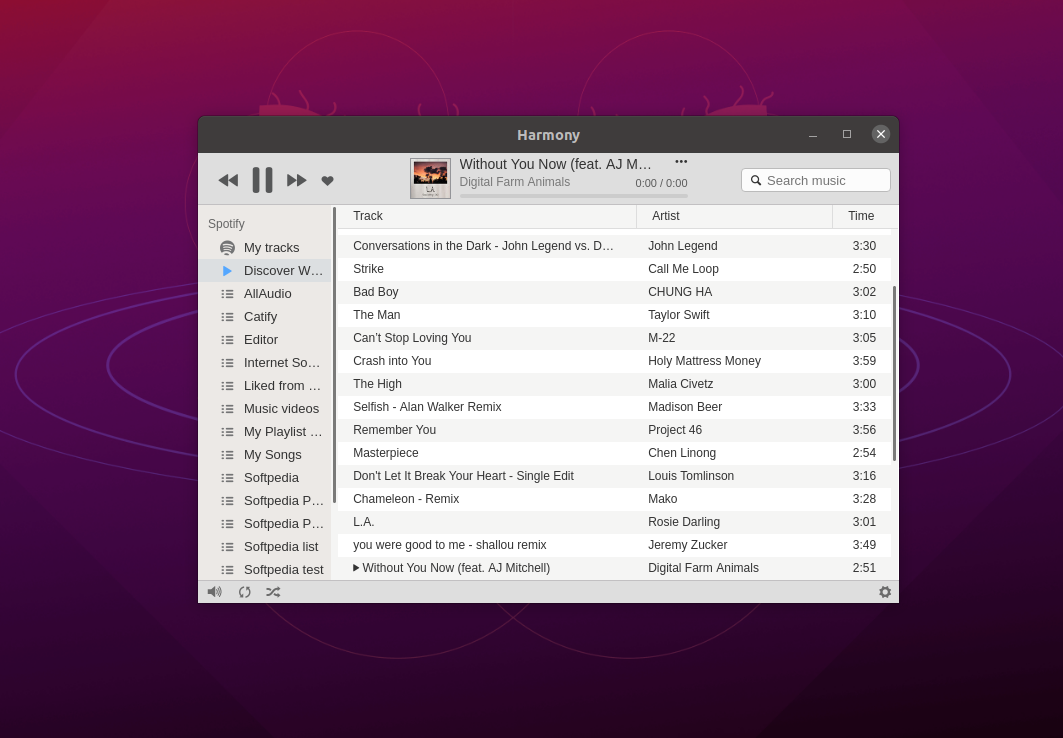
Centralize all your favorite music platforms such as Spotify, YouTube, Soundcloud, Play Music, and Deezer with the help of this minimalist player
Harmony is a very stylish, cross-platform UI music player that allows you to bring all your music sources in the same place.
What does this mean? It’s simple: Harmony allows you to play both your local music and music from popular audio/media streaming services directly from your computer’s desktop.
Here’s how Harmony relies on plug-ins to do its job
Before anything else, it’s important to note that Harmony is based on plugins that give access to specific services or features.
That said, to get started with Harmony, you will need to first enable and install the plug-ins (Settings -> Plugins), and log in using your official credentials for said service.
The list of supported services includes Spotify, Soundcloud, Google Play Music, Hype Machine, YouTube, Reddit, and Deezer.
Stylish and interesting audio player app
Harmony centralizes all your music, but it does it in an efficient and stylish manner thanks to a very nice GUI.
Even though this is an Electron-based application, the GUI is very responsive, and it features decent system integration (in the form of a tray icon and Sound menu integration).
The app also provides keyboard control using media keys and various themes. Pre-installed themes include Basic, Dark, Arc, Darker, and Vibrancy.
Last but not least, Harmony boasts Last.fm scrobbling. This means that Harmony natively supports Last.fm.
Verdict
At first glance, Harmony might not impress. However, there’s no denying that this is a very interesting little Electron app.
It allows you to play local audio files, as well as bring together all your favorite audio streaming services on your computer’s desktop.
Harmony is also a rather good-looking app (even on most Linux distributions), with enough customization options to keep almost everyone happy.
