
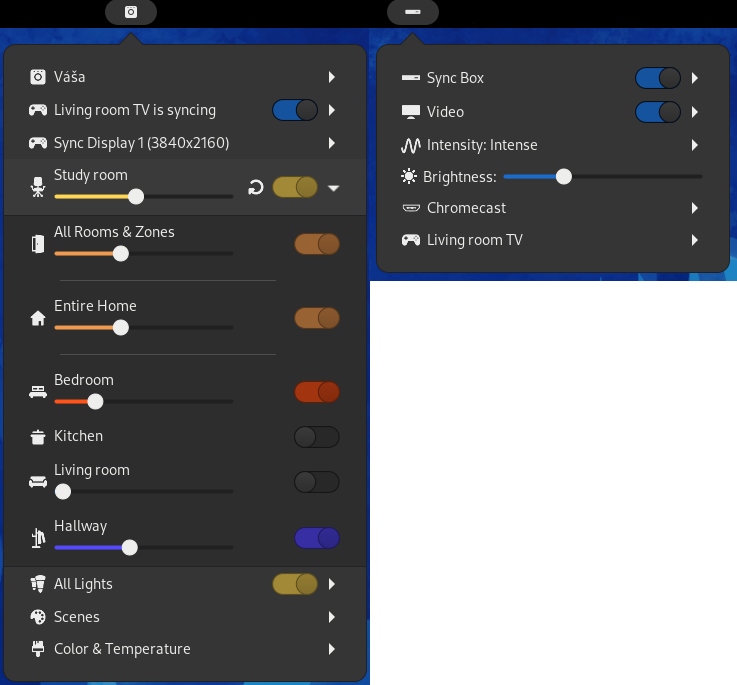
Linux users are not particularly spoiled when it comes to apps. Sure, with a bit of research and work you can find good alternatives to apps that are a given on platforms such as Windows and macOS, but in some cases, you really have to get creative.
Take, for example, the whole Philips Hue lights situation on Linux. There is a little app for this particular niche called Luminance, but it hasn’t been updated in more than half a decade, making it somewhat obsolete.
If you’re an Ubuntu user (or any Linux distribution that uses GNOME), then know that you can fully and effortlessly control your Philips Hue Lights with the help of one very nice GNOME Shell extension called Hue Lights.
A lot smarter than one might expect at first
So, what can one expect from this simple shell extension? To be honest, quite a lot. It allows you to turn the lights on or off, control their brightness levels, change their color, everything from the status bar of Ubuntu with just a few mouse clicks.
There’s more: Hue Lights can also discover Hue Bridges, and it even allows you to manage individual bulbs or groups of lights organized, by default, in “zones.”
Zones, rooms, and customization options
The thing to note here is that Hue Lights groups all your Philips Hue devices in zones and/or rooms. Therefore, you can control all of the aforementioned parameters of your lights more easily.
You’re also provided with various ways of customizing your experience. In the Settings section, you can find various options regarding the Bridges, the Entertainment areas, the HDMI sync boxes, as well as a series of general and advanced settings.
Verdict
Even though the Hue Light extension is quite awesome in its current form, future releases might surprise us with various new functionalities, which will make this little extension even more valuable for Ubuntu users with Philips Hue Lights.
