
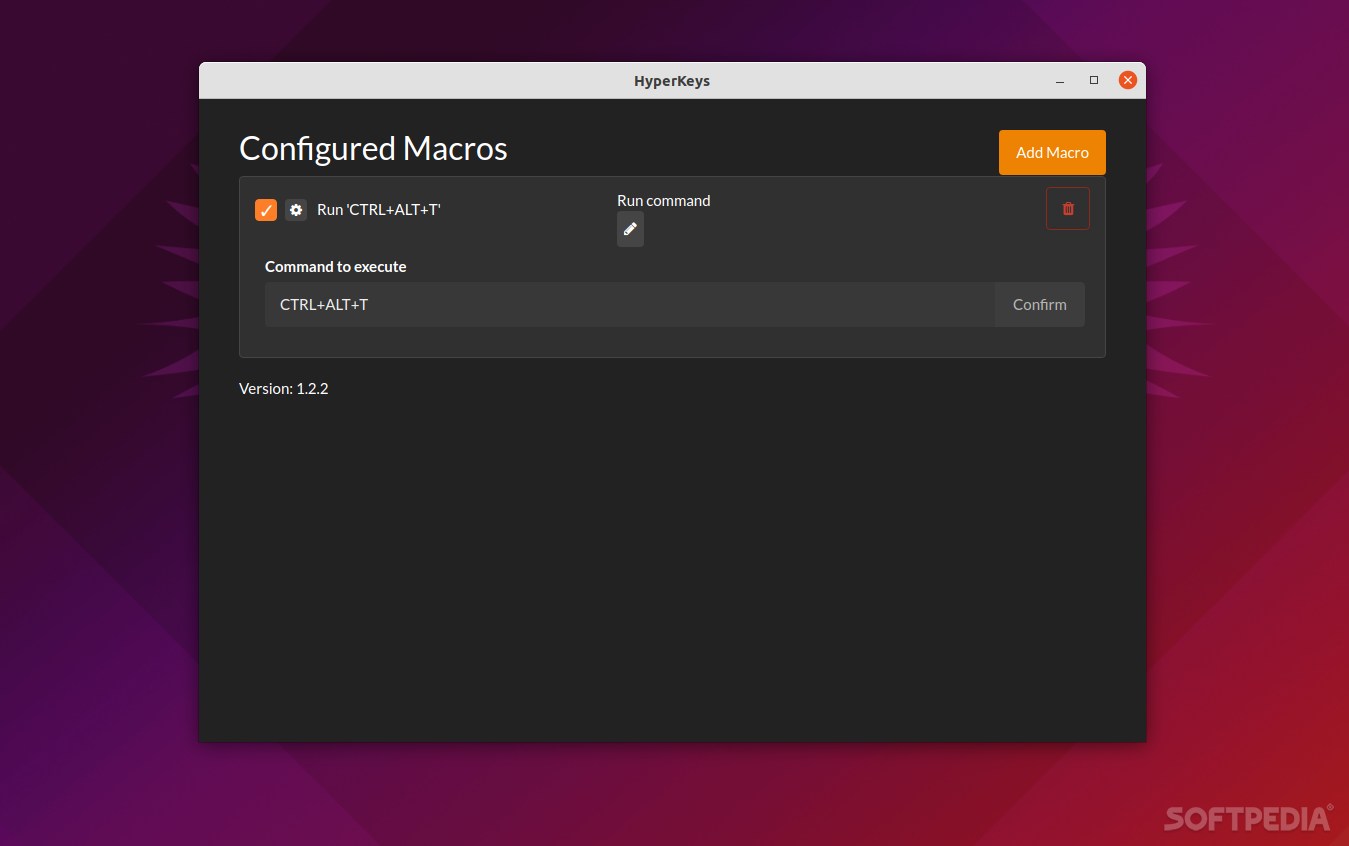
One could argue that keyboard shortcuts are one of the most important, if not the most important, ways of improving one’s productivity.
If your work revolves around repetitive tasks, or you’re simply a big fan of keyboard shortcuts, then HyperKeys will most definitely appeal to you a lot.
What is HyperKeys?
In short, it’s a cross-platform, open-source, and fully-extendable application that allows you to bind any action to a specific shortcut (map any keyboard shortcut to a specific action).
In short, it’s a key mapping/automation application that’s all about improving your productivity by making your workflow a lot more fluid.
Here’s how it works
Getting started with HyperKeys is a fairly easy process, as the app allows you to choose one of the many pre-defined actions such as: IFTTT Webhook, Run Command, Switch Audio Output, Window Pin, Window Pin by name.
Let’s say you selected the “Run command” option, the next step involves you having to add the specific shortcut your want to use (e.g. ALT+SHIFT+F), then add the extra configuration if required.
The beauty of HyperKeys is that it’s not limited to just a series of macros. For example, you can code your own actions and extend the app’s functionality even further. It’s also a fairly modern app that looks rather well, especially on most Linux distributions.
Verdict
While HyperKeys won’t fundamentally change the way you approach everyday computing tasks and day-to-day jobs, it definitely has the potential of making your life a bit easier by improving your productivity.
It takes almost no effort to set up some of the default macros. Some good examples include finding one’s phone with IFTTT webhooks, and boosting overall productivity with run commands.
