
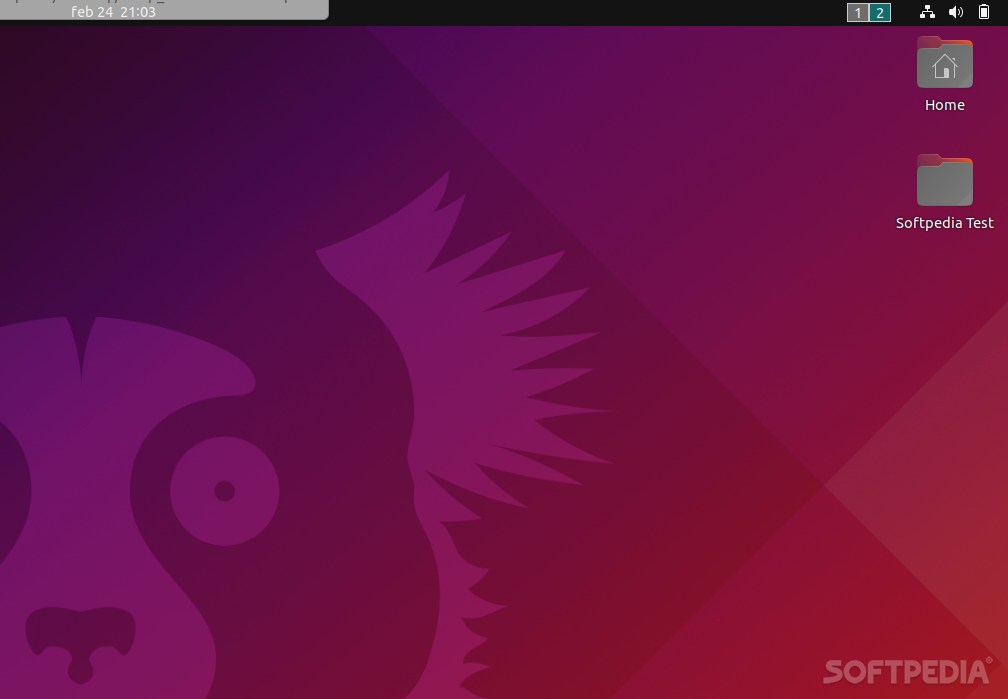
As its name clearly states, Improved Workspace Indicator is a small utility that provides a much clearer indication of the workspace you’re currently using.
Intro to Improved Workspace Indicator
To be more precise, Improved Workspace Indicator is GNOME Shell extension that shows all the workspaces currently in use, and also highlights the currently active workspace.
In addition, it also allows you to effortlessly switch between them (workspaces) directly from Ubuntu’s (or any Linux distro capable of running GNOME desktop environment) status bar.
Please note that this extension currently only works on GNOME 3.38, 40, and 41.
How useful is it really?
Let me put it this way: if your work doesn’t usually revolve around workspaces, then this extension is pretty much useless for you.
Conversely, if you use workspaces a lot (and granted, they’re pretty good at improving productivity), the having this little, no-frills applet in the status bar can help you greatly.
Besides the fact that you can see which workspace you’re currently on, you can also switch between them without anything more than a few mouse clicks.
This removes the need of actually using Ubuntu’s (workspace) overview, making the whole process a lot faster and arguably even more intuitive.
You can also move the extension’s icon position from the right side of the status bar from the Settings section.
Verdict
Improved Workspace Indicator is just one of the many must-have GNOME Shell extensions.
It may be small, unobtrusive and not particularly impressive in any meaningful way, but it’s a good example of how productivity can be increased without having to spend money, or opt for complicated pieces of software.
Sometimes, a simple GNOME Shell extension that takes inspiration from Sway/i3 is enough to boost one’s productivity.
